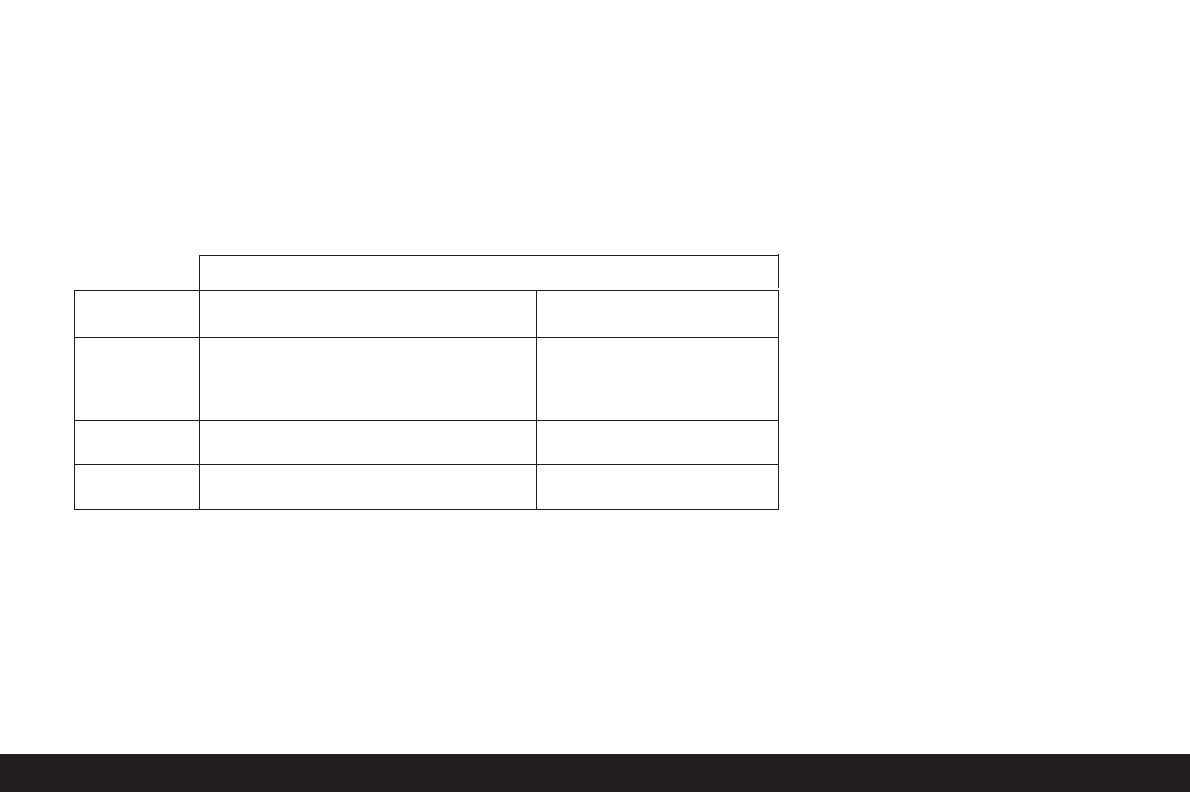Istruzioni dettagliate / Modo Riproduzione/ 77
Trasmissione dei dati a un computer/stampa
mediante collegamento diretto a una stampante
La LEICA DIGILUX 2 è compatibile con i seguenti sistemi
operativi:
Microsoft ®Windows® : Windows®98, Windows®ME,
Windows®2000, Windows®XP
Apple®Macintosh® : Mac®OS 9, Mac®OS X
Per la trasmissione dei dati su un computer o per
comandare a distanza la fotocamera mediante un com-
puter, come pure per stampare direttamente i fotogram-
mi sono a disposizione diversi modi. Tali modi devono
essere impostati anticipatamente, in base all’uso desi-
derato. L’impostazione di fabbrica – MASS STORAGE –
è compatibile con la maggior parte dei sistemi operati-
vi. La tabella seguente elenca i sistemi operativi neces-
sari per i rispettivi impieghi.
Modo PTP
Questa impostazione può essere utilizzata solo sui
sistemi operativi più recenti come Windows®XP e
MAC®OS X. A questo proposito LEICA DIGILUX 2 viene
riconosciuta come «fotocamera digitale». I sistemi ope-
rativi avviano automaticamente gli assistenti per scari-
care più facilmente immagini e file video e offrono l’ac-
cesso diretto a programmi di elaborazione delle imma-
gini, come ad es. Adobe®Photoshop®Elements®.
Modo di comando a distanza attraverso il
collegamento USB
Questo modo deve essere selezionato se la fotocamera
deve essere utilizzata con LEICA USB Remote Control
Software (vedi a pag. 80).
Insieme consentono il comando della fotocamera ed il
trasferimento immediato dei fotogrammi sul disco fisso
del computer. Inoltre, in questo modo possono essere
impostate e comandate ad es. anche riprese a intervalli.
L’installazione del software è descritta nel capitolo
seguente; le istruzioni per l’uso sono riportate nella fun-
zione di guida del programma.
Modo USB Per l’uso con computer Per il collegamento diretto di una
stampante alla fotocamera
Mass Storage
Windows®XP con Service Pack 1, Modelli che supportano lo
Windows®2000 Professional con Service Pack 4 standard USB Direct-Print
Windows®ME, Windows®98 SE o Mac®OS X
(versione 10.1 o superiore), Mac®OS 9.x
PTP Windows®XP con Service Pack 1 o Mac®OS X Modelli che supportano lo
standard PictBridge
Commando Windows®2000, Windows®XP con Service Pack 1, –
a distanza Mac®OS X
Impostazione della funzione
Nel menu Impostazioni di base
k
SETUP
2/3
/
3
(vedi a
pag. 16/17/26) selezionare l’opzione di menu
O
USB
MODE
(3.23) e successivamente il modo desiderato in
base alle ulteriori istruzioni del menu.
Modo MASS STORAGE
La funzione USB è compatibile con la maggior parte dei
sistemi operativi. A questo proposito, la fotocamera
viene riconosciuta dal computer come un disco fisso
alternativo o un’unità di lettura di schede di memoria
esterna (card-reader).
Nei computer Windows® : la fotocamera viene visualiz-
zata nell’Explorer con una lettera di drive propria.
Nei computer MAC® : la fotocamera viene visualizzata
sul desktop con un simbolo per un drive.
Sistemi operativi utilizzabili