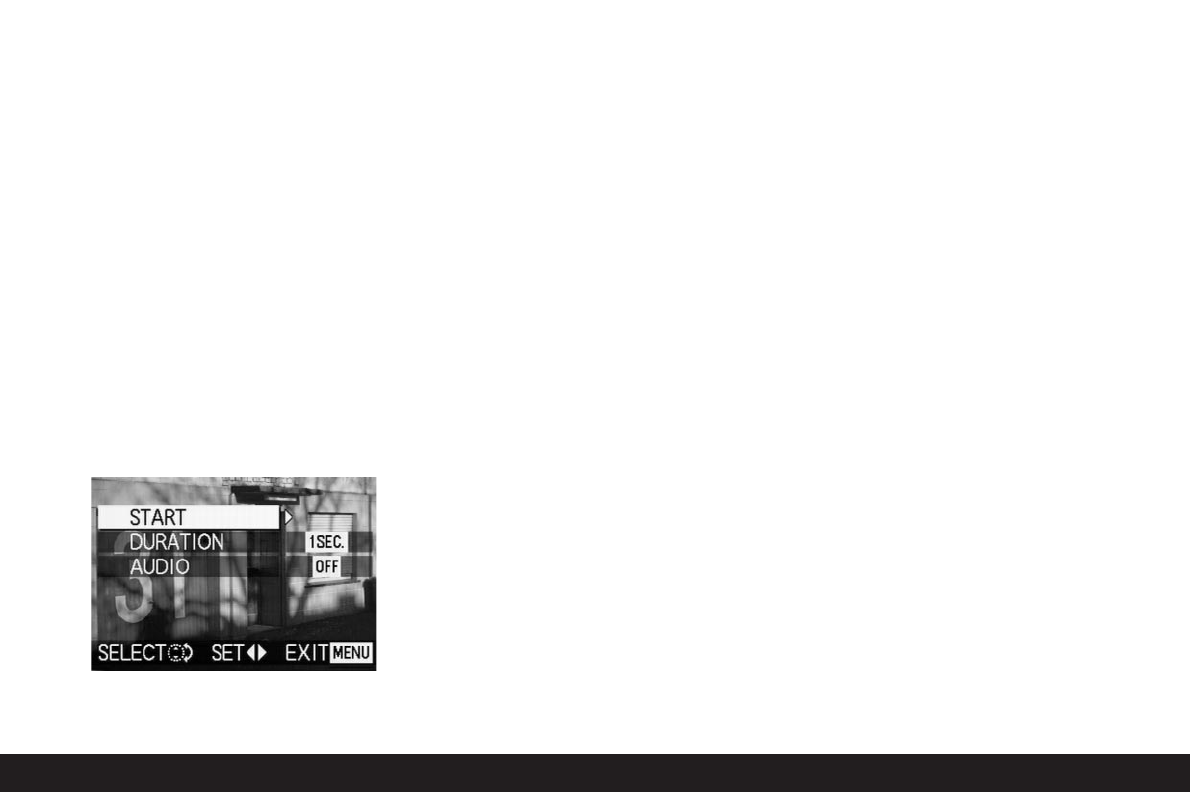Istruzioni dettagliate / Modo Riproduzione/ 75
Le seguenti fasi sono necessarie solo se si desidera
modificare la durata (punto 4; impostazione di fabbrica
1s) o se si vogliono riprodurre registrazioni audio esi-
stenti (punto 5). In caso contrario, è possibile procede-
re come descritto dal punto 6.
4. Nella riga DURATION selezionare la durata desidera-
ta.
5. Nella riga AUDIO selezionare se è necessario ripro-
durre anche l’audio eventualmente registrato.
6. L’avvio della presentazione avviene dalla riga START.
• Nella riga d’intestazione del mirino/del monitor
viene visualizzato brevemente
U
ALL SLIDE SHOW
e al centro START SLIDE SHOW come pure STOP
MENU
a indicazione di come sia possibile inter-
rompere la presentazione in qualsiasi momento.
Successivamente ha inizio la presentazione.
Note:
• La presentazione continua fino a quando viene inter-
rotta come descritto al punto 7.
• La presentazione non può essere interrotta durante la
riproduzione di una registrazione audio.
7. L’interruzione della presentazione avviene premendo
il tasto
MENU
(1.25).
• Sul monitor viene visualizzato brevemente END OF
SLIDE SHOW; successivamente ricompaiono l’ulti-
mo fotogramma attivato e gli indicatori normali per
il modo Riproduzione.
Presentazione dei fotogrammi identificati - DPOF
3. Richiamare l’immagine rispettiva sul mirino/sul
monitor e seguire le ulteriori istruzioni del menu.
• Nel monitor vengono visualizzati:
–
START per l’avvio della presentazione
– DURATION
per la selezione della durata;
– AUDIO
per la riproduzione contempora-
nea di una registrazione audio
(se presente);
– DPOF SET
per l’identificazione dei fotogram-
mi desiderati;
– CANCEL ALL
per la cancellazione di tutte le
identificazioni.
Le prime due funzioni vengono impostate, se lo si desi-
dera, come descritto sopra in «Presentazione di tutti i
fotogrammi sulla scheda di memoria» e nei punti 4
(Modifica della durata) e 5 (Riproduzione di registrazioni
audio esistenti). In caso contrario, è possibile procede-
re come segue.
4. Attraverso la riga DPOF SET selezionare ognuna
delle immagini che si desidera identificare per la pre-
sentazione. In linea di principio, questo avviene come
descritto nel paragrafo «Impostazioni (DPOF) di un
ordine di stampa sulla scheda di memoria
T
DPOF
PRINT
», pag. 66.
• Sul mirino/sul monitor, per i fotogrammi identifica-
ti compare il simbolo DPOF
T
(2.2.2) in verde e
per i fotogrammi per cui esistono impostazioni per
un ordine di stampa e quindi già contrassegnati,
cambia solo il colore del simbolo da bianco a
verde.
Le ulteriori fasi della procedura corrispondono ai punti
3–6 in «Presentazione di tutti i fotogrammi sulla scheda
di memoria».