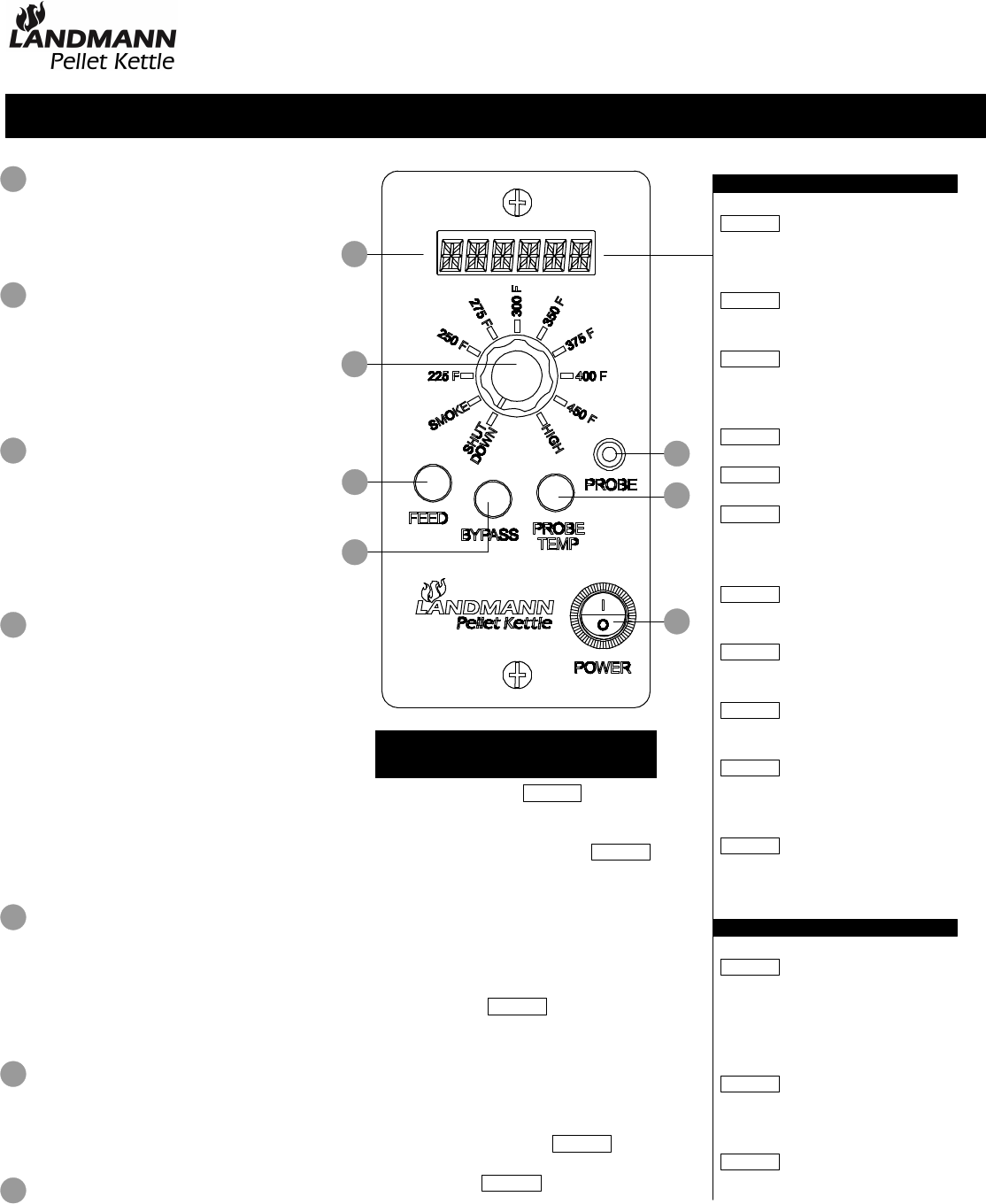CONTROL PANEL INTRODUCTION
PAGE 21
6 DIGIT LED DISPLAY
Monitors current grill functions and
status of the grill. Dual temperature
monitor of setting and current
temperatures.
10 SETTING CONTROL DIAL
Controls the grill temperature setting,
rotate to setting desired. When the
dial is turned to SHUT DOWN, the
shut down mode begins. The fan will
run for 8 minutes to burn off any
remaining pellets in the fire pot.
FEED
Activate the auger by pressing and
holding the FEED button for 3
seconds. Use this function to fill the
auger with pellets for the first time
the grill is used or anytime the grill
runs out of pellets. The auger will run
for 5 minutes.
BYPASS
If there is a power failure to the grill
during use or the SHUT DOWN setting
is accidently selected during use, press
and hold the BYPASS button for 3
seconds to bypass the normal startup
mode of the grill when the power is
returned. This applies only if the
power was cut for only a short time.
If the grill fails to ignite using the
BYPASS mode, the grill will need to
be restarted in the normal startup
mode. The BYPASS button can also
be used to cancel the FEED mode.
PROBE TEMP
When the meat probe is used, press
button to have the food temperature
displayed on the control panel. Press
a second time to have the probe and
grill temperatures toggle back and
forth.
PROBE
Insert the plug end of the cord into
control panel and the metal probe
into the food to get the food
temperature on the display.
POWER SWITCH
Turns the power to the grill on or off.
1. STARTUP CYCLE
When the power button is pressed on
and the dial is turned to any setting,
the startup cycle is initiated.
will show in the display during the
startup cycle. The auger and the fan
will run. The ignitor rod will power on
for 5 minutes to ignite the pellets in
the fire pot. After 5 minutes, the
ignitor rod turns off.
2. RUN CYCLE
The auger and fan will always run
depending on the temperature
selected on the control panel. The fan
and auger speed will vary depending
on the temperature setting selected.
3. SHUT DOWN CYCLE
When the control dial is turned to
SHUT DOWN, will display.
This shuts down the auger and fuel
supply but the fan continues to run for
up to 8 minutes burning off any
remaining fuel in the fire pot. This is a
very important step in using your grill.
DISPLAY DEFINITIONS
The power is on, the
control dial is set to
SHUT DOWN
Will display during the
startup cycle for 5 minutes
Will display when the
SMOKE setting is selected
(170° - 225°F range)
Grill temperature setting
Current grill temperature
Will display when the
HIGH setting is selected
(475° - 550°F range)
Probe temperature
reading
Shutdown mode will run
fan for 8 minutes
Will display when the
FEED cycle is running
Will display when the
BYPASS function is
selected
(blank) SHUT DOWN cycle
has completed with
POWER button on
START
- - - - -
SMOKE
FEED
BPASS
ERROR DISPLAY DEFINITIONS
Will display if the flame
has gone out, the
temperature has dropped
below the setting for more
than 10 minutes
The temperature sensor is
not installed correctly or
has a fault
The meat probe is not
installed correctly
FLAME
SENSR
PRERR
SDOWN
SDOWN
START
3 CYCLES
FROM START TO FINISH
1
2
3
4
5
6
7
6
5
7
1
2
3
4
P 150 F
S 275 F
315 F
HIGH
START
255 F
SDOWN
®