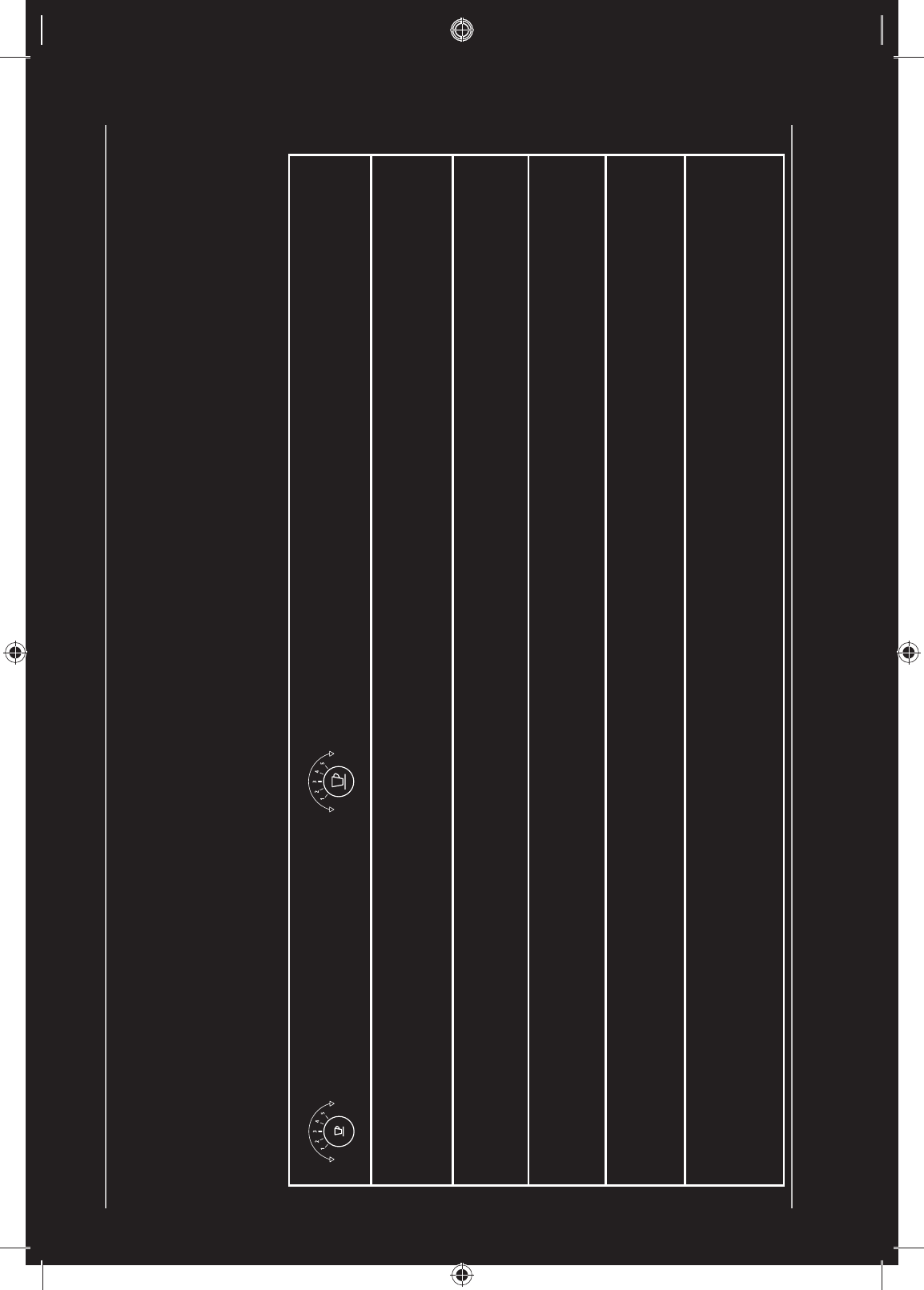1:
2:
3:
4:
5:
1:
2:
3:
4:
5:
1:
2:
3:
4:
5:
Stel de espressotoets in op: Stel de lungotoets in op:
Automatische uitschakeling 1: 9min, 2: 30min, 3: 60min, 4: 2uur, 5: 8uur
Waterhardheid
1: hard 2: middel, 3: zacht
Ledigen
zie het onderdeel ‘Ledigen’
Fabrieksinstellingen herstellen
Ontkalken
zie het onderdeel ‘Ontkalken’
Druk de lungo knop in om de fabrieksinstellingen te herstellen (energiestand: 9 min.; waterhardheid: hard).
Opmerking: om de menu-instellingen te verlaten, de espresso knop gedurende 3 seconden ingedrukt houden.
Om de machineinstellingen op te roepen, drukt u de
espressotoets in terwijl u de machine inschakelt. (het
lampje in het midden licht oranje op).
Stel de gewenste instellingen voor de toetsen
in (zie onderstaande tabel)
Nadat de instellingen voltooid zijn, de lungo knop indrukken ter
bevestiging. (het lampje in het midden brandt onafgebroken en
licht oranje op naar gelang het gekozen nummer).
MENU INSTELLINGEN
Állítsa az espresso gombot: Állítsa a lungo gombot:
Automatikus kikapcsolás 1: 9 perc, 2: 30 perc, 3: 60 perc, 4: 2 óra, 5: 8 óra
Vízkeménység
1: Kemény, 2: Közepes, 3: Lágy
ÃSÓUÏT
lásd az ürítésről szóló részt
A gyári beállítások visszaállítása
Vízkőmentesítés
lásd a vízkőmentesítésről szóló részt
A gyári beállítások visszaállításához nyomja meg a lungo gombot (áramtakarékosság: 9 perc, víz keménységi foka: kemény).
Megjegyzés: A menü üzemmódból való kilépéshez 3 másodpercig tartsa lenyomva az espresso gombot.
A menü üzemmódjainak megadásához a gép
bekapcsolása közben nyomja meg az espresso gombot.
(A középső lámpa narancs színnel villog).
A gombokat állítsa be a kívánt beállításoknak
megfelelően (lásd a lenti táblázatot).
A kiválasztást követően a megerősítéshez nyomja meg a lungo
gombot (A középső lámpa világít megerősítésképpen, és
narancs színnel villog a kiválasztott számnak megfelelően.)
A MENÜ ÜZEMMÓDJAI/
1.
VÝBĚR Z MENU/
1. Pro výběr z menu stiskněte tlačítko na espresso při
zapínání přístroje (prostřední tlačítko bliká oranžově).
2. Pro nastavení požadované funkce otočte tlačítko
na odpovídající pozici (viz. níže).
Nastavte espresso tlačítko na: Nastavte lungo tlačítko na:
Automatické vypnutí
1: 9min, 2: 30min, 3: 60min, 4: 2hodiny, 5: 8hodin
Tvrdost vody 1: Tvrdá, 2: Středně tvrdá, 3: Měkká
Vyprázdnění přístroje
více informací v části Vyprázdnění přístroje
Obnovení továrního nastavení
3. Po zadání výběru zmáčkněte tlačítko lungo pro potvrzení volby
(tlačítko svítí a poté bliká oranžově pro potvrzení).
Poznámka: Pro opuštění menu zmáčkněte kdykoli tlačítko espresso a držte po dobu 3 vteřin.
Odvápnění více informací v části Odvápnění
Pro obnovení továrního nastavení stiskněte tlačítko lungo (automatické vypnutí po 9 minutách, tvrdá voda).