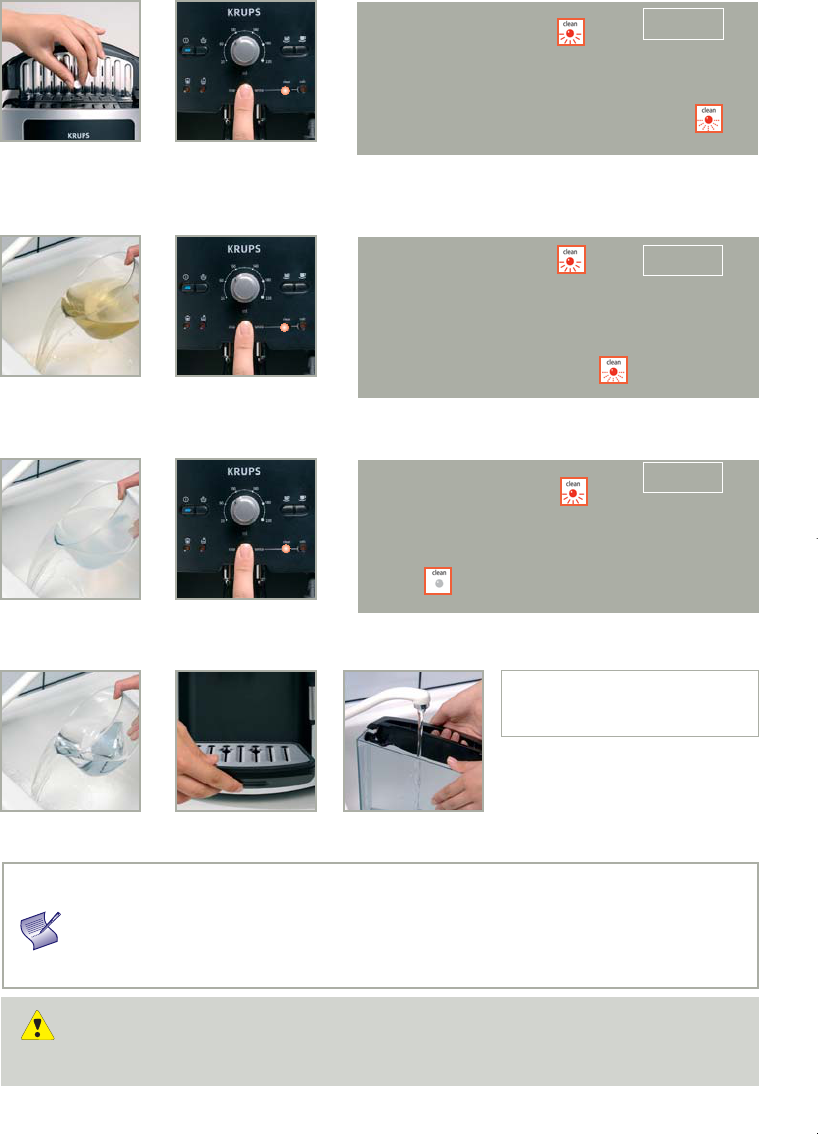9
1 – Cleaning cycle
The ‘clean’ light becomes steady.
The cleaning cycle will be run automatically.
The pump sucks up water intermittently. This operation lasts
about 10 minutes and the ‘clean’ light will flash again.
2 - First rinsing
The ‘clean’ light will become steady again.
The program continues.
A first rinsing cycle will be run automatically. It allows the
appliance to be rinsed and remaining detergent to be elimina-
ted. This first rinsing cycle lasts about 5 minutes and once fini-
shed the ‘clean’ light will flash again.
Again press the ‘Service’
button to start the
second rinsing cycle.
3 – Second rinsing
The ‘clean’ light again becomes steady.
A second cleaning cycle will be run automatically. This second
rinsing cycle lasts about 5 minutes.
Once the second rinsing cycle has finished, the ‘clean’ light will
go off.
Your appliance will be ready
for use again.
If there is not enough water in the water tank when you start the program, the ‘fill water tank’ light will come on to
warn you. Add the appropriate amount of water to the container and cleaning will continue automatically.
If you press the ‘On/Off’ key during cleaning or in the event of power failure, you will have to restart the cleaning
program right from the start. This is essential due to water circuit rinsing reasons. In this case, you will need to use
another cleaning tablet. Be sure to complete the entire cleaning cycle to avoid any risk of irritation (seek medical
advice if cleaning solutions are accidently swallowed.
The cleaning cycle is a continuous cycle. Do not put your hands under the coffee outlets during the cycle.
Only use KRUPS (XS3000) cleaning tablets. We cannot be held responsible for any damage that may result from
the use of tablets from other brands.
You can obtain cleaning tablets from KRUPS Service Centres.
Ensure work surfaces are protected during cleaning cycles, especially if they are made from marble, stone or wood.
±± 1100 mmiinn..
±± 55 mmnn
±± 55 mmnn
Press the ‘Service’
button to start up the
cleaning program.
Open the servicing
flap and insert a
KRUPS cleaning
tablet (XS3000) in
the cleaning inlet.
Empty your waste water
receptacle and put it
back under the coffee
outlets.
Again press the ‘Service’
button to start the first
rinsing cycle.
Empty your waste water
receptacle and put it
back under the coffee
outlets.
Fill your water tank.
Empty the drip tray and fit
it again.
Remove and empty your
waste water receptacle.
XS3000