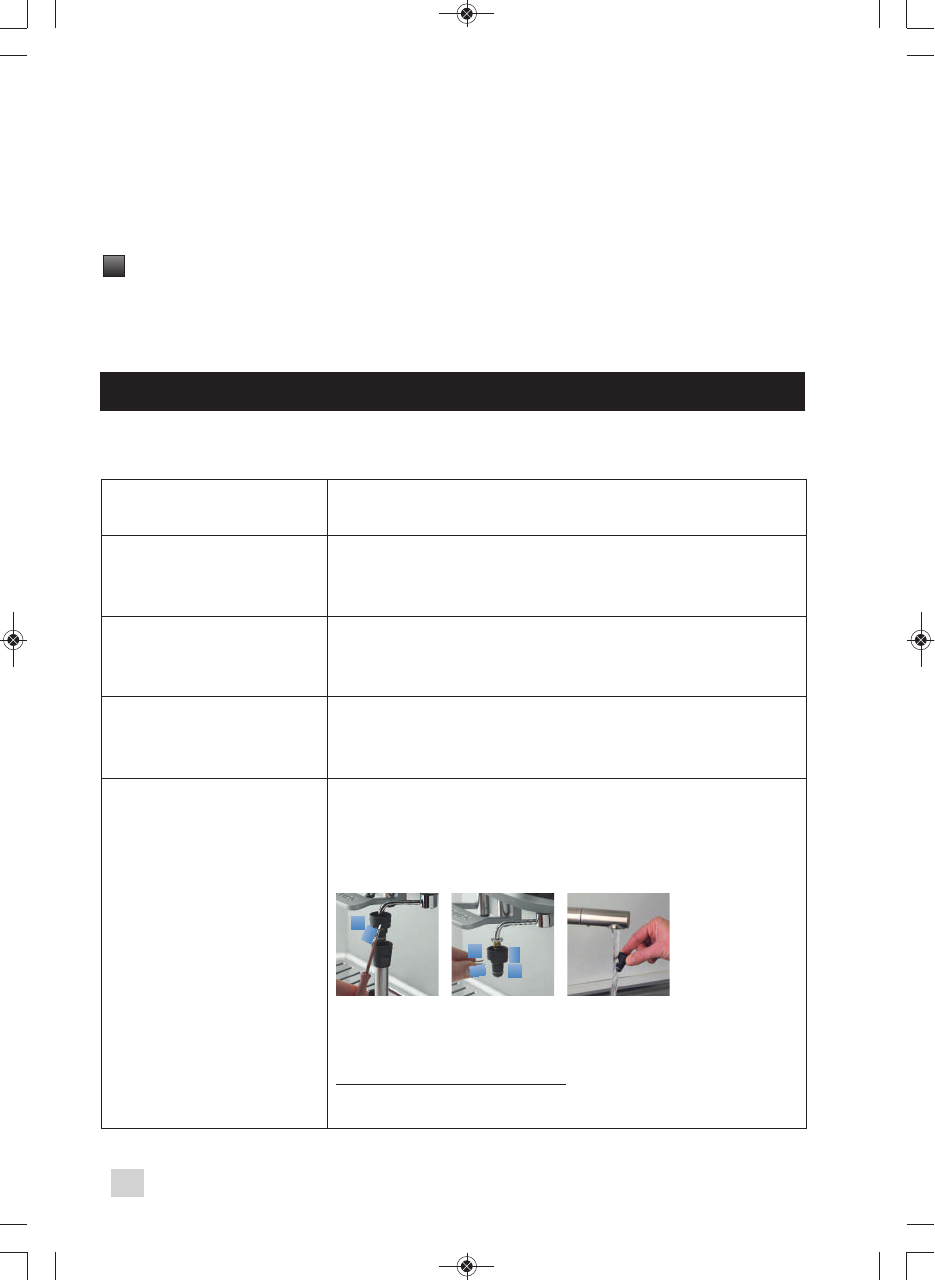40
Follow the instructions on-screen. It is also possible to launch descaling via the maintenance
menu.
To carry out this descaling programme, you will need a container that can hold at least 0.6L,
which must be placed under the steam nozzle and a sachet of KRUPS descaling agent (40 g).
The automatic descale programme includes three phases: one descaling cycle and two rinse
cycles. The programme lasts approximately 20 min.
Important : if there is a power cut or you disconnect your machine, the cycle will relaunch
the stage in progress when the incident occurred; this operation cannot be
delayed. Make sure the entire cycle is completed to remove any traces of
descaling product that may be hazardous to your health.
If any of the problems in the table persists, call KRUPS customer service. See contact list
enclosed.
!
PROBLEMS AND CORRECTIVE MEASURES
MALFUNCTION CORRECTIVE MEASURES
The machine indicates a
fault, the software is frozen
or your machine is malfunc-
tioning.
Switch off and unplug the machine, remove the filter cartridge,
wait for one minute and start the machine again.
The appliance does not
come on after pressing the
Start/Stop button.
Check the fuses and wall socket.
Check that the 2 lead connectors are correctly plugged into the
appliance and into the wall socket.
The grinder is making a
strange noise.
Foreign bodies are present in the grinder.
Disconnect the machine before any intervention.
Check whether you can extract the foreign body using your va-
cuum cleaner.
The steam nozzle makes a
noise.
The steam nozzle of your
machine seems partially or
completely blocked or clog-
ged.
The steam nozzle does not
make any or only makes a
little frothy milk.
Check that the steam nozzle is correctly positioned on its corres-
ponding end piece.
Unblock the holes with the needle supplied with your appliance. If
the problem persists, dismantle the nozzle and the steam end
piece.
When the end piece has been taken off, use hot water to remove
the rest of the deposits and make sure that the hole is not obs-
tructed by any milk or calcium residue.
1
2
3
For preparations made with milk:
We recommend using fresh, pasteurised or UHT milk, recently ope-
ned, and we also recommend using a cold container.