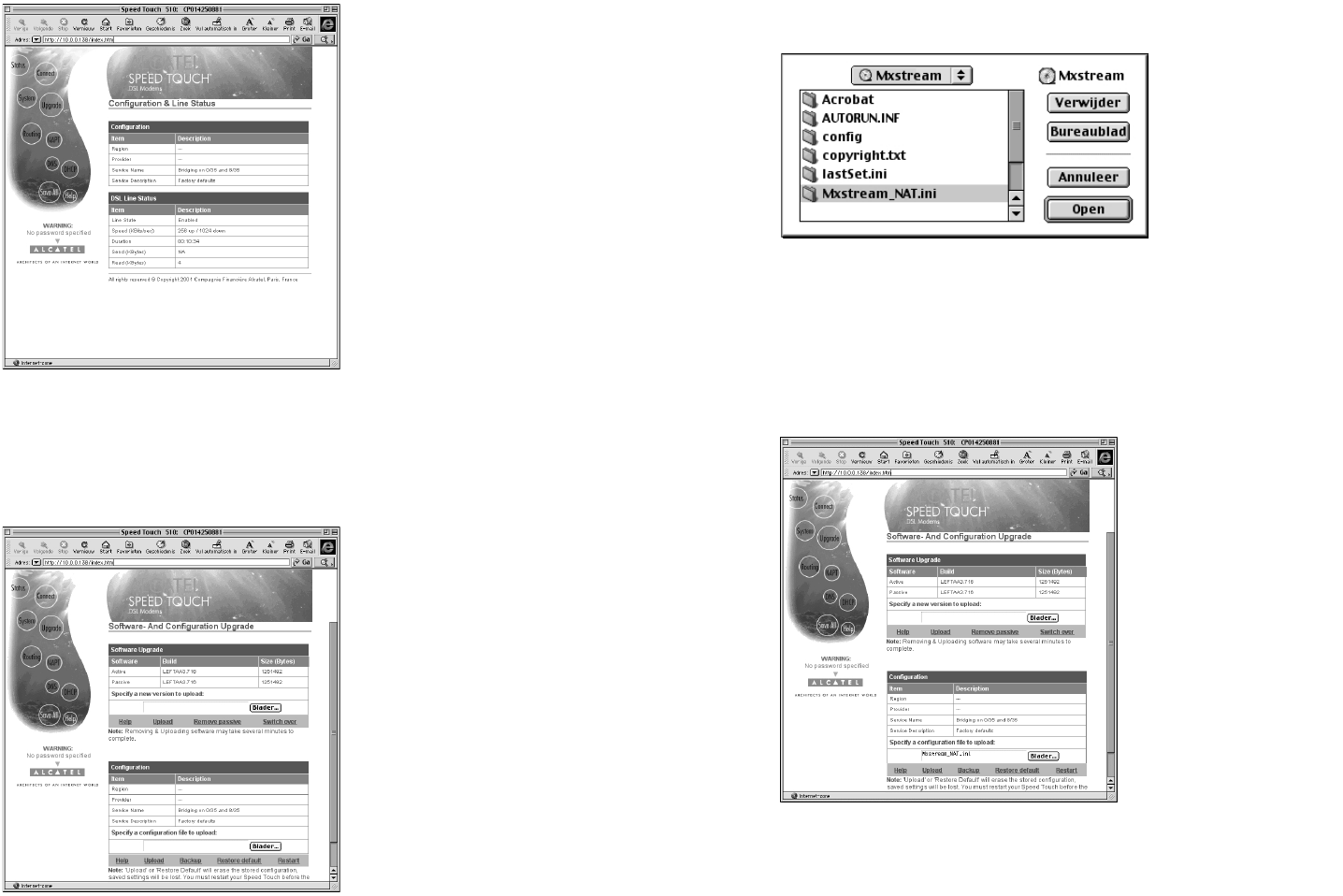23
. Klik op de pagina in de tabel Configuration op Blader…
Afbeelding : Scherm (Mxstream cd-rom).
. Selecteer vanaf de meegeleverde Mxstream-cd-rom het bestand
Mxstream_NAT.ini (zie Afbeelding ).
. Klik op Open.
➤ U komt terug in het scherm Software- And Configuration Upgrade
(zie Afbeelding ).
Afbeelding : Scherm Software- And Configuration Upgrade
. Klik op de pagina in de tabel Configuration op Upload.
➤ U komt in het scherm Software- And Configuration Upgrade
(zie Afbeelding ).
22
Afbeelding : Scherm Configuration & Line Status
. Klik in de linkermarge op Upgrade.
➤ U komt in het scherm Software- And Configuration Upgrade
(zie Afbeelding ).
Afbeelding : Scherm Software- And Configuration Upgrade