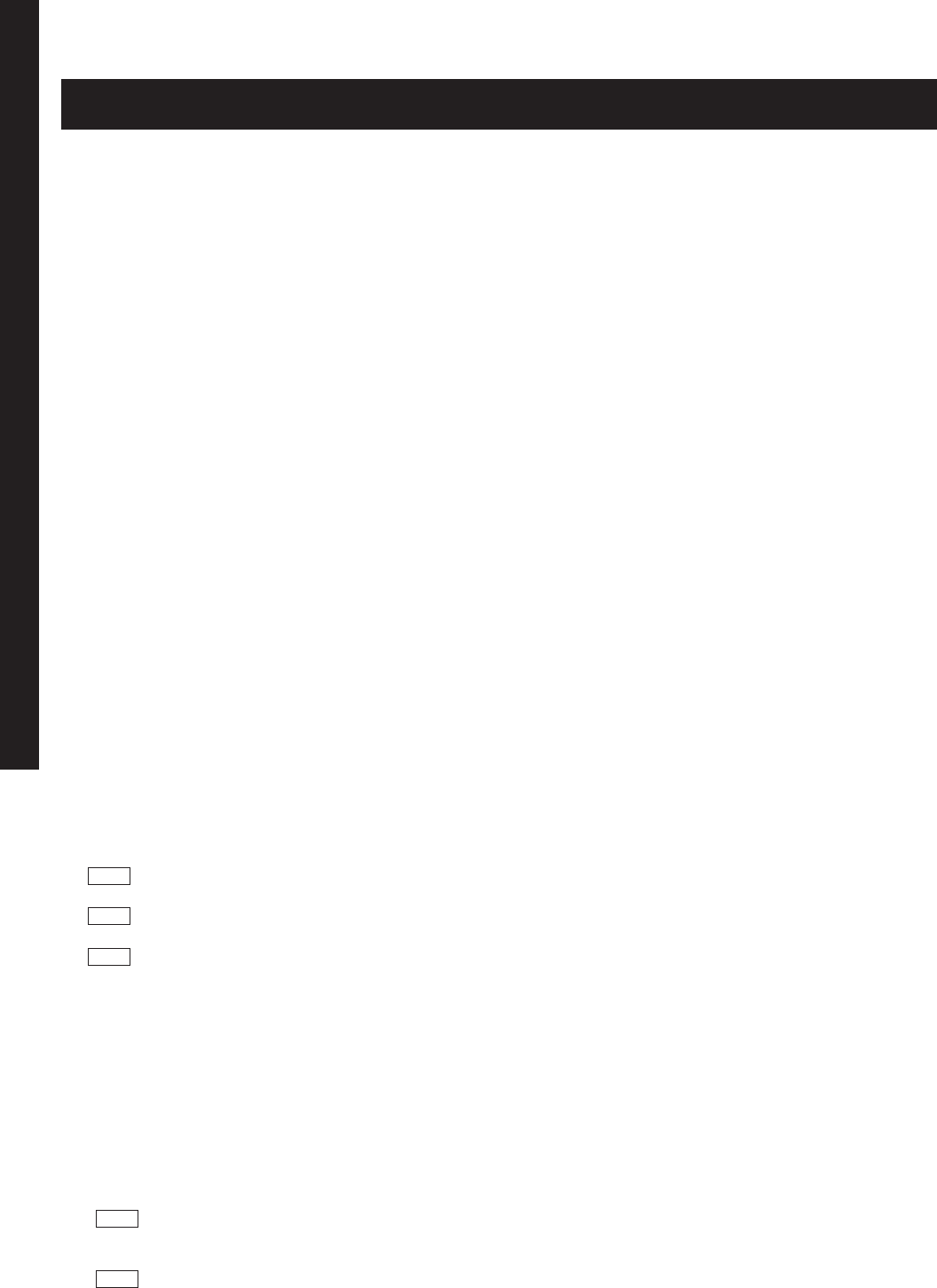122
Teksten typen met lettertoetsenbord
Functie Displaymelding Omschrijving Mogelijke instellingen Standaard- Pagina
instelling
Internet
91 AANBIEDER Internet-aanbieder instellen GEEN TOEG./PLANET@/PROVIDER 2/ 73
PROVIDER 3
911 GEEN TOEG. Internetfunctie uitschakelen 78
912 PLANET@ Service provider Planet 71
Internet instellen
913 PROVIDER 2 Nieuwe provider instellen
inbelnummer, gebruikersnaam, wacht
-72
woord, e-mail-gebruikersnaam, e-mail
-
wachtwoord, e-mailadres, SMTP-server
,
POP3-server, eerste en tweede DNS
914 PROVIDER 3 Nieuwe provider instellen 72
92 DIR. TOEG. Directe toegang tot internet
93 E-MAIL VERZ. E-mailbericht verzenden 79
94 V-MAIL VERZ. Gesproken e-mailbericht 83
(v-mail) verzenden
95 INSTELLINGEN Internetverbinding instellen 79
951 TYPE VERB. Type internetverbinding handmatig/automatisch handmatig 74
instellen
9511 HANDMATIG Internetverbinding instellen 74
op handmatig controleren of
e-mailberichten nieuwe
berichten bevat
9512 AUTOMATISCH Internetverbinding instellen gewenste begintijd, aantal oproepen 74
op automatisch controleren (controles), gewenste eindtijd
of e-mailberichten nieuwe
berichten bevat
952 TYPE VERZ Verzenden instellen direct (=berichten direct verzenden)/ direct 74
tijdens verbinding met Internet
(=berichten tijdens verbinding met
Internet verzenden)
953 SERVERS Gegevens service provider SMTP-server, POP3-server, eerste 72
wijzigen en tweede DNS
954 AFDRUKKEN Internetinstellingen afdrukken 77
96 ONTV. E-MAIL Inkomende berichten op- ENKEL F@X 76
halen vanaf pc of Idaho of
vanaf allebei instellen
96 1 ENKEL F@X Inkomende berichten 75
ophalen vanaf Idaho
96 2 ENKEL PC Inkomende berichten 75
ophalen vanaf pc
96 3 PC EN F@X Inkomende berichten zowel Als pc en Idaho hetzelfde e-mailadres 76
van pc als van Idaho ophalen
hebben: bladeren naar E-MAIL NA ONTV.,
bladeren naar MAILS WISSEN /
NIET WISSEN
Als pc en Idaho verschillend e-mailadres
hebben: bladeren naar NAAR PC ZENDEN,
e-mailadres van pc intypen, bladeren
naar ALLE MAILS /MAIL ONLEESBAAR
97 F@X NAAR FAX
Pincode instellen of wijzigen
bladeren naar JA, pincode invoeren, nee 81
om faxberichten via Internet
te verzenden
98 DOORZENDEN Doorzenden in-/uitschakelen nee 84
983 INSTELLINGEN 86
983 1 MET DOORZND
Faxberichten en berichten op
87
antwoordapparaat doorzenden
naar andere telefoon of fax
983 2 NAAR INTERNET Berichten doorzenden naar 89
eigen e-mail of naar ander
e-mailadres
OK
OK
OK
OK
OK