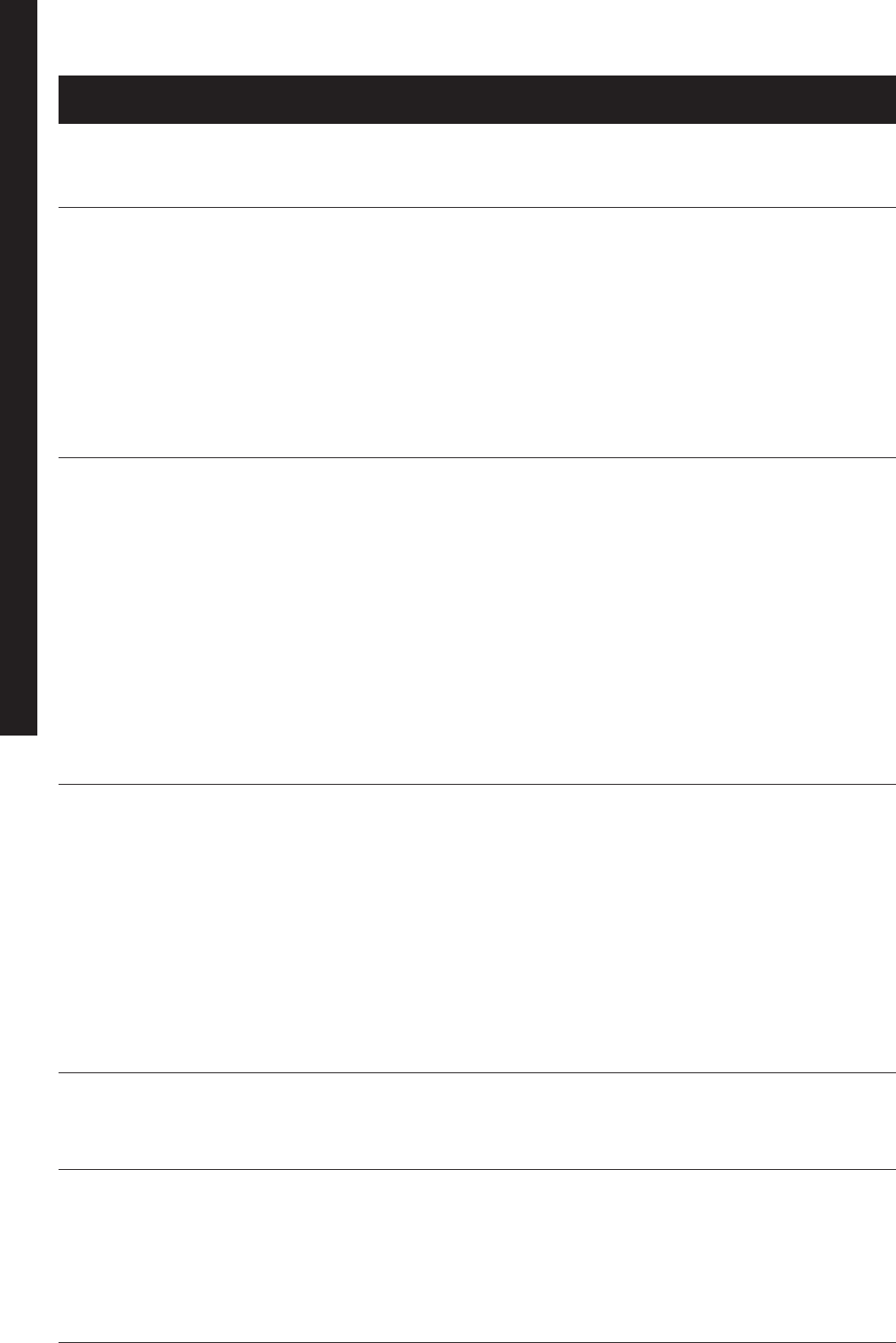120
Menu bedienen
Functie Displaymelding Omschrijving Mogelijke instellingen Standaard- Pagina
instelling
Instellingen
28 ENKELV JOURN Keuze enkelvoudig ja/nee/bij zendfout bij zendfout 22
journaal afdrukken
Fax
31 ZENDEN Uitgesteld en meervoudig faxnummer, tijdstip van verzending, 29
zenden vanuit geheugen/ vanuit document
invoer verzenden, aantal pagina’s,
met/zonder voorblad, voorblad-
tekst invoeren
32 AFROEP ONTV Afroep ontvangen faxnummer, tijdstip 45
33 AFROEP ZEND Afroep zenden eenmalig/meervoudig afroepen, 43
aantal te verzenden pagina’s
34 DOC. ZENDEN Zenden vanuit doc. vanuit geheugen/vanuit document- geheugen 33
invoer of geheugen invoer
35 ONTV IN GEH Ontvangen in geheugen ja/nee ja 40
Antwoordapparaat
41 OPN MELDT Meldtekst opnemen meldtekst waarbij bellers bericht standaard- 62
kunnen inspreken / alleen meldtekst meldtekst
42 AFSP MELDT Meldtekst afspelen meldtekst waarbij bellers bericht 64
kunnen inspreken / alleen meldtekst
43 OPN MEMO Memo opnemen 66
44 BER. WISSEN Ingesproken berichten 66
wissen
45 SRT ANTW APP Soort antwoordapparaat meldtekst waarbij bellers bericht
Meldtekst waarbij 61
instellen kunnen inspreken / alleen meldtekst
bellers
bericht
kunnen inspreken
46 MEELUISTEREN Meeluisteren instellen ja/nee ja 62
47 PERS. CODE Persoonlijke toegangscode 0000 48
instellen
48 PERS. C. ACTV Persoonlijke toegangscode ja/nee nee 49
activeren
Afdrukken
51 HELPFUNCTIE Helpfunctie afdrukken 8
52 JOURNALEN Journalen afdrukken 22
53 KIESCODES Kiescodelijst afdrukken 57
54 INSTELLINGEN Overzicht instellingen 18
afdrukken
55 OPDRACHTEN Opdrachtenlijst afdrukken 38
56 ENKELV JOURN Enkelvoudig journaal 22
afdrukken
57 DOC ONTV Ontv. documenten faxberichten economisch afdrukken 41
afdrukken
58 LOKALE KOPIE Aantal kopieën instellen fijn/fotoresolutie instellen, aantal fijnresolutie, 69
kopieën intoetsen 1 kopie
59 AFDRUKKAART % Afdrukkaart 109
Dect-optie
61 HANDSET AANM. Handset aanmelden zie gebruiksaanwijzing DECT-optie 104
62 HANDSET AFM. Handset afmelden zie gebruiksaanwijzing DECT-optie 104
63 DECT CODE Code voor afmelden zie gebruiksaanwijzing DECT-optie 104
Mailbox
71 INSTELLEN Mailbox instellen mailbox 1/2/3/4/5 92
72 WISSEN Mailbox wissen mailbox 1/2/3/4/5 94
73 ZENDEN Zenden naar een mailbox faxnummer, mailboxnummer, vanuit 95
geheugen/ vanuit documentinvoer
verzenden, aantal pagina’s
74 AFROEPEN Afroepen van een mailbox faxnummer, mailboxnummer, 96
toegangscode, tijdstip van opvragen