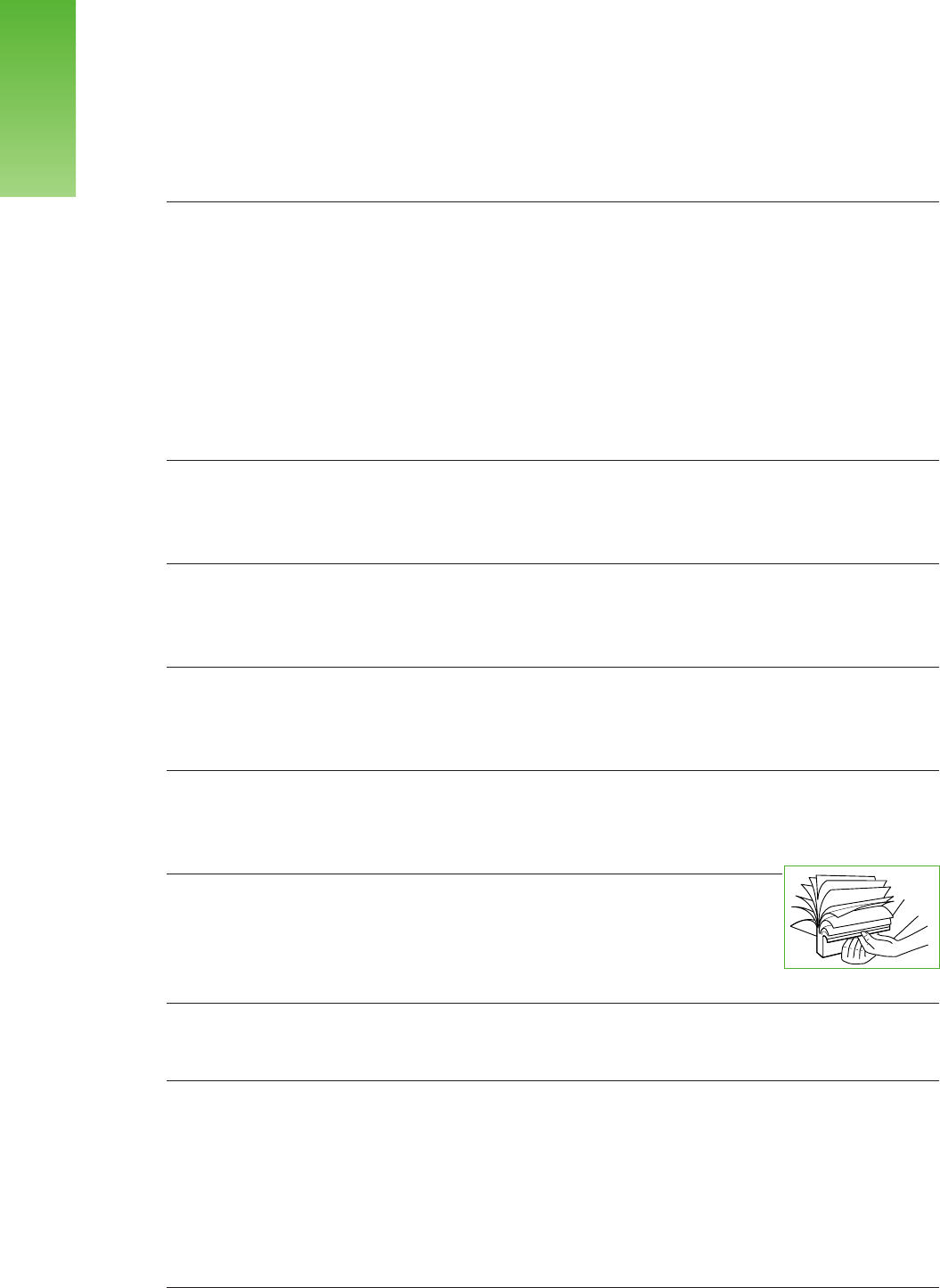Documenten afdrukken
Probleem : Communication Fault bij het Control Program on LPT1.
(Verschijnt op de PC bij het starten van een printopdracht.)
Oplossing : Controleer of de printerkabel correct is aangesloten.
Hebt u de juiste kabel gebruikt? Gebruik uitsluitend bijgeleverde
bidirectionel kabel!
Is de printerpoort in gebruik door een ander programma?
Zorg ervoor dat de parallelle poort van uw computer staat ingesteld op
bidirectioneel of in ECP-mode. Wijzig -indien noodzakelijk- de instelling in
uw BIOS. (Raadplaag de handleiding van uw PC.)
Probleem : Printer functioneert niet.
Oplossing : Installeer een nieuwe inktcartridge bij INKT IS OP.
Controleer of de printer en de PC goed op elkaar zijn aangesloten.
Probleem : Tekens worden onjuist geprint of overgeslagen.
Oplossing : Zorg dat het juiste printerstuurprogramma onder Windows actief is.
Vervang eventueel de parallelle kabel.
Probleem : Printopdrachten lijken te worden uitgevoerd, maar de afdrukken zijn blanco.
Oplossing : Controleer de inktcartridge en de papierdoorvoer. Verwijder eventueel het
plakbandje van de spuitkop.
Probleem : Printer functioneert traag.
Oplossing : Verander de afdrukkwaliteit van HOOG in LAAG, zie paragraaf 30.4,
pagina 97.
Probleem : Papier plakt aan elkaar.
Oplossing : Zorg dat er niet meer dan 130 vel papier in de invoer
ligt (van de juiste soort en met de juiste afmetingen).
Maak de vellen los van elkaar (uitwaaieren).
Probleem : Doorvoer stagneert.
Oplossing : Controleer of de papier doorvoer vrij is. Maak deze zo nodig vrij.
Probleem : Het papier komt scheef of kromgetrokken uit de Telefax 349.
Oplossing : Zorg dat er niet meer dan 130 vel papier (van de juiste soort en met de
juiste afmetingen) in de invoer ligt.
De papiergeleider moet niet te strak op het papier drukken. Papier moet
zonder kracht in de papiertoevoer worden geplaatst. Staat de enveloppen-
geleider in de stand voor het printen van enveloppen? Plaats deze zo
nodig in de stand voor gewoon printen (zie paragraaf 18.4, pagina 60).
Probleem : Envelop stagneert tijdens de invoer.
Oplossing : Controleer of de envelopgeleider rechtop staat. Is de envelop correct langs
de geleiders ingevoerd? De geleiders mogen de envelop niet opdrukken
(zie paragraaf 18.4, pagina 60).
78
5