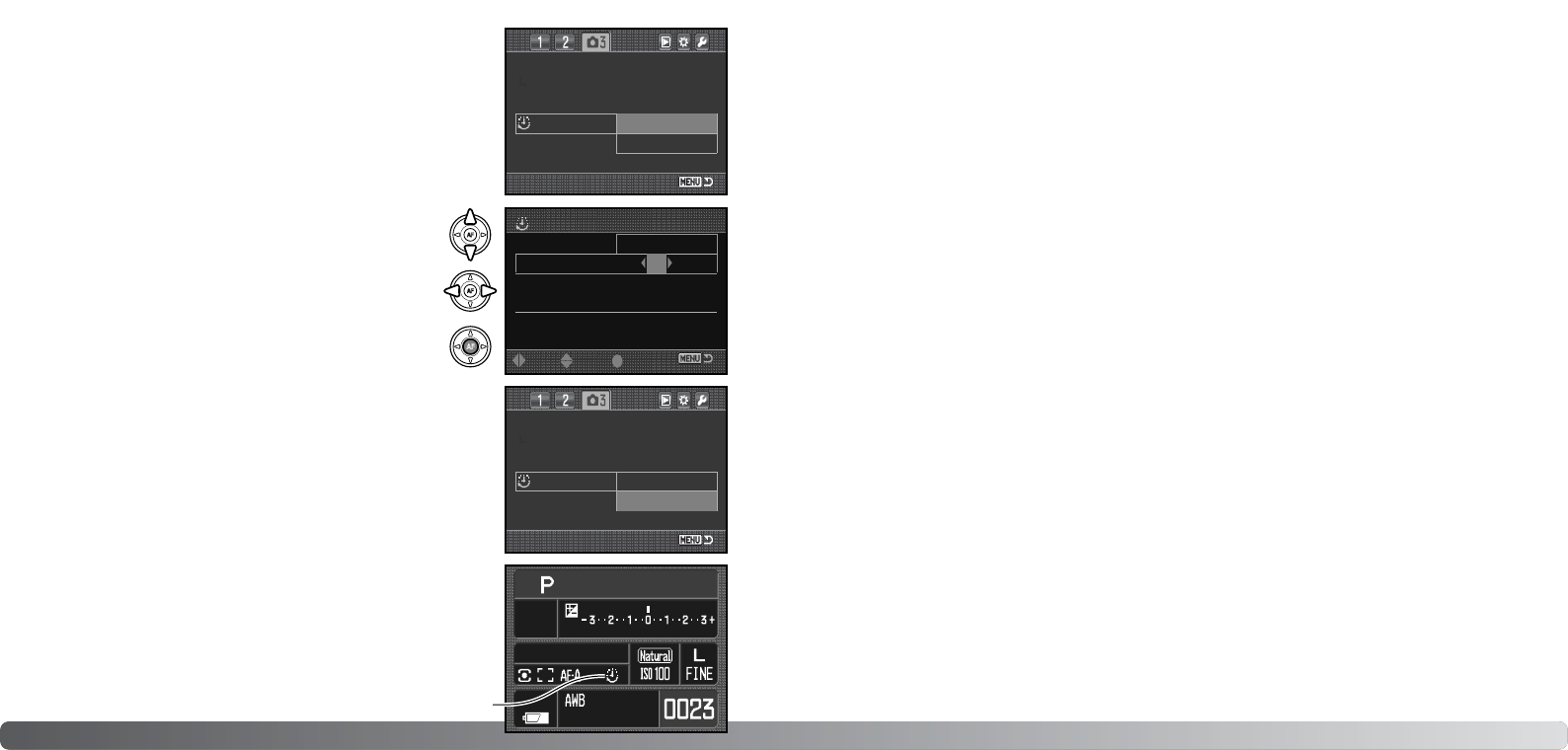78
Opnamemenu
INTERVAL
Met de intervalstand maakt u over een bepaalde periode een serie
foto’s; met een vaste tijdsinterval.
Zet de transportschakelaar in de enkelbeeldstand (blz. 56) voordat u
het menu opent. Markeer “setup” in de Interval-optie in sectie 3 van
het opnamemenu en druk op de centrale toets van de stuureenheid
op het setup-scherm te openen.
79
Inst.Playback
Setup
Noise reductn
Setup
Start
Interval
Inst.Playback
Setup
Noise reductn
Setup
Start
Interval
2
No. of frames
Start time
:move
Interval
Interval
30s - 60min
min
1
:sel. :enter
No delay
Gebruik de op/neer-toetsen of het voorste instelwiel om het
onderdeel te kiezen dat u wilt veranderen.
Gebruik de links/rechts-toetsen of het achterste instelwiel
om het onderdeel in te stellen.
Druk op de centrale toets om de instelling te voltooien.
Controleer de instellingen van het opnamemenu, markeer de optie
Start en druk op de centrale toets van de stuureenheid om de came-
ra in de interval-opnamestand te zetten.
De interval-aanduiding verschijnt op de monitor.
Plaats de camera op een statief, bepaal de beeldcompositie zoda-
nig dat het onderwerp binnen het scherpstelkader valt; de camera
stelt scherp, bepaalt de belichting en de witbalans en laadt de flitser
vlak voor iedere opname.
Ga na of de geheugenkaart genoeg opslagcapaciteit heeft door het aantal beelden waaruit de serie
moet bestaan te vergelijken met het aantal beelden dat nog kan worden opgenomen. Beeldgrootte en
-kwaliteit kunnen worden veranderd om het aantal beelden te verhogen dat op de geheugenkaart kan
worden opgeslagen.
Continu AF kan worden gebruikt. Om de automatische systemen buiten spel te zetten gebruikt u
handmatige scherpstelling (blz. 52), handmatige belichtingsregeling (blz. 44) en een vooringestelde of
eigen witbalans (blz. 60).
Druk de ontspanknop in om de serie te starten. Tijdens de intervalserie worden zoeker en monitor uit-
geschakeld om stroom te sparen. Het toegangslampje brandt wanneer er een beeld wordt opgesla-
gen.
De camera stopt met opnemen en staat weer paraat voor een nieuwe serie wanneer de serie is vol-
tooid of wanneer de geheugenkaart vol is. Gebruik van een lichtnetadapter is aan te bevelen wanneer
u lange intervals hanteert of veel opnamen maakt. Wilt u een intervalserie stoppen, zet dan de came-
ra uit of druk de ontspanknop half in.
Interval-aanduiding