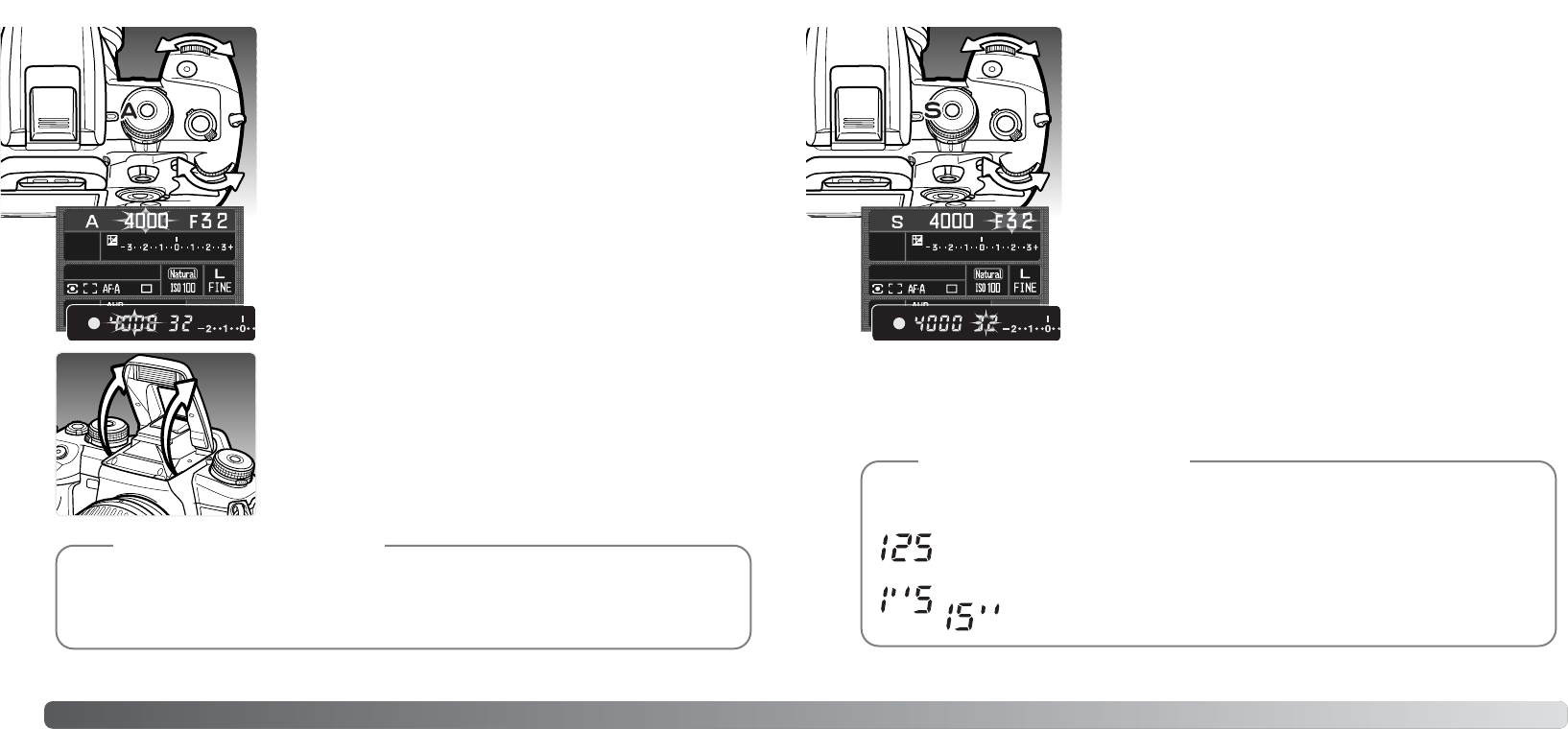42
Geavanceerde opnametechniek
Sluitertijdvoorkeuze wordt ingesteld met de belichtingskeuzeknop (blz.
39). De fotograaf kiest de sluitertijd, de camera kiest het diafragma dat
tot een juiste belichting zal leiden.
Draai aan een van beide instelwielen om een sluitertijd te kiezen van 30
tot 1/4000 seconde. Welke tussenwaarden mogelijk zijn (0,3 LW of 0,5
LW) is afhankelijk van de stand van de belichtingscorrectieknop, zie de
camera-info op blz. 41. De sluitertijd is te zien op de monitor en in de
zoeker.
Half indrukken van de ontspanknop roept het door de camera geko-
zen diafragma op. Druk de ontspanknop geheel in om de foto te
maken.
Ligt de vereiste belichting buiten het diafragmabereik, dan knippert de
diafragma-aanduiding. Verander de sluitertijd totdat de aanduiding
normaal is.
Bij gebruik van de flitser kan de sluitertijd niet korter zijn dan de flits-
synchronisatietijd, zie blz. 42. Het flitsbereik is afhankelijk van het dia-
fragma, zie blz. 51.
DIAFRAGMAVOORKEUZE - A
43
SLUITERTIJDVOORKEUZE - S
Diafragmavoorkeuze wordt ingesteld met de belichtingskeuzeknop
(blz. 39). De fotograaf kiest het diafragma, de camera kiest de sluiter-
tijd die tot een juiste belichting zal leiden.
Draai aan een van beide instelwielen om het diafragma in te stellen.
Welke tussenwaarden mogelijk zijn (0,3 LW of 0,5 LW) is mede afhan-
kelijk van de stand van de belichtingscorrectieknop, zie Camera-info
op blz. 41. Welke diafragma’s beschikbaar zijn is afhankelijk van het
objectief. De diafragmawaarde is te zien op de monitor en in de zoe-
ker.
Half indrukken van de ontspanknop roept de door de camera gekozen
sluitertijd op. Is de cameragevoeligheid (ISO) ingesteld op auto, dan
verandert de sluitertijd na een diafragma-aanpassing mogelijk niet; de
sluitertijden worden in kleine stappen gewijzigd. Druk de ontspanknop
geheel in om de foto te maken.
Ligt de vereiste belichting buiten het sluitertijdenbereik, dan knippert
de sluitertijdaanduiding. Verander het diafragma totdat de aanduiding
normaal is.
Bij gebruik van de flitser kan de sluitertijd niet korter zijn dan de flits-
synchronisatietijd. Als de sluitertijd knippert stelt u het diafragma bij
totdat de aanduiding normaal is. Het flitsbereik is afhankelijk van het
diafragma, zie blz. 51.
Bij gebruik van de ingebouwde flitser kunt u niet elke sluitertijd gebruiken. Wanneer Anti-Shake
is ingeschakeld kunt u geen kortere sluitertijd gebruiken dan 1/125s. Is Anti-Shake niet actief,
dan is 1/160 de flitssynchronisatietijd. U kunt geen kortere sluitertijd kiezen, wel een langere.
Flitssynchronisatietijd
De voor een opname gebruikte sluitertijd verschijnt op de monitor en in de zoeker. De volgende
notatie wordt gehanteerd:
deze aanduiding wordt gebruikt voor sluitertijden van 1/4000 tot 1/3 seconden. 125 is
1/125 seconde.
Voor sluitertijden van een halve seconde of langer wordt een aanhalingste-
ken gebruikt om hele seconden aan te geven. 1”5 is anderhalve seconde en
15” is vijftien seconden.
Over sluitertijden