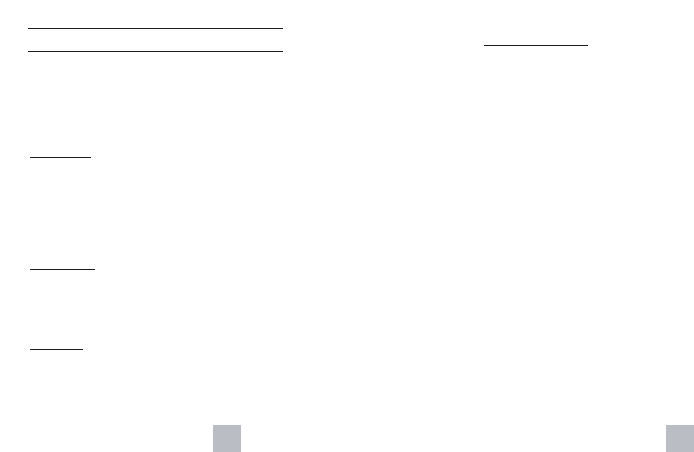Red-eye reduction: Flash photographs of people or animals in the dark are
very likely to show subjects with red eyes. This happens because the eye
pupils in the dark are wide open and the light from the flash is reflected back
from the retina. The red-eye reduction feature reduces this effect greatly.
Locate the subject in the viewfinder ቱ.Press the Flash-ON button ት. The
pre-light for the red-eye reduction ቴ lights up. Point this light at the subject’s
eyes. The pupils will narrow. It takes about a second for the pupils to narrow
as long as you keep the light pointing in the direction of the subject. Press the
shutter release button ቨ. The flash exposure is taken and if you have
followed the instructions in this section correctly, your developed photographs
will show a much reduced red-eye effect.
To ensure good flash photographs, we recommend that you keep a certain
distance from your subject. The recommended distance depends on the film
speed (ISO) and is as follows:
ISO 100 = 1.5 to 2.5 m
ISO 200 = 2 to 3.5 m
ISO 400 = 2.5 to 5 m
╞
13
C. Taking photographs / flash photography
Position your subject in the large viewfinder ቱ.Always keep a minimum
distance of 1.5 metres between the camera and the subject. Hold the camera
still and press the shutter release button ቨ gently and smoothly downwards.
In addition, always ensure that your fingers are clear of the lens ቮ, light
sensor ቯ and flash unit ተ.
Auto flash:
The flash ready indicator ታ shows approx. 8 seconds after
switching on the camera with the ON/OFF slide switch ቧ (assuming fresh
batteries). The flash will fire in poor lighting conditions. After the exposure, the
flash unit will recharge and is ready for use once the flash ready indicator ታ
light shows.
If the indicator does not light up after 15 or more seconds, then fresh batteries
are needed.
Fill-in flash:
As the flash will not be fired in adequate lighting conditions
and most significantly when there is backlight, you can switch the flash on
manually for the photograph by pressing the Flash-ON button ት. This
reduces the contrast on the subject and lightens the harsh shadows in
backlight conditions.
Flash-off:
Press the Flash-OFF button ቶ to switch off the automatic flash
manually.This is recommended, for example in cloudy weather conditions but
where there is adequate light for photography, or if you wish to take
photographs indoors without flash. The shutter will still open fully and ensure
the correct amount of light for the exposure.
12
13