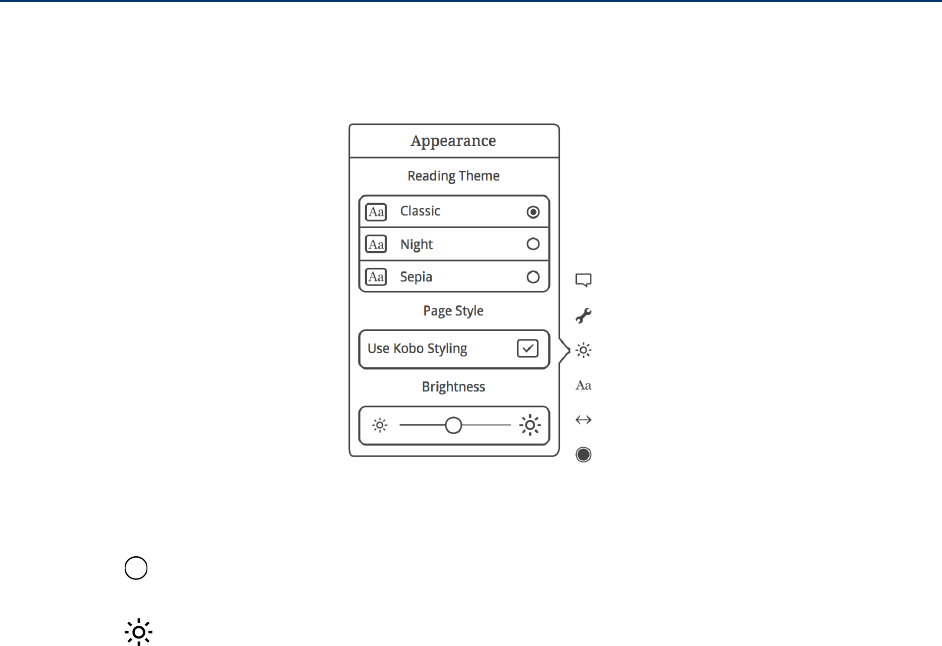Kobo Arc 7HD User Guide 56
3. Select your desired font.
4. Drag the slider to the left to decrease font size, or to the right to increase font size.
5. Tap the center of the screen to resume reading.
Changing the page theme
You can change the page theme so that you can read more easily in the dark, or even
change the colour of the page to look like a vintage novel.
To change the page theme while reading:
1. Tap the Reading Menu icon at the bottom of the page.
2. Tap the Appearance icon.
3. Tap the reading theme you’d like to apply:
• Day Mode: The page is white with black text.
• Night Mode: The page is black with white text.
• Sepia Mode: The page is sepia with black text.
4. Tap the center of the screen to resume reading.