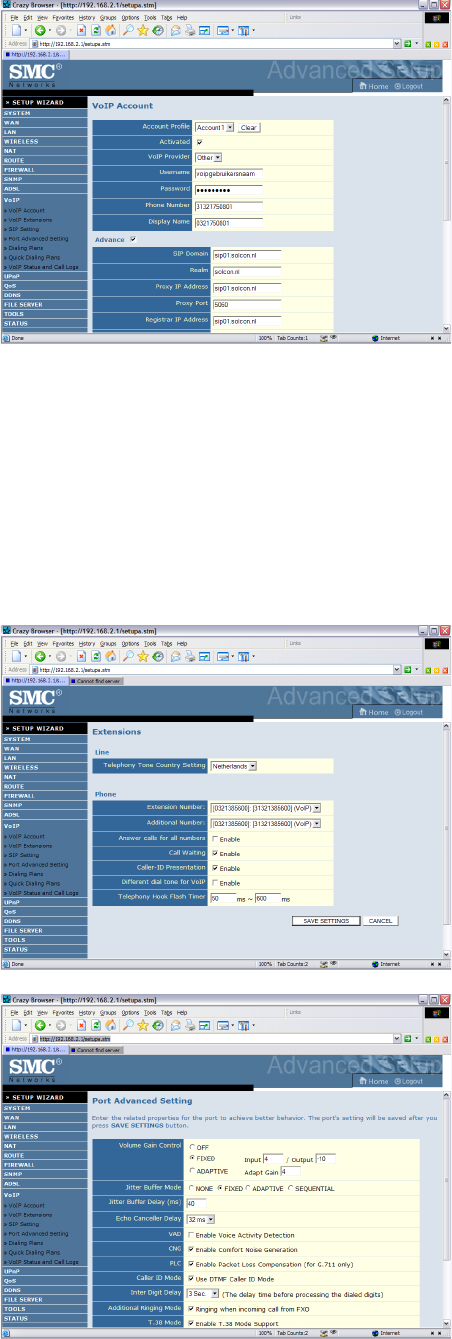Handleiding SMC 7908 VoWBRA
Indien u een abonnement voor
digitale telefonie hebt afgesloten:
Klik op de link VoIP aan de linkerzijde
Klik op de link VoIP Account
- Selecteer Account 1 en zet een vinkje
bij “Activated”.
- Bij Username en Password vult u uw
gebruikersnaam en wachtwoord voor
digitale telefonie in.
- Bij Phone Number: uw telefoonnummer
in de vorm: landnummer (31) gevolgd
door kengetal zonder 0. Dus voorbeeld:
0321-385600 wordt 31321385600.
- Bij Display Name vult u uw 10-cijferige
telefoonnummer in, voorbeeld:
0321385600.
De volgende gegevens vult u in onder “Advance”:
SIP Domain: sip.solcon.nl
Realm: solcon.nl
Proxy IP Address: sip.solcon.nl
Registrar IP Address: sip.solcon.nl
Registrar Expire: 600 (in plaats van 1800)
Selected codecs: G.729 bovenaan en
G711a law als tweede. Eventueel ook
G.723.1, maar G.711 U-law niet
gebruiken (verplaats deze met de <<
knop naar de linkerkolom)
Klik op de knop “Safe the settings”
Selecteer nu op dezelfde pagina "Account2". Hier vult u alles precies in als hierboven,
op 1 uitzondering na: waar u eerst sip.solcon.nl invulde, typt u nu: sip02.solcon.nl
VoIP/VoIP Extensions:
Telephony Tone Country: Netherlands
Phone Extension Number: Het eerste
nummer in de dropdown-lijst
Additional Number: Het tweede nummer
in de lijst (als het goed is, is dit identiek
aan het eerste)
Call waiting: v-tje weghalen
Telephony Hook Flash Timer:
Wijzig de waarde 600 in 100.
Klik op de knop Save Settings
VoIP/Port Advanced Setting:
Alles laten zoals het is, behalve
Caller ID Mode: selecteer Use DTMF
Caller ID Mode
Klik op de knop Save Settings
Klik op de link Dialing Plans.
Als daar het nummer 112 staat, wijzig dat
dan in 997
Klik op Save Settings