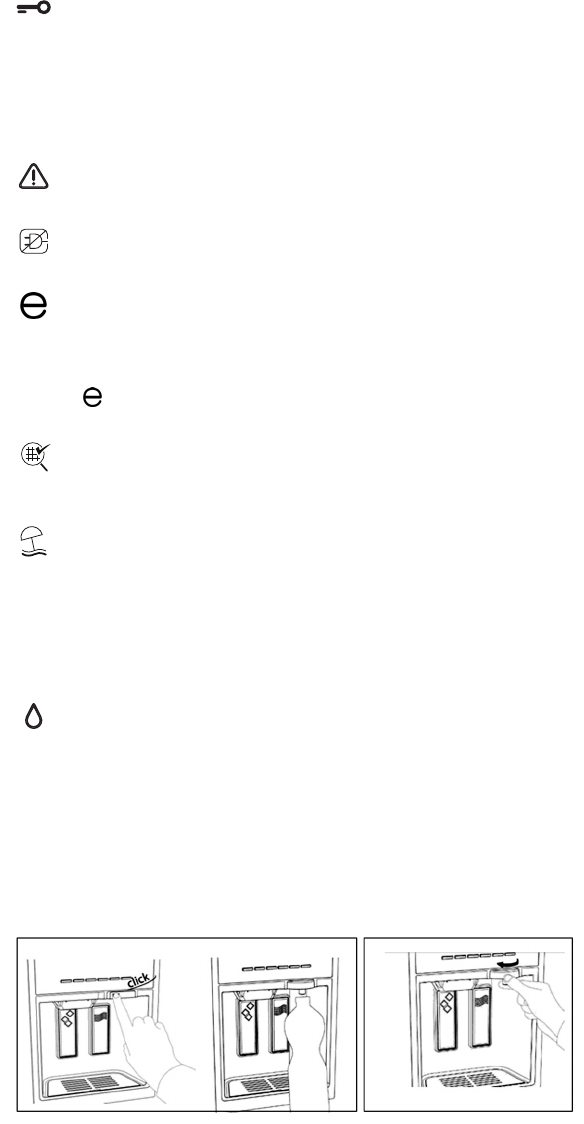5
- Child Lock (Child Safety)
To lock/unlock the buttons on the control panel and the water/ice dispenser, press the "Reset
filter/alarm" and "Vacation mode" buttons at the same time until the symbol is displayed and the
acoustic signal sounds.
- Filter Alarm Reset (Acoustic alarm mute button)
Press the "Reset Filter/Alarm" button to stop the acoustic alarm.
- Malfunction Alarm
See section "What to do if...".
- Blackout Alarm
See section "What to do if...".
- Eco Mode
This function enables you to save energy. To enable/disable the function, press the "Reset filter/alarm"
and "Ice mode" buttons at the same time for 5 seconds until the acoustic signal sounds. When the
function is enabled, the display only lights up when you use the appliance or the control panel, otherwise
only the symbol is shown.
Remember that this operation does not disconnect the appliance from the power supply.
- Anti-bacterial filter
Change the filter when the symbol blinks.
After replacing the filter, press the "Reset filter/alarm" button until the symbol remains permanently on.
- Vacation Mode (Vacation Function)
This function can be used during extended absences. Press the "Vacation mode" button to enable/disable
the function. When the function is enabled, the related symbol lights up and the refrigerator compartment
becomes much less cold. After activating this function, remove all perishable foodstuffs from the
compartment and leave the door closed: the refrigerator will maintain the right temperature to prevent
odours from forming.
The freezer compartment remains enabled: it is therefore possible to continue to use it as usual.
- Water
Water delivery is always available and the symbol is always displayed.
- Water dispenser extraction
The water dispenser features a swivel spout for easy filling of bottles, jugs and other large receptacles.
Extract the spout with a simple click (press and release) as shown in figure A. To return the spout to the
initial position, manually rotate the swivel as shown in figure B.
Figure A Figure B