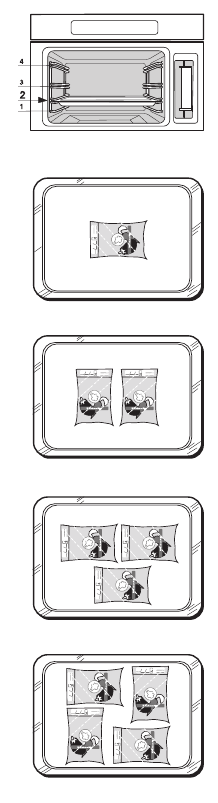41
To cook using the "Chef Touch", follow the indications shown on the drawing.
• Open the door and position the grid on the 2° level
• Position the packs as in figure (1, 2, 3, 4)
• Close the door
• Select the sous-vide menu
• Set the cooking program (see display illustrations)
• Select the reference category
• Set the cooking time according to the indications on the attached tables
• Start cooking
• After cooking (signalled by an acoustic indicator) take the product out of
the oven
An acoustic indicator will indicate any opening of the door before the set
minimum cooking time is reached and the following message will be displayed
on the screen: "Cooking is not complete, close the door"
The message will remain on the screen every time the minimum cooking cycle
has not been completed.
We suggest not eating any food that has not completed minimum cooking
treatment as all bacteria may not have been adequately eliminated.
We always recommend to check doneness of food before consume it.
The end of cooking is indicated by an acoustic indicator
The screen will show the message "Cooking completed, consume product or
blast chill and store".
The display page on the screen can be switched off by pressing the "Ok" key.
Once cooked, the product must be eaten or blast chilled.
At the end of cooking, be careful when removing the pack from the oven as
this could be very hot. We recommend using always appropriate gloves / pot
holders for removing pouch
P
ACK BREAKAGE
If, at the end of cooking, the bag is open, proceed as follows:
• Take the bag out of the oven
• The bag could be hot and liquid could be leaking from it
• Remove the food from the bag
If the cooking cycle has terminated, the food can be eaten but its organoleptic
quality is not guaranteed.
In case the cooking cycle is not terminated, but is above the set minimum time, we suggest proceeding to
take the food out of the bag and finishing cooking in the traditional way (see above).
BLACK OUT
If, during "sous-vide" cooking, the display screen shows a flashing clock, this means that during the process,
there has been a power break.
In the event of such condition occurring, we suggest taking the food out of the bag and finishing cooking in
the traditional way (see above)
How to cook in a steam oven