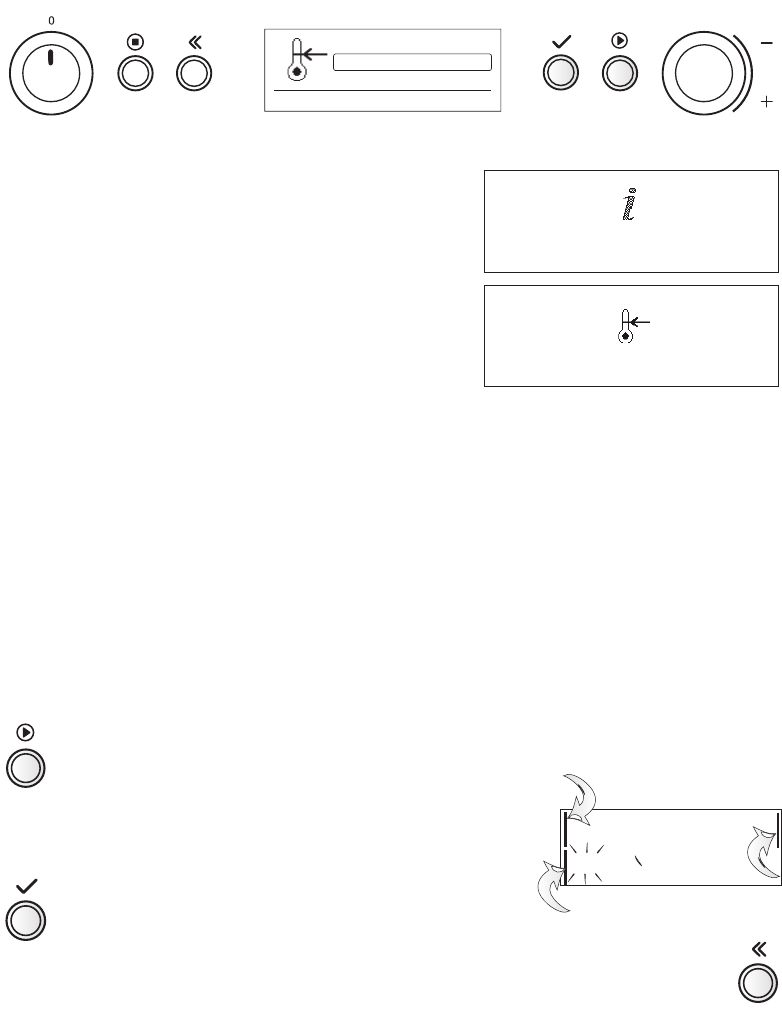20
O
NCE THE COOKING PROCESS HAS BEEN STARTED:
The time can easily be increased in 1 minute steps by pressing the Start button. Each press
increases the time.
B
Y TURNING THE ADJUST KNOB, you may toggle between the
parameters to select which you wish to alter.
P
RESSING THE OK BUTTON selects and enables it to be
changed (it flashes). Use the up / down buttons to alter your
setting.
P
RESS THE OK BUTTON AGAIN to confirm your selection. The oven continues automatically
with the new setting.
B
Y PRESSING THE BACK BUTTON you may return directly to the last parameter you changed.
1. PRESS THE OK BUTTON. It is important that you do not open the door until the entire process is
complete.
2. P
RESS THE OK BUTTON.
3. PRESS THE START BUTTON.
BEFORE USING THIS FUNCTION,
E
NSURE the water container is filled with fresh tap water.
CALIBRATION
THE BOILING TEMPERATURE OF WATER is air pressure dependent.
It boils easier at high altitudes than at sea level.
D
URING THE CALIBRATION the appliance is automatically
configured to the current pressure ratios at the present location. This may cause more steam than usual -
It is normal.
A
FTER CALIBRATION
LET THE OVEN COOL OFF and wipe dry the damp parts.
R
ECALIBRATION
USUALLY the calibration is carried out once and should be enough if the oven is permanently installed in a
house.
H
OWEVER, if you have installed your appliance in a mobile home or similar, moved to another town or in
any other way altered the altitude where it is installed, it must be recalibrated before use.
Calibrate