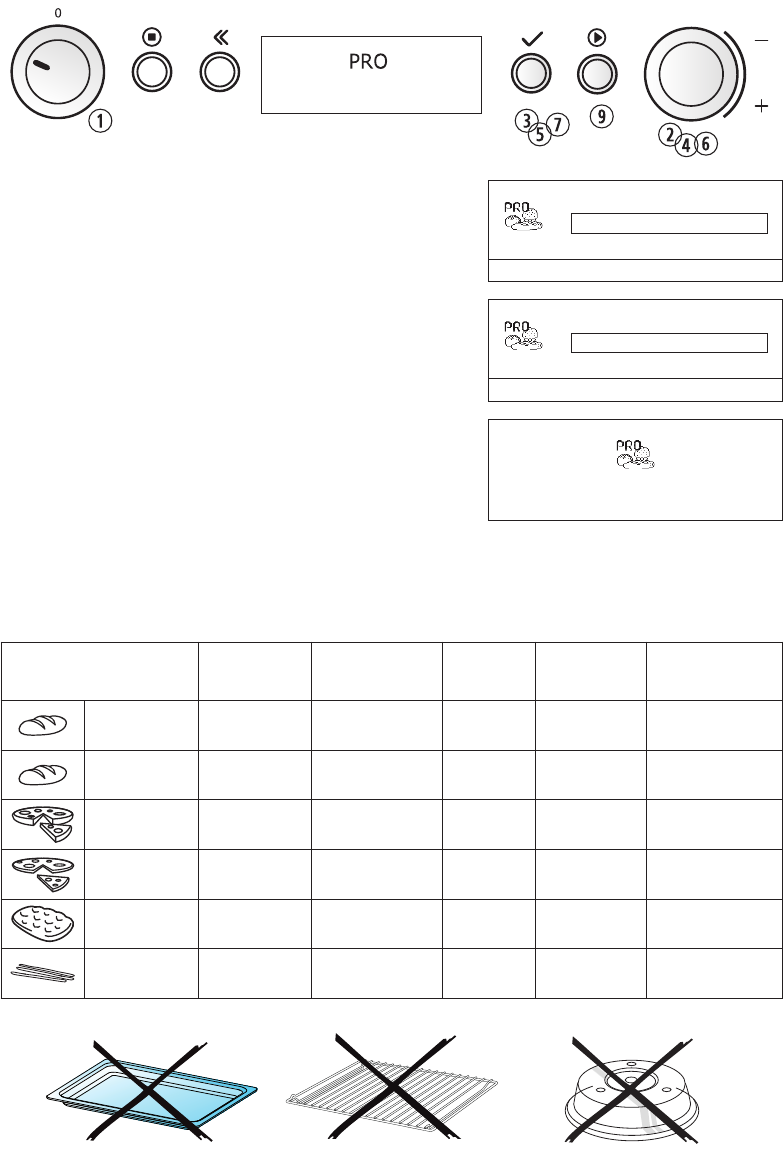Use this function when baking bread and Pizzas.
1. Turn the multifunction knob to the PRO position.
2. Turn the adjust knob to the Pro Bakery position.
3. Press the OK button to confirm your selection.
4. Turn the adjust knob to select food class.
5. Press the OK button to confirm your setting.
6. The oven begin to preheat the oven cavity. When the
preheating is complete the oven asks you to insert food
before continued cooking.
7. Insert food and press the start button.
NOTE:
The oven will run continuosly for 4 hours if cooking time is not set.
Pressing the OK button then turning the adjust knob will set the remaining cooking time. The timer
begins to countdown and the cooking is stopped when the end time is reached.
Pro
Pro Bakery
Pro Roasting
Pro Bakery
Pro Pastry
For baking bread and pizzas
Bread Sticks
Bread
Malt Bread
For baking bread
15:30
END TIME
50°C
TEMPERATURE
35:00
COOK TIME
PRO Bread
39
FOOD CLASS UTENSILS SHELF LEVEL OVEN °C TIME ADD TOPPING
Bread Baking plate Level 2 170° C 35 MIN
Malt bread Baking plate Level 2 190° C 30 MIN
Pan Pizza Baking plate Level 2 175° C 15 + 20 MIN AFTER 15 MIN
Thin Pizza Baking plate Level 2 230° C 10 - 15 MIN
Focaccia Baking plate Level 2 185° C 35 - 40 MIN
Bread sticks Baking plate Level 2 160° C 20 - 30 MIN