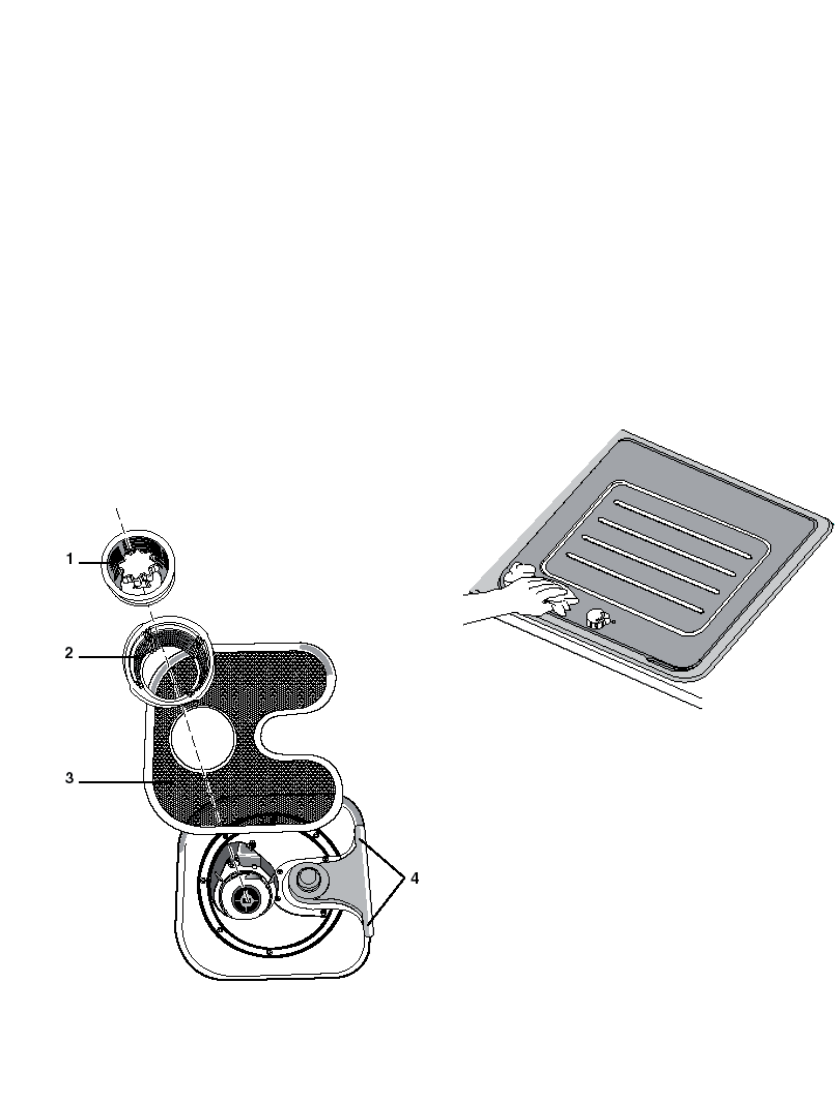CLEANING
Before cleaning or carrying out maintenance,
switch off the appliance, disconnecting the mains
plug and turn off the water tap.
Cleaning the drain screen assembly
Before each wash load, check the coarse strainer,
the drain screen basket and the drain fine screen
filter and remove any objects and soil particles.
To remove the drain screen assembly for
cleaning
1. Turn the handle one-quarter turn to the left to
release and lift up. Clean basket.
2. Turn the drain screen basket to the left until you
feel release and lift up. Clean the screen.
3. Lift the fine filter screen up and slide right edges
out of the holder. Clean screen.
To install the drain screen assembly after
cleaning
1. Slide the right edge of the fine filter screen
under the holders in the floor of the dishwasher
and move into position.
2. Insert the drain screen basket into the opening
and turn to the right slightly until it locks into
position.
3. Install the drain stopper assembly until it drops
into position and turn one-quarter turn
clockwise to lock into place.
Cleaning the exterior
In most cases, regular use of a soft, damp cloth or
sponge and a mild detergent is all that is
necessary to keep the outside of your
dishwasher looking nice and clean.
To clean the wooden cutting board
Wash in warm, soapy water and dry completely.
Oil frequently with a mineral or a linseed oil,
following the instructions on the container.
NOTES:
• Never put wood in the dishwasher or
microwave.
• Never soak.
• Avoid extremes in temperatures--do not plunge
into very hot water or store in the refrigerator.
Cleaning the interior
Hard water minerals can cause a chalky white film
to build up on the inside surfaces, especially just
beneath the lid area.
Do not clean the dishwasher interior until it has
cooled down. Wear rubber gloves. Do not use any
type of cleanser other than dishwasher detergent
as it may cause excess suds or foaming.
Dishwasher care
17
1. Drain stopper assembly
with coarse strainer
2. Drain screen basket
3. Fine filter screen
4. Fine screen filter holder