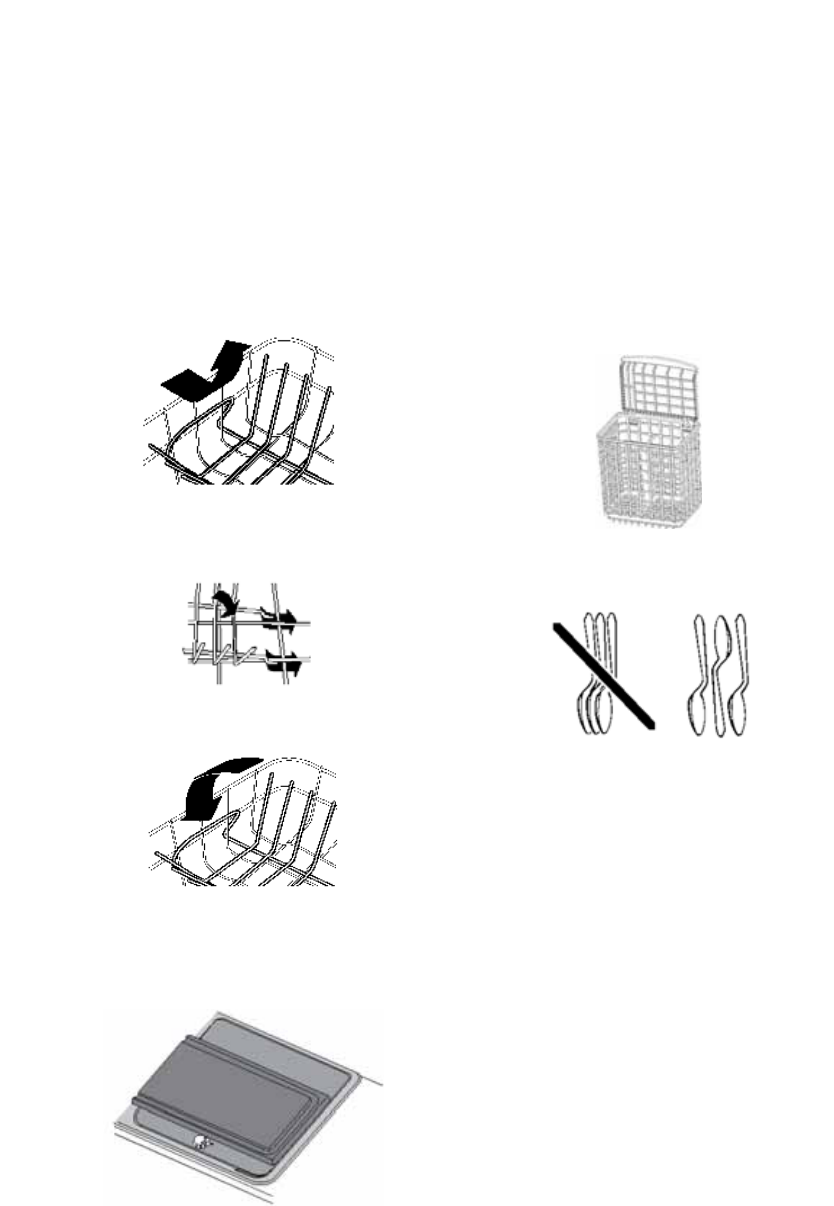Removable Rack Inserts
The large, medium and small removable rack
inserts (see “Parts and Features” section) allows
you to adjust the rack depending on the type of
load you are washing. You can remove, or move
the inserts to customize the rack for a particular
load. This is useful when washing a variety of
dishes, pots and pans or roasting tins.
To remove insert
Lift up on insert handle and lift insert out of rack.
To install insert
Place the insert end legs under the rack cross wire.
Push down until handle fits against outer rack edge.
Extra-large wood cutting board
The movable cutting board allows you to decide
the best location for food preparation. Use the
cutting board on the dishwasher closed lid or any
other location you choose.
NOTE:
Remove the cutting board before running a cycle.
Leaving the cutting board on the lid can keep the
lid from opening at the end of the cycle, reducing
drying performance. See “Cleaning” for care
instructions.
LOADING CUTLERY BASKET
Load the cutlery basket while it is in the rack or
take the basket out for loading on a couner or
table.
Place the cutlery in each section of the basket with
some pointing up and some down to avoid
‘nesting’. Spray cannot reach ‘nested’ items.
IMPORTANT:
Always load sharp items (knives, skewers, etc.)
pointing down.
NOTES:
• Do not load silver or silver-plated silverware
with stainless steel. These metals can be
damaged by contact with each other during
washing cycle.
• Some foods (such as salt, vinegar, milk products,
fruit juices, etc.) can pit or corrode silverware.
Run a rinse cycle if you do not have a full load to
wash immediately.
IN-SINK DISHWASHER WASH SYSTEM
The three-level wash system provides excellent
cleaning results. Three levels of filtration filter the
wash water and prevent food particles from being
re-deposited back onto the dishes.
• A coarse strainer as part of the drain stopper
assembly, prevents bones and other large
objects from entering the pump system.
Dishwasher loading
11