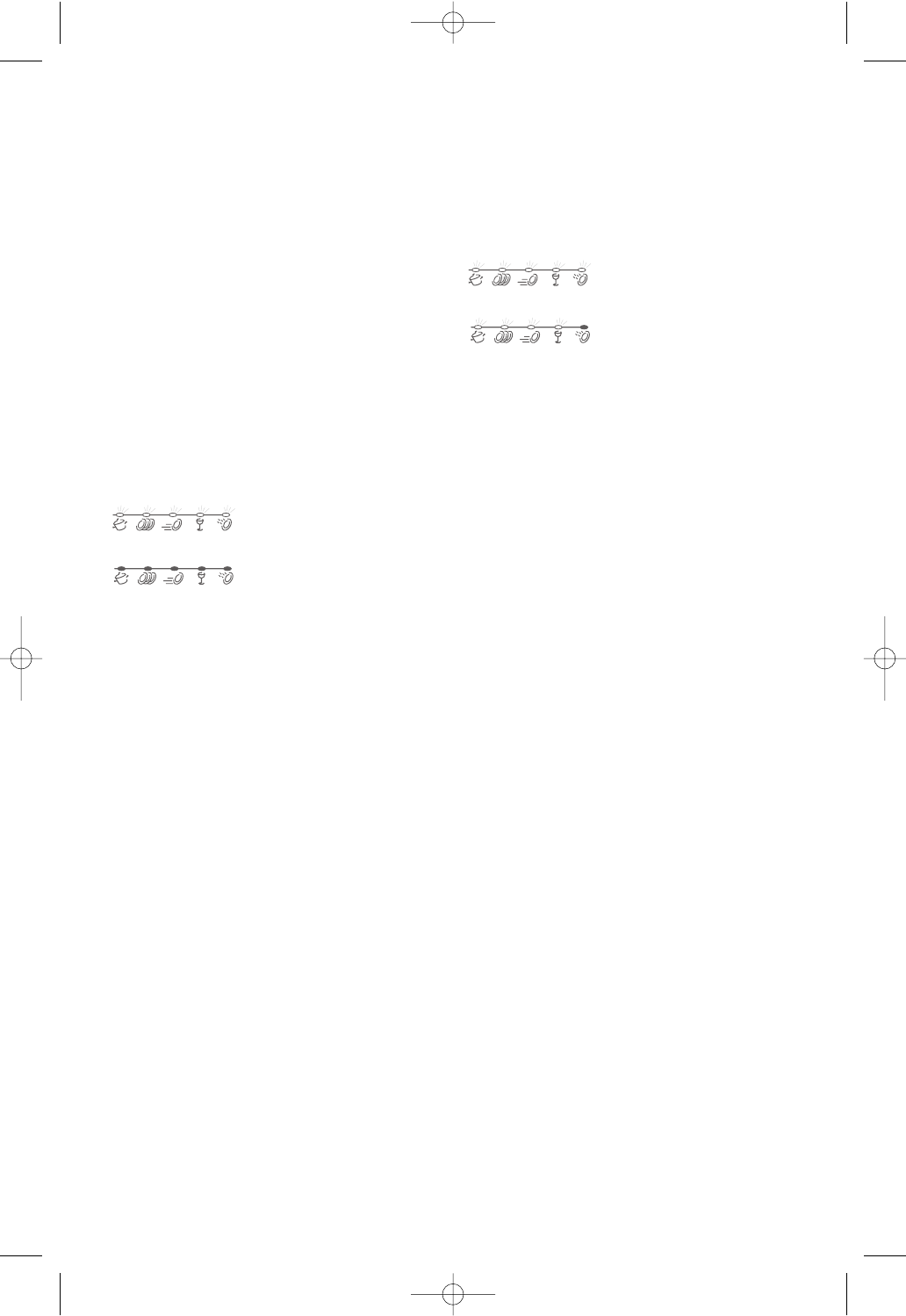How to remove the end of wash programme
beeps
The factory has programmed the DishDrawer® to
beep six times at the end of the wash programme.
This feature can be turned off.
1. Enter the Option Adjustment Mode as explained
on page 16.
2. Press the START/PAUSE button three times. The
lights above the START/PAUSE button will be
orange and the ECO button will be red. If it is not,
press the POWER button to start again.
3. Press the LOCK button to turn the End of Wash
Programme Beeps on or off as desired. The End of
Wash Programme Beeps have been turned off if all
the red lights on the wash programme indicator
are off.
4. Press the POWER button to save the change.
Beeps On
Beeps Off
How to install the closed drawer option
When the Closed Drawer Option has been selected it
will keep the DishDrawer® locked at all times. When
you wish to open the DishDrawer® press the
POWER button. When the DishDrawer® is fully
closed again, the lid will automatically come down
after 30 seconds and lock the DishDrawer®. NOTE:
If the Lock feature is used in conjunction with the
Closed Drawer Option, pressing the POWER button
will not open the DishDrawer®. The Lock feature
must be turned off to enable the DishDrawer® to be
opened.
1. Enter in the Option Adjustment Mode as explained
on page 16.
2. Press the START/PAUSE button four times. The
lights above the START/PAUSE button and the
ECO button will be red. If it is not, press the
POWER button to start again.
3. Press the LOCK button to turn the Closed Drawer
feature on or off. If all the red lights on the wash
programme indicator are on then the Closed
Drawer feature is on.
4. Press the POWER button to save the change.
Closed Drawer On
Closed Drawer Off
17