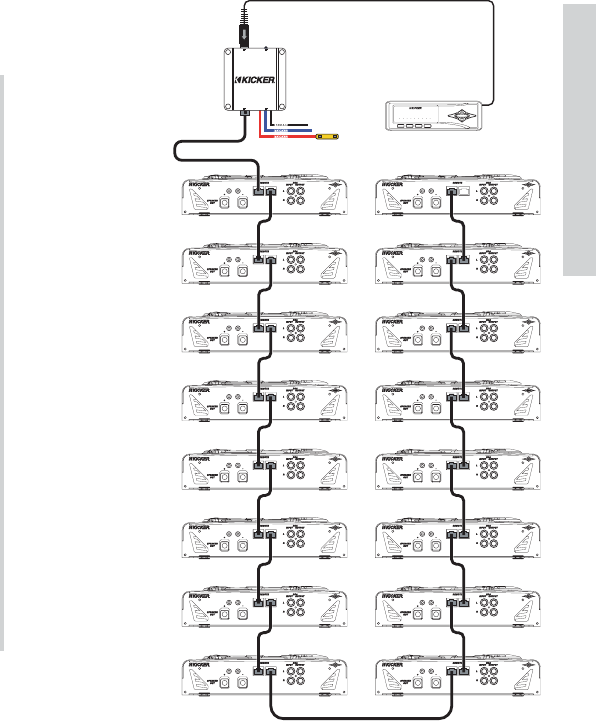25
SXRC Remote Control
Installation
Step 35.) If you are controlling just four SX Series
amplifiers with the SXRC (A nice start...you can always add
more...up to a total of 16) you can skip to the next section in the
manual titled Operation. If you have more than four SX Series
amplifiers to control then continue with Step 36.
Step 36.) At this point the manual has walked you through
the process, step-by-step, on how to install, update and
troubleshoot the connection of four SX Series amplifiers to the
SXRC. If you are controlling more than four SX Series amplifiers
(which we hope you are!) simply follow the same steps above
(29-34) for each additional amplifier. The process is exactly the
same. Just remember that you cannot add another amplifier until
you get the current one recognized, updated and brought into the
SXRC Communications Network.
The entire process is very easy, even though there seems to
be quite a few steps. Once the SXRC detects a new amplifier on
the SXRC Communications Network through the
Autosearch
function it takes approximately 90 seconds to load and verify the
new software. So if you have 16 amplifiers, the entire process will
take approximately 25-30 minutes. Remember, this only has to be
done once.
If you need any further assistance with these steps please visit
your local KICKER dealer or contact KICKER Technical Services
for more guidance.
After you have connected all of your SX Series amplifiers and
updated the software, you can move on to the Operation section
of this manual to learn all the features, functions and operation of
your SXRC Remote Control.