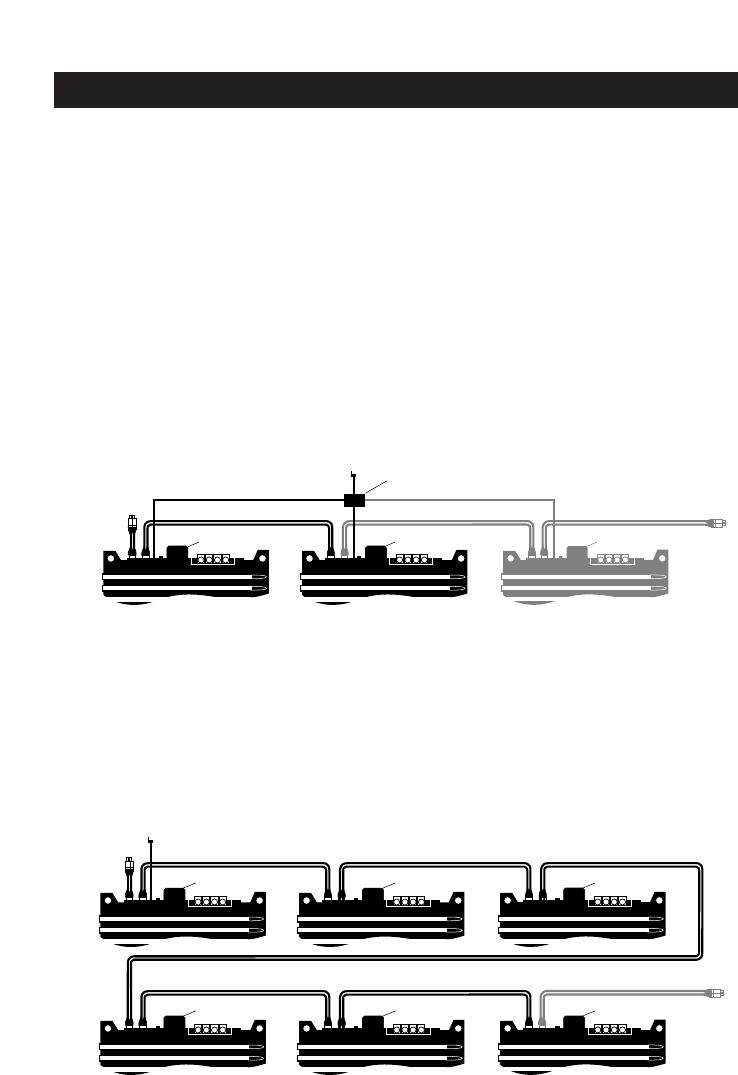8
USING MULTIPLE DX-SERIES AMPLIFIERS
Like all KICKER power amplifiers, your DX-series amp may be easily linked (or "daisy-
chained") with up to ten other amplifiers by simply running cables from one amp's RCA
outputs to the next amp's inputs. This feature eliminates the need for noise-inducing
signal splitters. As shown on previous page, module settings determine which frequencies
are sent to the next amp.
Below are two methods of daisy-chaining multiple DX-series amps and controlling all
amps' gains with a single remote controller. In both cases, the signal path is the same, but
the method of controlling the subwoofer amps' gains differs.
Up to Five DX Amps Using Internal Remote Gain Feature
The system diagram below shows the best way to link five or fewer DX amps. By
running phone cords from each unit's Remote Gain jack to a modular phone distribution
device (like Radio Shack's part #279-433) and then running another cord from the
distribution device to the controller. You can then operate all the amps' built-in gain
circuitry with the single controller. The supplied SWX module should be used in all amps.
On all modules, the Internal Amp switch should be set to "Low Pass" and the External Amp
switch set to "Bypass."
More than Five DX Amps Using Optional Remote Gain Crossover Module
If you plan to use more than five DX amps for your subwoofer section, we
recommend a different method, using a KICKER RGX Remote Gain Crossover module in the
first amp and optional KICKER Bypass modules in the following amps. The Internal Amp and
External Amp switches on the RGX should both be set to "Low Pass." Remote gain control
for all amps is achieved by running the phone cord from the Remote Gain jack on the first
DX amp to the controller.