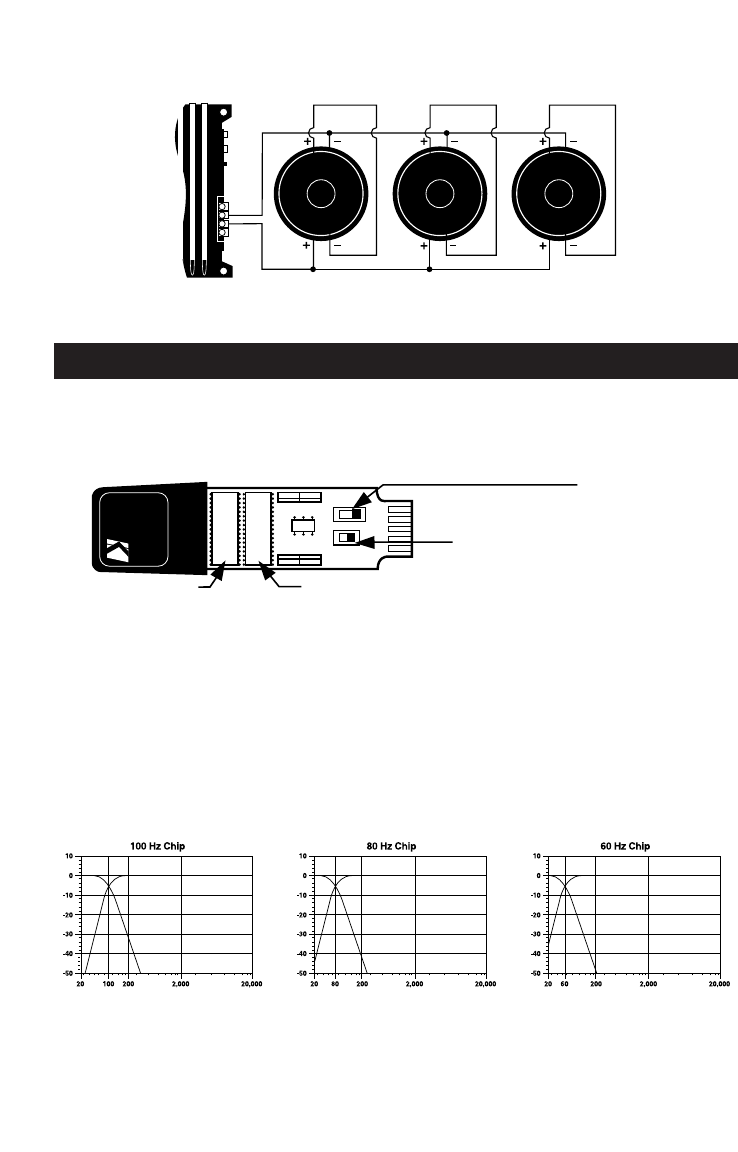Three dual voice coil woofers
(4ohm DVC minimum for all amplifier models)
SWX MODULE AND REMOTE GAIN CONTROL
Controls for the SWX Active Electronic Subwoofer Crossover Module supplied with
your DX-Series amplifier are illustrated below. These controls allow you to set which signals
are presented to the amplifier and to the amplifier's RCA outputs.
The module also allows you to set a crossover point between the subwoofer and mid-
bass frequencies. Crossover frequencies are set with supplied chips. Three pairs of chips
are provided to set the crossover point at 60, 80, or 100Hz. To change a chip, carefully
insert a small flat-blade screwdriver between socket and chip, then gently pry upward.
Carefully insert the replacement chip, making certain the pins are aligned with the holes in
the socket.
The graphs show the effect of the SWX module. Note the steep 24dB/octave slopes.
Also note that the response of each section is -6dB at the crossover frequency. This
response is correct for a 24dB/octave crossover, and the responses sum to 0dB at the
crossover point.
Your DX amplifier has built-in control circuitry similar to the KICKER RGM Remote Gain
Module. If you wish to use this feature to control the level of your amplifier, simply plug in
the 20 foot phone cord to the jack on the chassis and run it up to the dashboard or wher-
ever you want to mount the control panel. First find a suitable location under the dash or
wherever is convenient. Be certain to check behind the desired location for wiring or other
obstructions before drilling 7/64" pilot holes for the supplied #8 screws.
to Output RCA Jacks.
to Internal Amplifier.