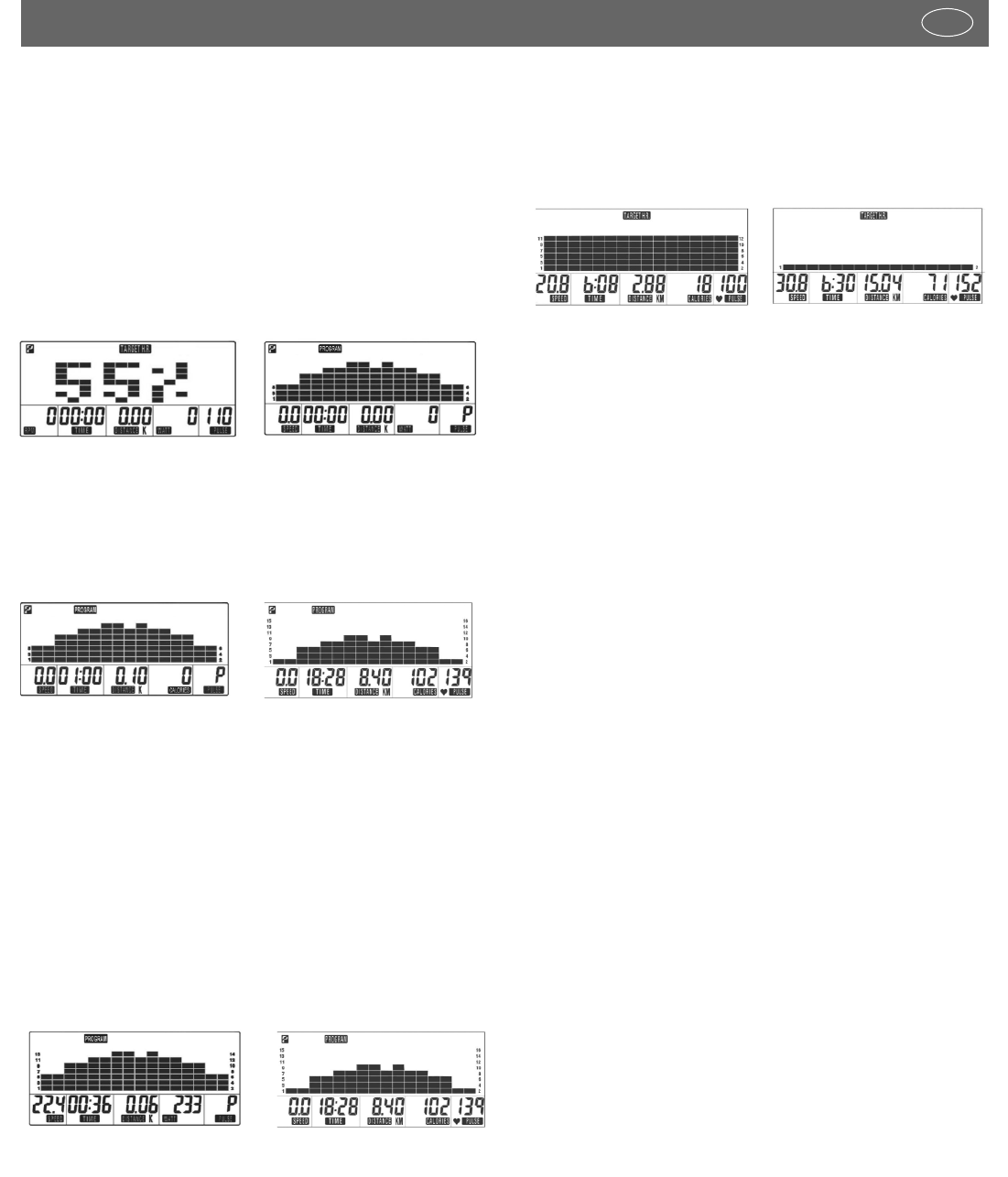7
6.4. If the training mode selected is Target H.R, the computer
will require an "AGE" input.(fig. 4) Press the UP (+) button
to enter your age, press MODE to confirm. Press the UP
(+) button to select target heart rate percentage 55%,
75% or 90%, or enter the target heart rate (THR) manually
using + or – (ill. 5), confirming the value with MODE.
6.5. After selecting the training mode, press the UP button to
set the training resistance level (profile height). (fig. 6) If
you selected Target H.R. training mode, the resistance
will not be manually adjustable. The resistance will be
adjusted automatically.
6.6. Press UP or DOWN button to set the Time, Distance or
Calories function target. (fig. 7)
6.7 Press the "–" button to reset the values to "0"
7.0 Displays during training
7.1. Time, Distance and Calories start counting up from zero if
training starts without any functions having been set. (fig.
8)
7.2. In MANUAL, PROGRAM and USER training modes, you
can set the profile height during training (changing the resi-
stance level). To do so, press the MODE button and change
the profile height using UP (+) or DOWN (–).
7.3. If any function has been set before training, it starts counting
down as soon as training starts. (fig. 9)
8.0 Displays when training is stopped
8.1 The START/STOP button can be pressed during training to
interrupt the training. All data will stop counting. (fig. 10
)
8.2 Any set function will appear at the value it had reached so
far after counting down. Press the START/STOP button again
to have the function continue to count down from where
it stopped.
9.0 Target Heart Rate control training
9.1 If you have chosen MANUAL, PROGRAM or USER training
mode and have preset a target value for the heart rate,
the computer will show a visual, blinking alarm as soon
as the current heart rate exceeds the target value.
9.2. The computer will keep tracking your current heart rate com-
pared to the set target and make adjustments to the resi-
stance level during training.
9.3. If the current heart rate is less than the target, the resistance
level will be increased (fig. 11) by one level every 30
seconds until either maximum resistance or the set heart
rate has been reached.
9.4. If the current heart rate is above the target, the resistance
level will be decreased immediately (fig. 12) and it will
keep decreasing one level every 15 seconds until the
resistance reaches level one or the set heart rate has been
reached.
9.5. If the training resistance has dropped down to level one
but the heart rate still remains higher than the target for
1 minute, the computer will stop and sound an alarm to
alert you, for your protection.
10.0 Heart rate detection priority
10.1. The computer has three different sensors for recording heart
rate: ear clip, chest belt (optional accessory) and hand
pulse. The order of detection priority is: ear clip first, then
chest belt, then hand pulse.
10.2 If you would like to detect your chest belt, please remove
the ear clip cable from the computer. Then wear the chest
belt to start the heart rate detection.
10.3. If you would like to detect your hand pulse, please make
sure the ear clip cable is not installed, and do not wear
the chest belt.
10.4 The internal pulse receiver is compatible with uncoded
POLAR chest belt transmitters. Coded systems can display
incorrect pulse values. We recommend the POLAR T34
chest belt.
11.0 Notes
1. If no signal is transmitted to the computer for 4 minutes,
the LCD will shut off automatically and all existing training
data will be stored. You can then press any button to reac-
tivate the computer.
2. If the computer is not displaying correctly, disconnect and
then reconnect the power supply.
Functions and Operation of the Training Computer
GB
Figure 5
Figure 6
Figure 7
Figure 8
Figure 9
Figure 10
Figure 11
Figure 12