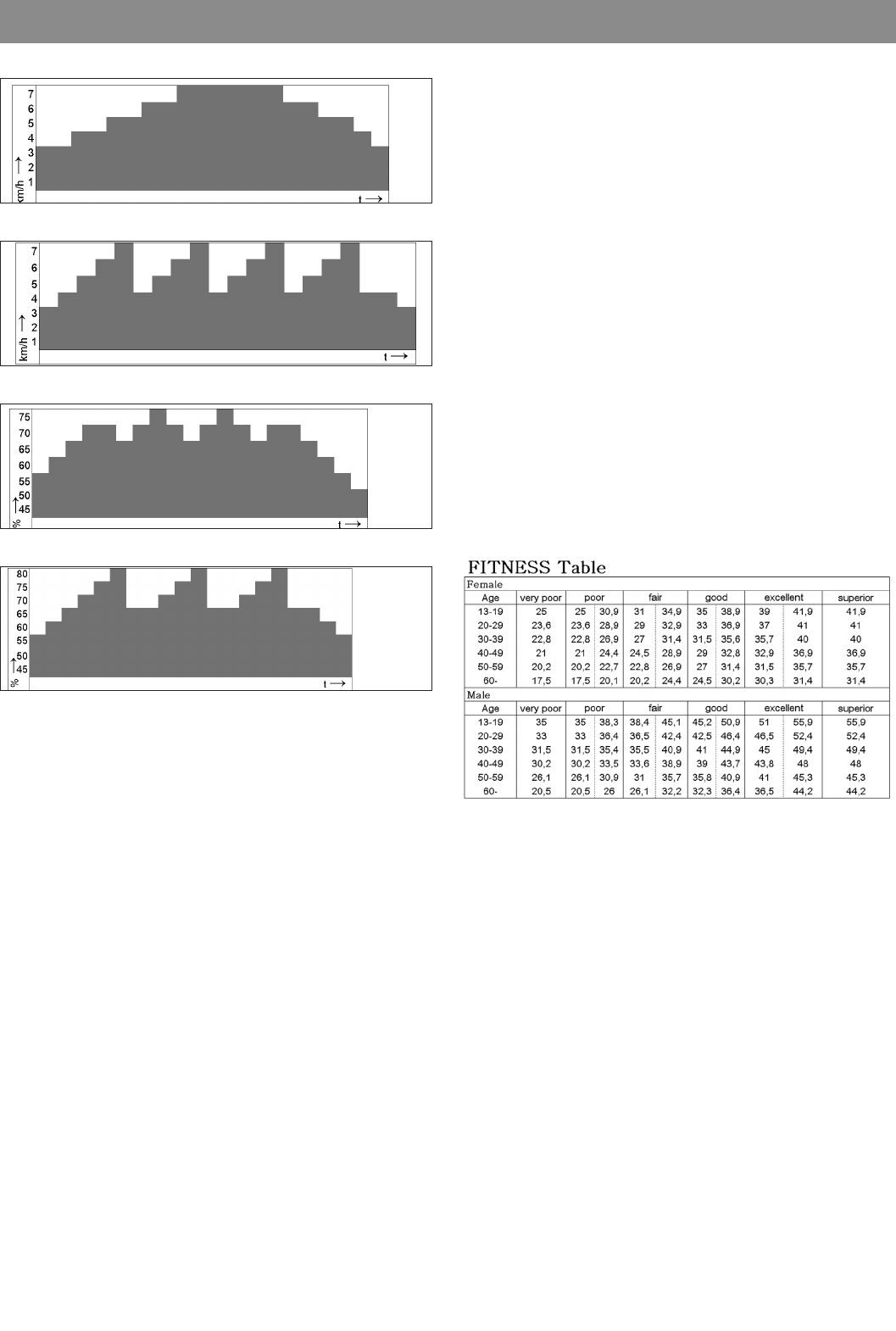– GB – Functions and operation of the training computer
HILL PROGRAM: SPEED PROFILE 1
HILL PROGRAM: SPEED PROFILE 2
HILL PROGRAM: INCLINE PROFILE 1
HILL PROGRAM: INCLINE PROFILE 2
RACE
Under PROFESSIONAL in the Race programme you can choose a
competition between one of the 5 saved programmes (user pro-
gramme). You can increase or decrease the speed at any time du-
ring the training. The time specification or distance specification
will be counted down in the TARGET display depending on the pre-
viously saved training. The training will be ended with a COOL
DOWN.
1. Turn on the equipment
2. Secure the safety key on the treadmill and the clip on the clot-
hing of the user.
3. You can select the Race programme under PROFESSIONAL
4. ENTER WEIGHT then press (Enter) to confirm or (
▼ ▲) to
change
5. ENTER AGE then press (Enter) to confirm or (
▼ ▲) to change
6. OPPONENT (a selection from the User programme) press
(Enter) to confirm or (
▼ ▲) to change
7. Touch the START button to start training.
8. You can stop the training at any time by pressing the STOP
button; training can be restarted within 3 minutes.
9. A COOL DOWN of 4 minutes will be introduced after the
end of the programme.
10. At the end you can save the programme that you have just
used ( USER button) or stop with the HOME button.
FITNESS TEST
With the fitness test you will obtain a reliable basis for systematic
and efficient training development.
You can select FITNESS TEST 1 under ALLROUND (INCLINE is in-
creased, speed is minimal increased) or FITNESS TEST 2 under
PROFESSIONAL (INCLINE and speed are increased).
During the test the user cannot set the speed or INCLINE manually.
1. Turn on the equipment
2. Secure the safety key on the treadmill and the clip on the clot-
hing of the user.
3. Select FITNESS TEST 1 or FITNESS TEST 2
4. ENTER WEIGHT then press (Enter) to confirm or (
▼ ▲) to
change
5. ENTER AGE then press (Enter) to confirm or (
▼ ▲) to change
6. Select SEX (M= male, F= female) then press (Enter) to confirm
or (</>) to change
7. Press START button to start the fitness test
8. The training values cannot be saved after the fitness test
9. The fitness test can be stopped at any time using the STOP
button; it is not possible to restart.
10.A COOL DOWN of 4 minutes will be introduced after the fit-
ness test (can be stopped by pressing the STOP button)
11.After completion your fitness mark (FITNESS STATE) will be
calculated.
Training directions
Running is a very efficient form of fitness training. With the tread-
mill, you can go through controlled and regulated running exerci-
ses at home, no matter what the weather is like outside. The
treadmill is suitable not only for jogging, but also for walking exer-
cise. Before you start training, you should read the following notes!
Planning and controlling your running training
The basis for planning your training is your current physical fitness.
With an endurance test, your physician can diagnose your perso-
nal capability, upon which you will base your training plan. If you
have not had an endurance test, you must at any rate avoid high
training loads or overload.
You should remember the following principle for the training plan:
Endurance training is regulated both by the extent of the load and
the amount / intensity of the load.
Guidelines for endurance training
Load intensity
The load intensity during running training is preferably monitored
by your heart’s pulse rate.
17