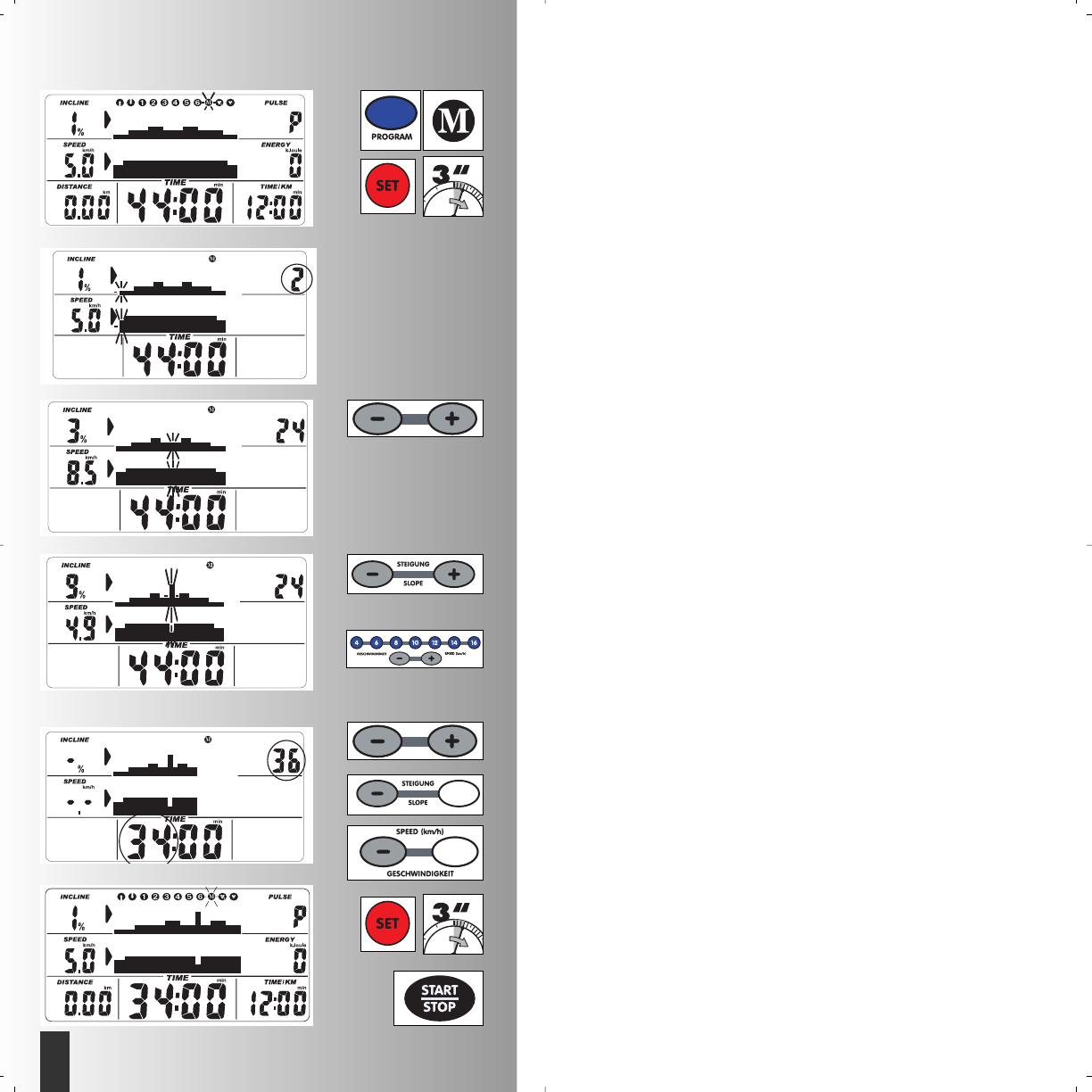The program “M” works like programs “1” – “6”, but it is manually settable.
• (PROGRAM) “M” (adjustable)
The profile “M” may be produced to suit individual needs.
• Press “PROGRAM” 9x: display “M”
• Press “SET” for longer than 3 seconds
• Each column equates to 2 minutes
Current position “2” displayed on the right
• Column 1 flashing and is adjustable
• INCLINE shows incline for first 2 minutes (e.g. 1%)
• SPEED shows speed for first 2 minutes (e.g. 5.0 km/h)
• Program length is “still” 44 minutes
Produce profile
• “Plus” or “Minus” selects the column
Adjust incline:
• “Plus” or “Minus” adjusts the incline
Adjust speed:
• “Plus” or “Minus” adjusts the speed
Adjust program duration: (to 34 minutes)
• Press “Plus” or “Minus” as far as column 18 (36 minutes)
• Press “Minus” until INCLINE “–” displayed.
or
• Press “Minus ” until SPEED “–.– km“ displayed.
Display: 34 minutes
• Press “SET” for longer than 3 seconds. Profile is accepted.
• “RESET” profile is not accepted.
Additional remark
The setting "Incline profile only " or "Speed profile only " may be carried out
before commencement of training using the pertinent -/+ keys.
See next page "Adjustment of the profiles "
Start the belt running with the START/STOP – key
Training and Operating Instructions
14
GB