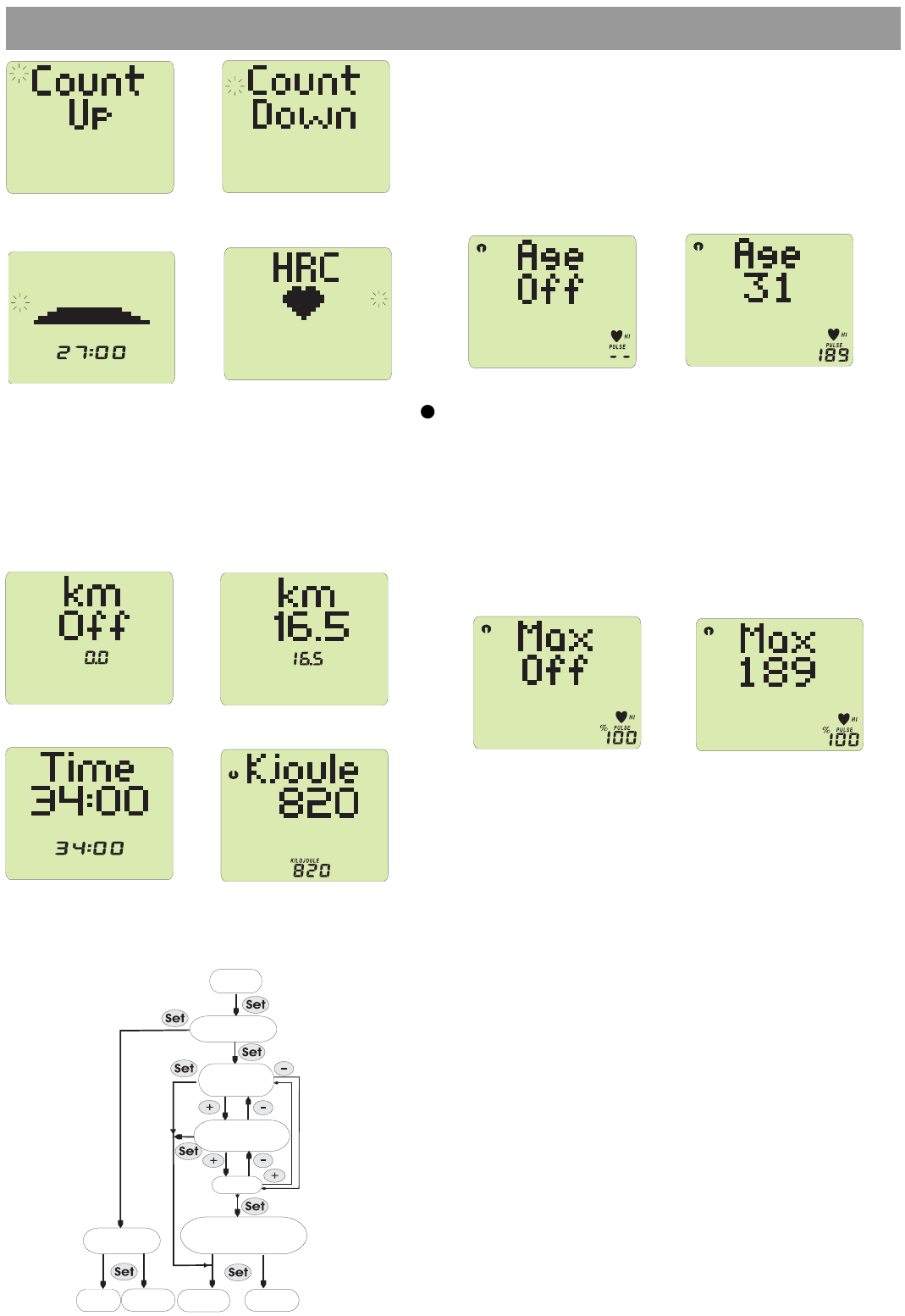In detail:
Preset: Training pulse
With the set key you subsequently call 3 input ranges.
1. Age (Fig. 13/14)
2. Max. pulse (Fig. 15 / Fig. 16)
3. Pulse zones: Training target ➠ fat consumption [fat 65%] (Fig. 17)
Training target ➠ cardiovascular fitness [fit 75%] (Fig. 18)
Manual [man. - - %] (Fig. 19/20)
4.4.1 Age input
The age input is required for calculating the max. pulse.
If you enter your age, the age-depending max. pulse (formula: 220 -
age) will appear in the PULSE display (7). (Fig. 14) In case of inputs up
to 21 years, only 199 can be shown as the max. pulse, however, the cal-
culation is based upon the correct value.
Note
If you entered an age in the HRC program before, this value will be shown.
4.4.2 Max. pulse
After the entry of an age in the max. pulse display the calculated value
will appear in the graphics fields (Fig. 16). Additionally, the % symbol
and 100 appear in the PULSE display. If no age has been preset, a max.
pulse between 80 and 199 can be entered.
If the max. pulse is to be lower than the calculated value, press the - key
(12). An increase exceeding the max. value is not possible.
Note
A previously calculated or altered max. pulse in HRC program will be ad-
opted.
Function
Through the age input and the adopted or altered max. pulse a pulse mo-
nitoring is activated which will indicate an exceeding value by means of
a flashing HI symbol. The value shown with the % symbol is the compa-
rison between current pulse value and max. pulse value.
If you do not enter any max. pulse value, the subsequently described pul-
se zone inputs are not possible and you will get to the entry of a freely
selectable pulse value monitoring (item 4.4.3).
4.4.3 Pulse zones/training targets
With the +/- keys you select 3 zones. The age input and/or the altered
max. pulse are used for calculating this pulse zone which is visible in the
PULSE display (7).
1. Training target ➠ fat consumption [Fat 65%] (Fig. 17)
Formula: (220 - age) x 0.65 or max. pulse x 0.65
2. Training target ➠ cardiovascular fitness [Fit 75%] (Fig. 18)
Formula: (220 - age) x 0.75 or max. pulse x 0.75
3. Manual zone [Man - - %] (Fig. 19)
You set the factor in the range of 40 - 90 % with the +/- keys.
Formula: (220 - age) x (0.40 - 0.90) or
max. pulse x (0.40 - 0,90)
With the set key you accept the pulse zone and get to completion of
preset data (item 4.4.5.).
4.3 Settings in the programs count-down and HRC
You have selected a program, e.g. count-down (Fig. 6).
f you press the set key, the setting mode will open (Fig. 9). No preset
data are represented by "Off" in the graphics field (Fig. 9). With the +/-
keys (12/13) you can adjust the setting values (Fig. 10). If you press
he -/+ key longer, forward or reverse run will be carried out faster.
f you press the -/+ keys together, the value will be reset to zero.
With the set key you will get to the next preset data. (Fig. 10-12)
4.4 Possibilities of preset pulse values
The schematic diagram shows the sequence for preset pulse values
Max. pulse input OFF, 80-199,
(max. pulse)*0.65
(220-age)*0.75, (max. pulse)*0.75
(220-age)*0.40-0.90 (max. pulse)*0.40-0.90