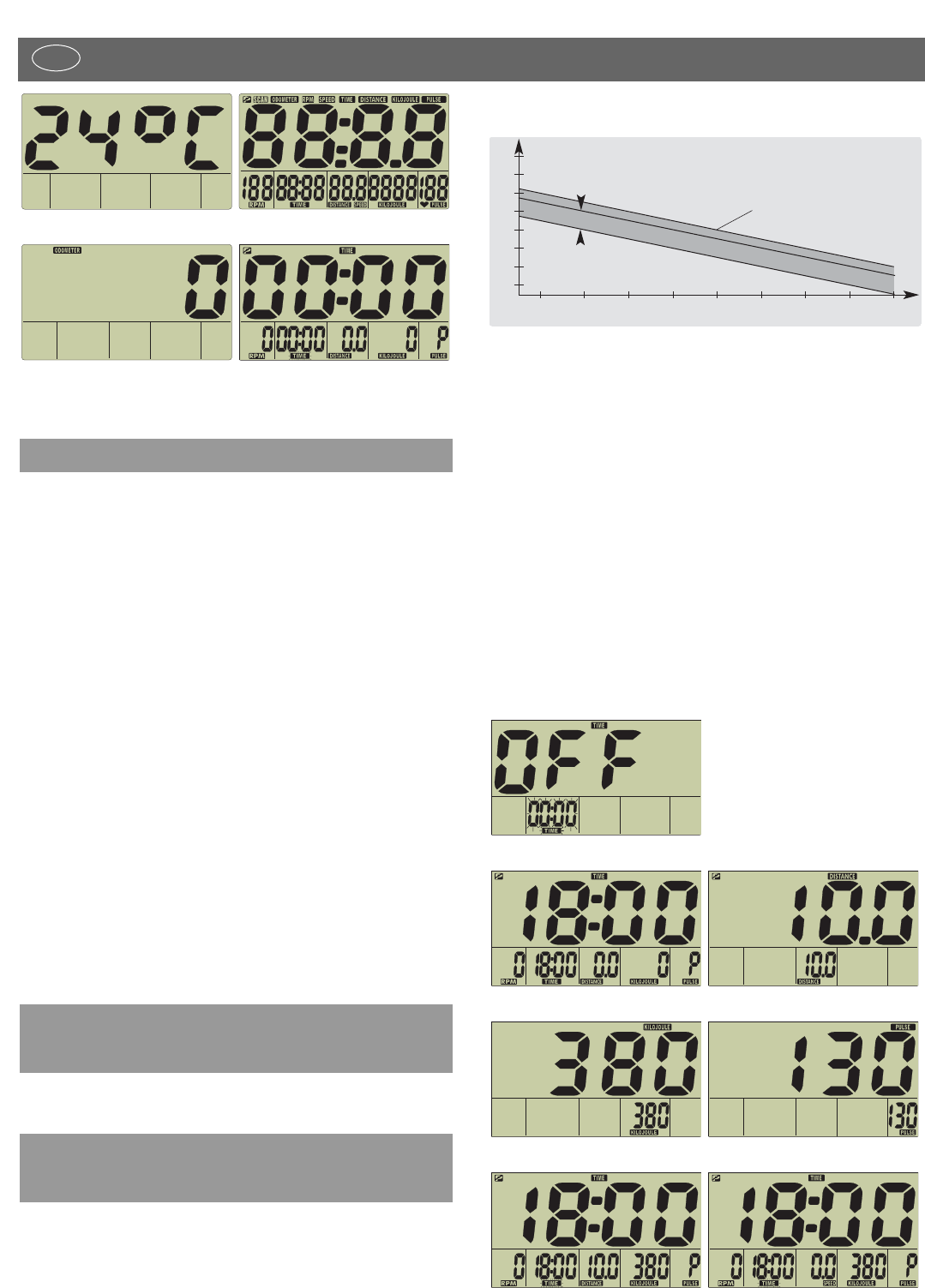18
NL
Afb. 1 Kamertemperatuur Afb. 2 Volledige weergave
Afb. 3 Totaal aantal kilometers Afb. 4 Voorprogrammeermo-
dus: tijd knippert
Deze weergave biedt 3 manieren om de polsslag te meten:
1. met de oorclip
2. met de handsensoren
3. met een cardio-puls-set art.nr. 07937-000 (als accessoire in
de vakhandel verkrijgbaar)
Instellen van de polsslagweergave
U heeft de voorprogrammeermodus (afb. 4) ingesteld.
Polsslagmeting met de oorclip
Steek de oorclip in de bus.
Wrijf over een oorlelletje om de doorbloeding te bevorderen.
Klem de oorclip aan het oorlelletje.
Polsslagmeting met de handsensoren
De handen omvatten de handsensoren.
Polsslagweergave
Het hartsymbool (15) knippert synchroon met de polsslag
De polsslag wordt als waarde (16) weergegeven
Aanwijzingen voor de polsslagmeting
Er is slechts één manier van polsslagmeting tegelijkertijd mogelijk
(oorclip, handsensoren of cardio-puls-set).
De polsslagmeting begint als het hartsymbool in de weergave syn-
chroon met uw hartslag knippert.
Begint u met trappen. Alle waarden tellen op.
De juiste trainingspolsslag [aërobe zone]
De trainingspolsslag is afhankelijk van de leeftijd. Er is voor elke
leeftijd een “juiste” zogenaamde aërobe trainingsbereik (vuistre-
gel; 180 min leeftijd), die door een bovenste en onderste pols-
slaggrens (+/– 10 slagen) gekenmerkt is. De trainingspolsslag
dient altijd binnen de aërobe zone te liggen. De maximale pols-
4.0 Training met voorprogrammering van trai-
ningsgegevens
3.0 Training zonder voorprogrammering van
trainingsgegevens
2.0 Polsslagmeting
slag (200 minus leeftijd) dient niet overschreden te worden. Ge-
zonde personen oriënteren zich aan onderstaand diagram.
Instellen van tijd (12), afstand (13), kilojoule (14), polsslaggrens
(16).
Vóór de training of bij trainingsonderbreking verschijnt het sym-
bool P (1) (afb. 4) links boven op het scherm. Druk op de Set-toets,
u komt in de voorprogrammeermodus (Afb. 5) en met de + of –
toets kunt u de gewenste waarde instellen.
De wijzigbare waardes worden met knipperende segmenten
weergegeven.
Drukt u langer op de +/– toets, lopen de waardes sneller vooruit
of teruguit.
Drukt u tegelijk op de +/– toetsen, springt de waarde op nul te-
rug.
Met de Set-toets komt u in het volgende voorprogrammeerveld.
Na het voorprogrammeren van de polsslag blijft u met de set-toets
in de paraatheidmodus maar met weergave van alle voorpro-
grammeringen (afb. 10/11)
Drukt u langer op de Set-toets, springt de weergave op de volle-
dige weergave (resetfunctie) (afb. 2)
Afb. 5
Afb. 6 Afb. 7
Afb. 8 Afb. 9
Afb. 10 Afb. 11