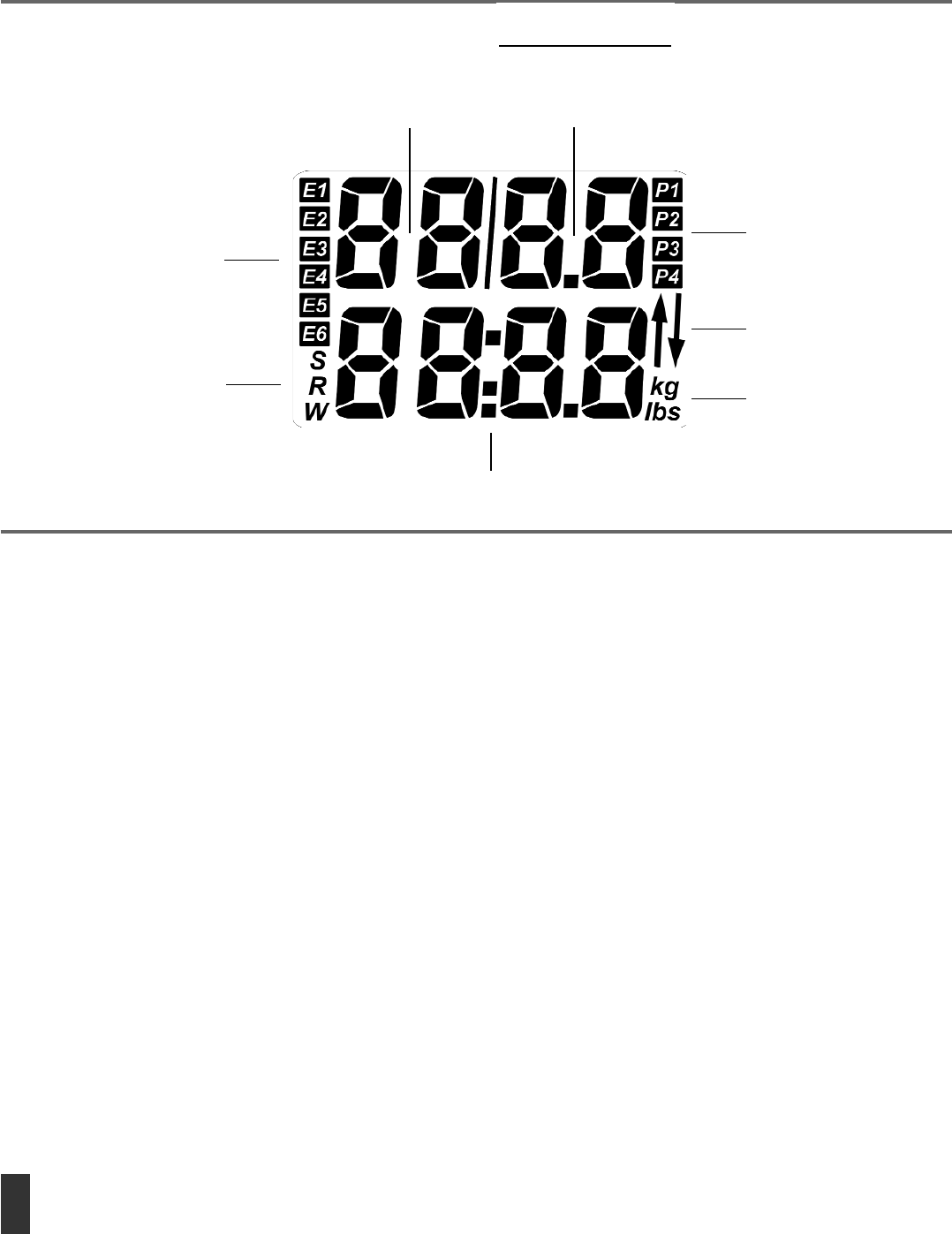Short instructions
Indicating range / Display
The indicating range (called display)
informs on the various functions.
Training and Operating Instruction
Exercise selection
Individual selection E1 – E6
Double selection E1E2
for 2 exercises at the same time
for devices with 2 towers
Selection of persons
Individual selection P1-P4
Double selection P1P2
for simultaneous training of 2
persons for training devices
with 2 towers
Selection of weight display in
kg or lbs
Upward arrow =
CountUp operation
Downward arrow =
CountDown operation
S = Sets (Set)
R = Repetitions (Repetition)
W = Weight
General
Persons and exercise storage for individual training
The strength events display has 4 single person storages P1-P4 and 6 exercise storages E1-E6. This means, the electronics remembers
the input of all training persons with 6 training possibilities. Therefore, it is recommended to permanently assign the training possibilities
of the strength training device to the exercise storages E1-E6 and to assign the training persons to the person storages P1-P4.
Persons and exercise storage for training of two persons
The electronics also offers the possibility to select two persons with the storages P1P2 and the exercise storages E1E2. The simultaneous
training is only possible in case of strength training devices with two towers that require an additional sensor.
Note
The storages are deleted, if the batteries are changed.
Switching off the display
To save the battery, the display is switched off after 4 minutes without pulses from the sender or if no button is pressed.
Start-up of sender and display
Transmission of the sender identification to the display (training)
Put the enclosed batteries into the battery compartment of the sender and the display. Do some exercises. The sender transmits its identi-
fication and the receiver in the display stores it. In case of devices with 2 towers both have to be moved. After the change of the bat-
tery the training must be carried out again.
CountDown operation
Display of the training
sets (S) 1-99
CountUp operation
Number of travels
CountDown operation
Display of the training
repetitions (R) 1-99
Display of training time in turns with
the weight values
3
GB