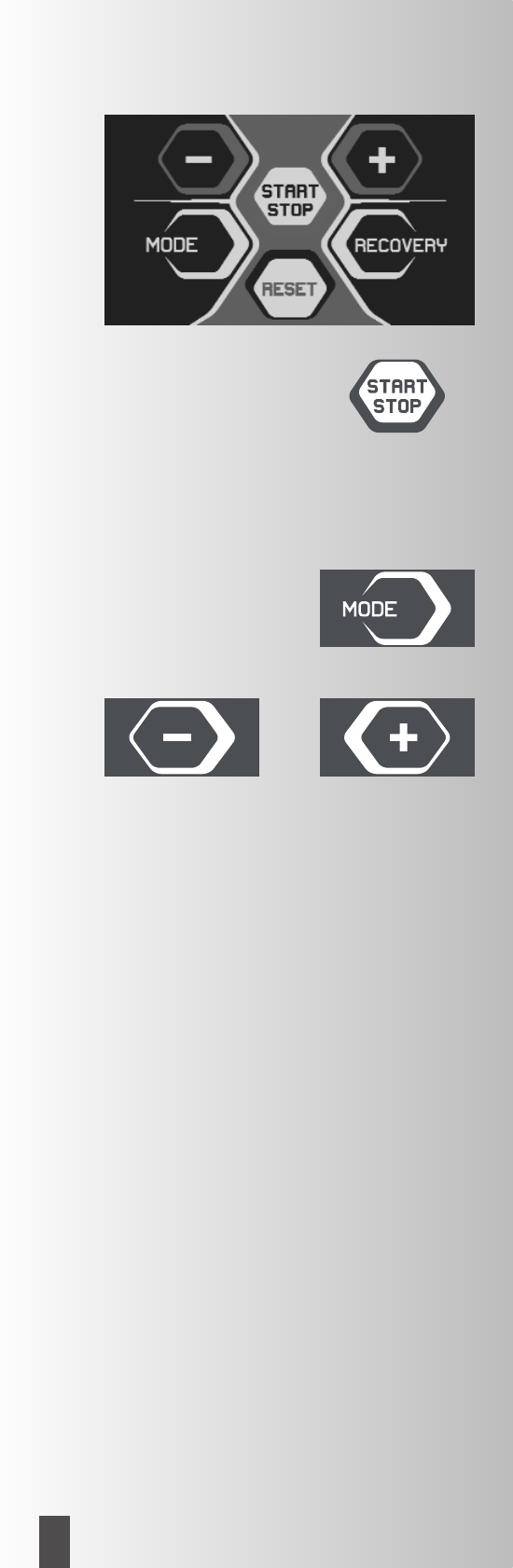Instrucciones de entrenamiento y de uso
76
E
Instrucciones resumidas
Área de función
Las teclas se explican a continuación de forma breve:
En los distintos capítulos se explica la utilización más
detalladamente. En estas descripciones se emplean
también los nombres de las teclas de función de este
modo.
START / STOP
Con esta tecla se inicia el entrenamiento sin ajuste pre-
vio o, después de introducir valores de ajuste previo,
se selecciona un programa de entrenamiento automáti-
co. Al pulsar nuevamente esta tecla, se detiene la fun-
ción de recuento del ordenador > el campo STOP y el
campo de escaneo correspondiente (p.ej. TIME) parpa-
dean. Es posible modificar ajustes sin interrumpir el
entrenamiento. Si, a continuación, se vuelve a pulsar
START, el ordenador sigue contando después del nuevo
ajuste.
MODE
En la posición STOP se elige con una breve pulsación
en la tecla MODE entre las funciones [TIME; DISTAN-
CE, CALORIES y PULSE] para realizar sus ajustes per-
sonales.
Funciones y manejo del ordenador de entrenamiento
“–” / “+”
– Con las teclas “+” y “–” se ajustan los valores de
preselección.
– Para este fin, el aparato se tiene que encontrar en
la posición STOP > el símbolo STOP, arriba a la
izquierda, parpadea.
- En el ajuste de entrenamiento “MANUAL”, las teclas
“+” y “–” permiten subir o bajar el perfil de carga
completo antes o durante el entrenamiento.
– Durante el entrenamiento, estas teclas permiten subir
o bajar el escalón de carga que se está represen-
tando en este momento y parpadea > representa-
ción gráfica.
– La selección del programa de entrenamiento
(MANUAL, PROGRAM, USER o H.R.C.) también se
realiza con las teclas “+” o “–”.
“–” Ajuste hacia abajo de valores de preselección.
Pulsando brevemente la tecla “–” se reducen los valo-
res de ajuste de las distintas funciones > [TIME; DIS-
TANCE, CALORIES y PULSE]. Manteniendo pulsada la
tecla “–” de forma prolongada, el valor de ajuste se
puede alcanzar en una secuencia rápida.
Para seleccionar un valor o una función elevados, la
tecla “–” también permite saltar directamente del valor
mínimo al valor máximo: p.ej. de DISTANCE 0,00 a
99,90 K
“+” Ajuste hacia arriba de valores de preselección.
Pulsando brevemente la tecla “+” aumentan los valores
de ajuste de las distintas funciones > [TIME; DISTAN-
CE, CALORIES y PULSE]. Manteniendo pulsada la tecla