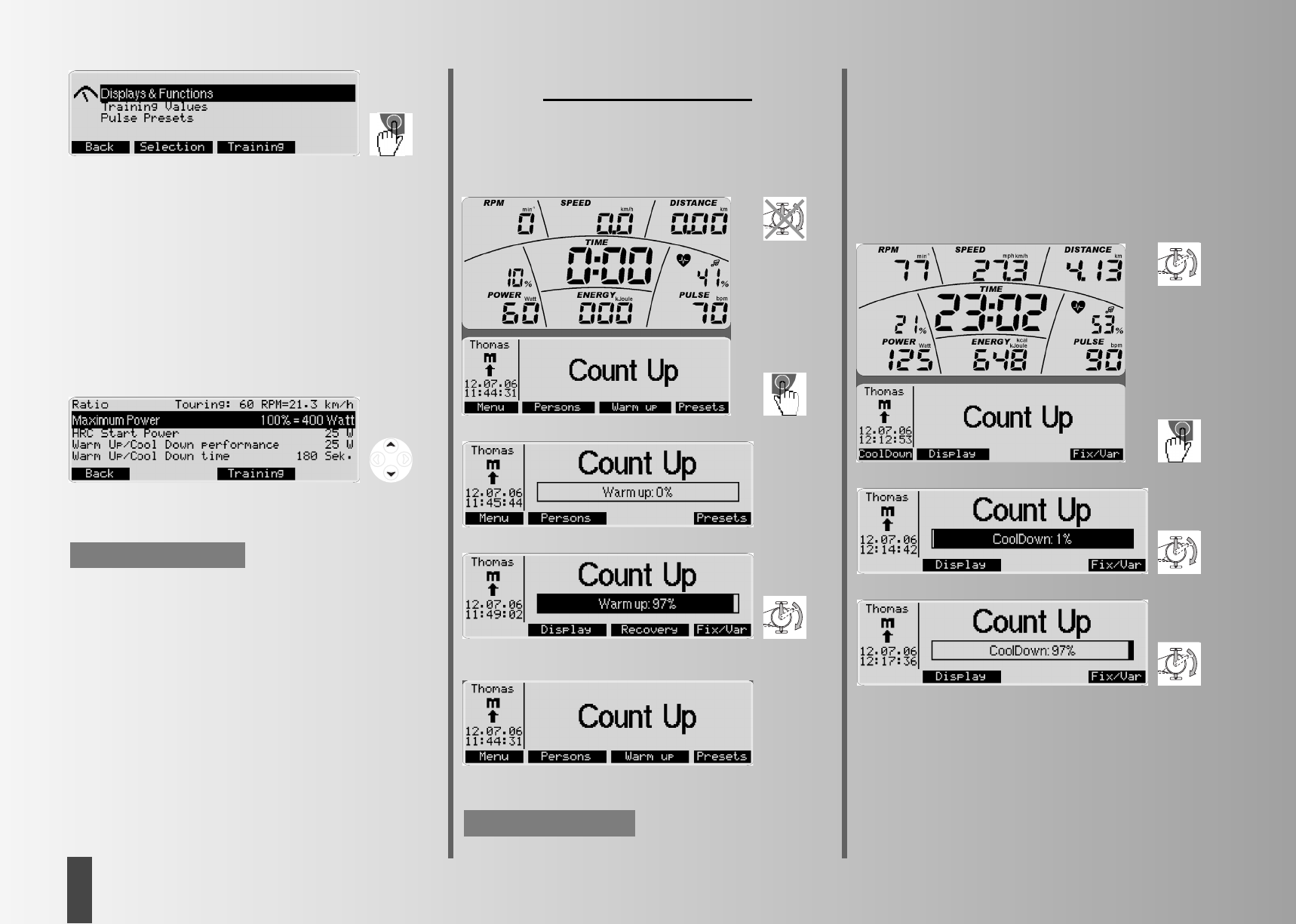Training and operating instructions
12
GB
This menu includes 3 submenus:
1. Display & Functions
Access to set your performance values, speeds and how the
energy consumption is displayed.
2. Training Values
Access to set values for energy, workout time and distances
that will be taken over as standard values under Presets.
3. Presetting Pulse Rates
Access to set how your pulse will be monitored and which
value will is to be used.
Presettings –> 1. Display & Functions
• Use “Transmission” to set the speed that is to be displayed:
Mountain: 60 pedal rotations result in 15.5 km/h, Touring:
21.3 km/h and Racer: 25.5 km/h.
This menu option is not included in the Cross Ergometer.
• Use “Maximum Performance” to retain or limit the maxi-
mum performance of the equipment. Above this limit, no
performance will be tolerated. The % bar in the performan-
ce display shows the current ratio to the set maximum per-
formance.
• Use “HRC Start Performance” to set the starting performan-
ce between 25 - 100 watt in pulse-monitored programmes,
if the preset value appears too high or too low to you.
• Use “WarmUp- / CoolDown Performance” to enter a value
between 25 - 100 watt as target performance, resulting in
an automatic performance increase in the programmes
Count Up/Count Down (WarmUp) or performance decrea-
se (CoolDown) in relation to the target performence.
• Use “WarmUp-/CoolDown-Duration” to set the duration of
the WarmUp-/CoolDown function between 60-240
Note:
seconds
WarmUp
During the initial 30 seconds, the performance remains con-
stant, then the performance will be increased until the target
performance is reached (previously set performance).
Press “WarmUp” to display a progress bar.
The progress bar standing at 0%..
When pedalling, the progress bar is growing to 100%. In this
example, the performance increased from 25 to 60 watt.
When 60 watt = 100% have been reached, there will be
three sound signals before the function will be terminated.
The function “WarmUp” will only be offered, if the performan-
ce set is higher than the WarmUp-/CoolDown- performance
under Display & Functions.
CoolDown
The performance will be lowered down to the WarmUp/
CoolDown performance which will be kept for 30 seconds
until the WarmUp/CoolDown duration has been reached.
Press “CoolDown” to display a progress bar.
The progress bar standing at 1%.
Example: When the CoolDown performance = 100% is rea-
ched, there will be 3 audible signals and the function termina-
tes.
Note: