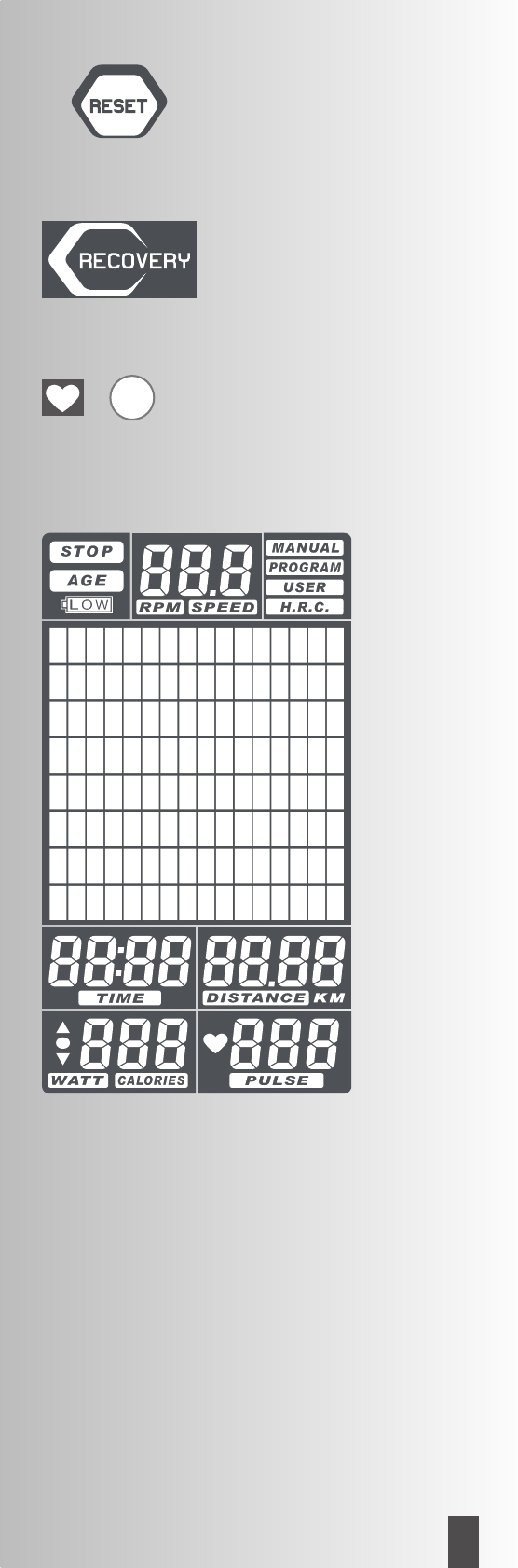23
GB
SG 7209-68
RESET
When shortly pressing the RESET button you can
access the selection menu of the various exercise pro-
grams > upper bar in display [MANUAL; PROGRAM;
USER; H.R.C.]. Long pressing of the RESET button will
initiate restarting of the computer.
RECOVERY
Use the RECOVERY button to activate the recovery
function after exercising.
Heart rate measurement
The heart rate measurement can be taken in 3 ways:
1. Hand pulse sensor
2. Ear clip (optional)
3. Chest strap (optional)
Display functions
General
The display is separated into three display areas:
1. The upper area includes the STOP field, the alternat-
ing display for RPM (revolutions per minute), and the
display for status and/or selection of exercise pro-
grams.
2.The large display as graphic representation of the
exercise scope (exercise profile) provides simple ori-
entation within the progress of exercising. One bar
segment = low load; eight bar segments on top of
each other = maximum load. The exercise load lev-
els are displayed as bars: one bar row corresponds
to 4 load levels (L04) > 8 bar rows maximum = L32.
3. The lower display area includes several segment dis-
plays showing the various exercise functions. When
pre-setting these functions, the respective function
name will flash > e.g. TIME.
Exercise data will be stored after end of exercise, and
can be recalled when starting new exercise. The new
data will then be added.
G