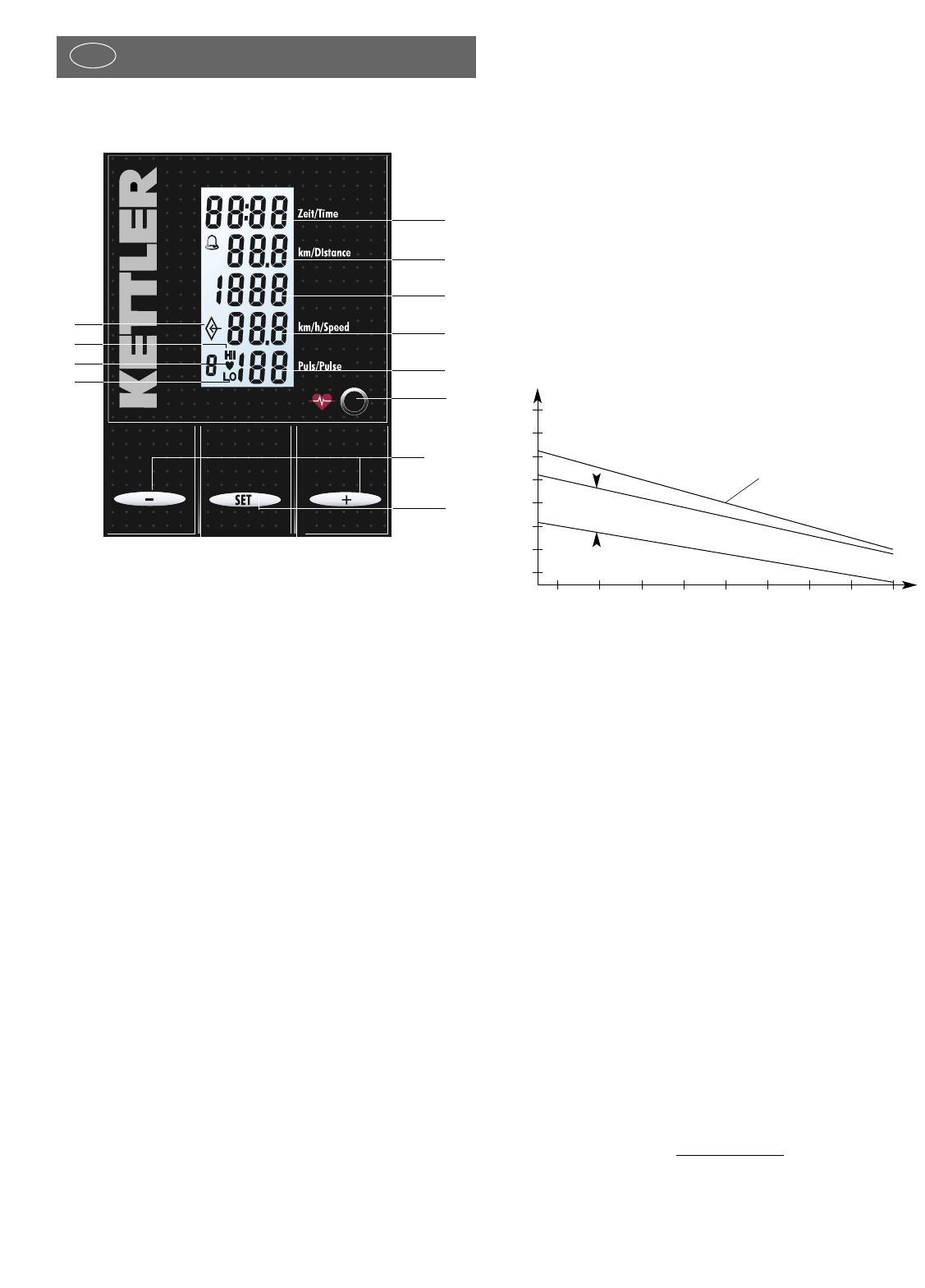5
Operating instructions for the training computer with
digital display ( M 9418 HC )
1. Time Time display
2. Training distance Distance display
3. Kilojoule Kilojoule display - Totally kilometre - Pulse
difference
4. Speed Speed display - Fitnesslevel
5. Pulse Display of current pulse rate
6. Heart symbol Blinks in rhythm with the heart beat
7. ”High” symbol Display showing when pulse exceed the
upper pulse rate
8. ”Low” symbol Display showing when pulse has dropped
below the lower pulse rate
9. Programming symbol Display for the count down mode
10. Programme button [-] To increase the programmed values
11. Programme button [+] To increase the programmed values
12. Programme button [SET] To confirm the values programmed
13. Pulse socket To connect the ear clip
Display after connecting the home trainer to the mains supply
The crosstrainer is equipped with an easy-to-use computer. The computer is
activated by pressing the programme buttons ( ”+”, ”-” or ”SET”) or by starting
to pedal. In the lower part of the display (5), the current pulse rate or a ”P”
appears. In the middle of the display (3), the total number of kilometres is
displayed.
In order to get into the "Run" mode you have to press the key [set] (12) or
to wait for 30 seconds.
Starting training
There are 2 ways to start training.
1. Training without programming training data:
In order to start training without programming any training data
simply start pedalling. The computer then operates in run modus.
All display values then start to count upwards, with the exception
of the display for speed and pulse; these display the current
values.
2. Training with training data programming:
If training is to be oriented to a set period of time, distance, calorie
consumption and/or training pulse rate, the countdown mode can
be initiated while the home trainer is still stationary by pressing
the [SET] button (12). In this operation mode, the values for time,
training distance, calorie consumption and training pulse can be pro-
grammed before training starts. Training can then be started just as described
under 1. ”Training without programming data ”.
Re-setting the computer (display segment test)
It is possible to re-set the training computer before, during and after training.
Press the buttons [-], [SET] and [+] (10, 12, 11) for 2 seconds. All areas of
the LCD display then light up for 2 seconds (display segment test). All the
training data displayed is then deleted. After re-setting, the training com-
puter is then in run mode.
Pulse measurement
The training computer allows you to measure your pulse rate. Before
starting training, set the training pulse rate which you which to attain. The
training pulse rate is dependent on your age. For each age group there
is a "correct" aerobic training zone which is characterized by an upper
and lower pulse rate. The maximum pulse rate -200 minus your age-
should not be exceeded. When choosing their training pulse rate, nor-
mally healthy people can use following figure as a guide.
Aerobic zone
The training pulse rate should always be within the aerobic zone. The
training pulse rate is set in countdown mode. As soon as the training pulse
rate is exceeded by more than 10 beats or falls more than 10 beats below
it, the training computer indicates this and the pulse display begins to blink.
If you fall below the training pulse, the display will read "LO". If you exceed
it, the display shows "HI".
Training pause - Pulse recovery mode
If training is brought to an end or the number of pedal revolutions falls below
20/minute, the computer automatically initiates the pulse recovery mode.
The buttons [-] (10) and [+] (11) are blocked during the pulse recovery mode.
After the pulse recovery is over, a recovery pulse level of between 1,0 to
6,0 is displayed, so that the training efficacy and the fitness level can be
monitored.
Operation in recovery pulse mode
When ending training or when the pedalling frequency falls below 20 revo-
lutions per minute, the pulse recovery mode is initiated and the LCD display
is deleted and shows only the following data:
TIME: Starting at 0:60 (counts down to 0:00)
PULSE: Display of the current pulse rate
HEART SYMBOL: Blinks with every heart beat
The training computer compares the pulse rate under exertion with the
pulse rate during the recovery period. The recovery pulse is determined 60
seconds after the pulse recovery mode is initiated.
The recovery pulse level is calculated using the following formula:
Po = Pulse under exertion after completion of training
P1 = Recovery pulse after 60 seconds
Pulse / min.
220
200
180
160
140
120
100
80
20 30 40 50 60 70 80 90 100
Age
Aerobic Zone
OK
200 minus age
GB
10 x ( P0 — P1 )
2
Recovery pulse level = 6 —
[]
P0