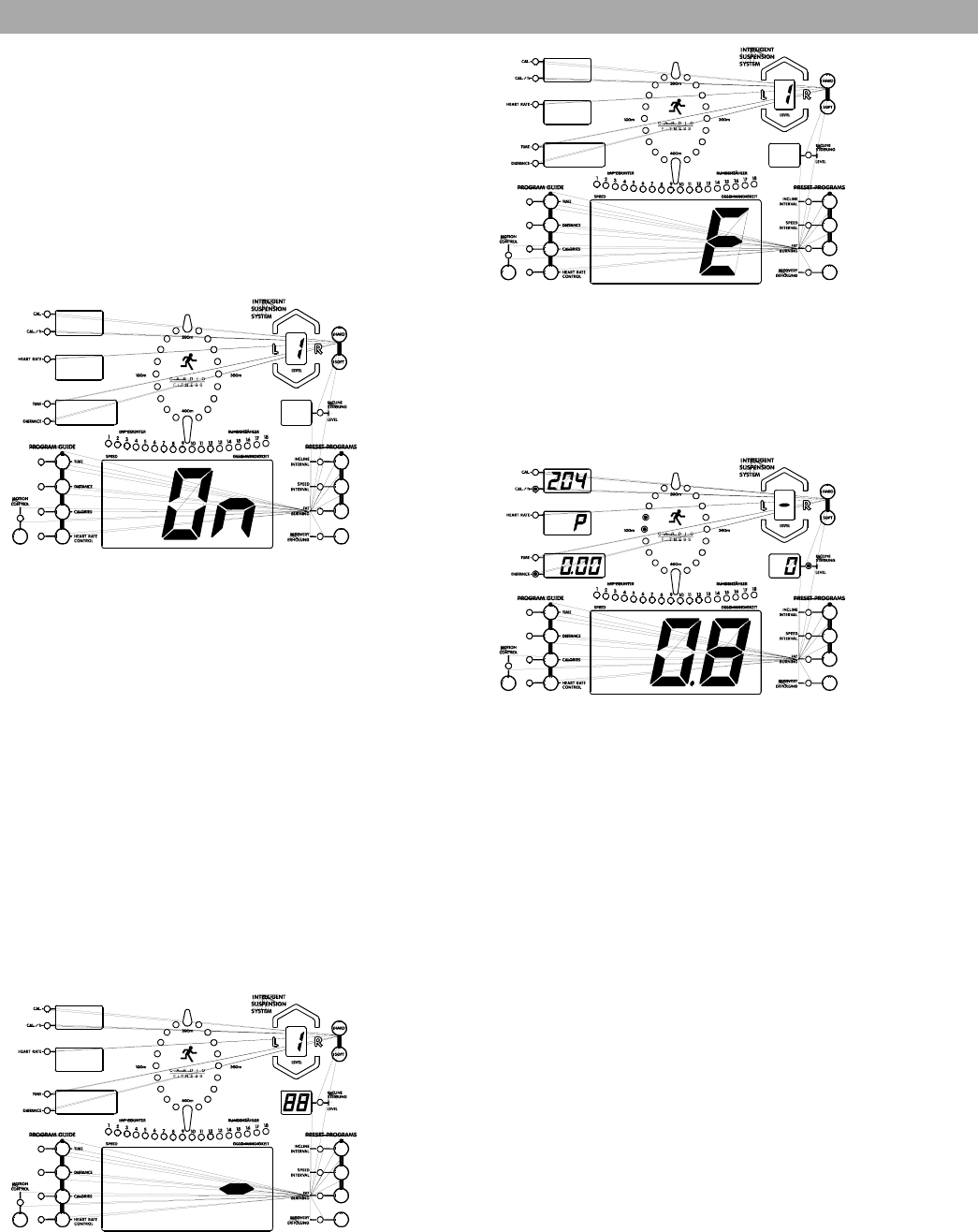“off” (op het TIJD-veld te zien) te wisselen en de SLAAP-
modus in of uit te schakelen. Druk tweemaal op de STOP-
toets om naar de POWER AAN-modus terug te keren. Als de
SLAAP-modus niet ingeschakeld werd, worden de velden niet
uitgeschakeld zolang de POWER-schakelaar op “aan” staat en
de veiligheidssleutel zich in de gleuf bevindt.
GELUIDSSIGNAAL AAN / UIT –
Deze functie maakt het de gebruiker mogelijk het geluidsignaal
van de computer aan of uit te schakelen. Verwijder de
veiligheidssleutel terwijl de loopband zich in de POWER AAN-
modus bevindt. Houd de SNELHEID (+) en (-) toetsen
ingedrukt en steek de veiligheidssleutel weer in de gleuf, op
het POLSSLAG-veld verschijnt dan “1”.
Druk op de HELLINGSHOEK (+) en (-) toetsen om het
POLSSLAG-veld op “2”te zetten. Druk vervolgens op START.
Druk op de HELLINGSHOEK (+) en (-) toetsen om naar “on”
of “off” te wisselen (weergave op het SNELHEIDS-veld). En
om het GELUID in of uit te schakelen. Druk twee keer op de
STOP-toets om naar de POWER AAN-modus terug te keren.
OMSTELLING TUSSEN ENGELS EN METRISCH –
De computerweergave van de loopband kan METRISCHE en
ENGELSE waardes tonen. Dit is als het goed is door de
fabrikant al correct ingesteld voor uw land. Wilt u echter de
instelling van de loopband wijzigen, kan dat op de hieronder
beschreven manier:
Zet de POWER-schakelaar op AAN. Druk op START en houd
deze toets ingedrukt. Plaats de veiligheidssleutel en laat
vervolgens de START-toets los. U hoort een kort geluid vanuit
de computer en op het SNELHEIDS-veld verschijnt “_”. Druk
weer op START om op het SNELHEIDS-veld te wisselen
tussen “_” en “E”.
“_” = metrisch “E” = Engels.
Druk op STOP om uw keuze te bevestigen en naar de
POWER AAN-modus terug te keren.
PROGRAMMA:
SNELSTART –
Als de loopband zich in de POWER AAN-modus bevindt, op
START drukken om het SNELSTART-programma te activeren.
De snelheid begint bij 0,5 m/h / 0,8 km/h. Druk op de
SNELHEID (+) (-) toetsen op de snelheid te wijzigen. Druk op
de HELLINGSHOEK-toetsen om de hellingshoek van de
loopband te wijzigen.
AFKOELEN –
Als de SNELSTART ingesteld is, kunt u door eenmaal
indrukken van de STOP-toets een 1 minuut durende
afkoelfunctie instellen. Als een ander programma actief is, kunt
u de afkoelfunctie starten door eenmaal de STOP- toets in te
drukken of door het gekozen programma te completeren. De
loopband start dan automatisch met een afkoelfunctie van 1
minuut. Bij begin van de afkoelfunctie verschijnt in het TIJD-
veld “COOL”, knippert dan 10 seconden en telt dan nog 50
seconden terug (totaal 60 seconden) naar “00:00”, met een
snelheid van 2 m/h / 3,2 km/h en een hellingshoek van 0. Na
het terugtellen naar 00:00 blijft de loopband in de PAUZE-
modus.
PAUZE / STOP
Als de loopband loopt kunt u door tweemaal indrukken van de
STOP-toets de loopband pauzeren. Alle velden worden
bevroren. Druk op START om het programma te herstarten.
De computer telt de velden dan verder tot het programma
beëindigd is. Als u driemaal op STOP drukt worden alle velden
op 0 gezet en keert de loopband terug naar de POWER AAN-
modus. Is de loopband 30 seconden lang non-actief, keert het
naar de POWER AAN-modus terug.