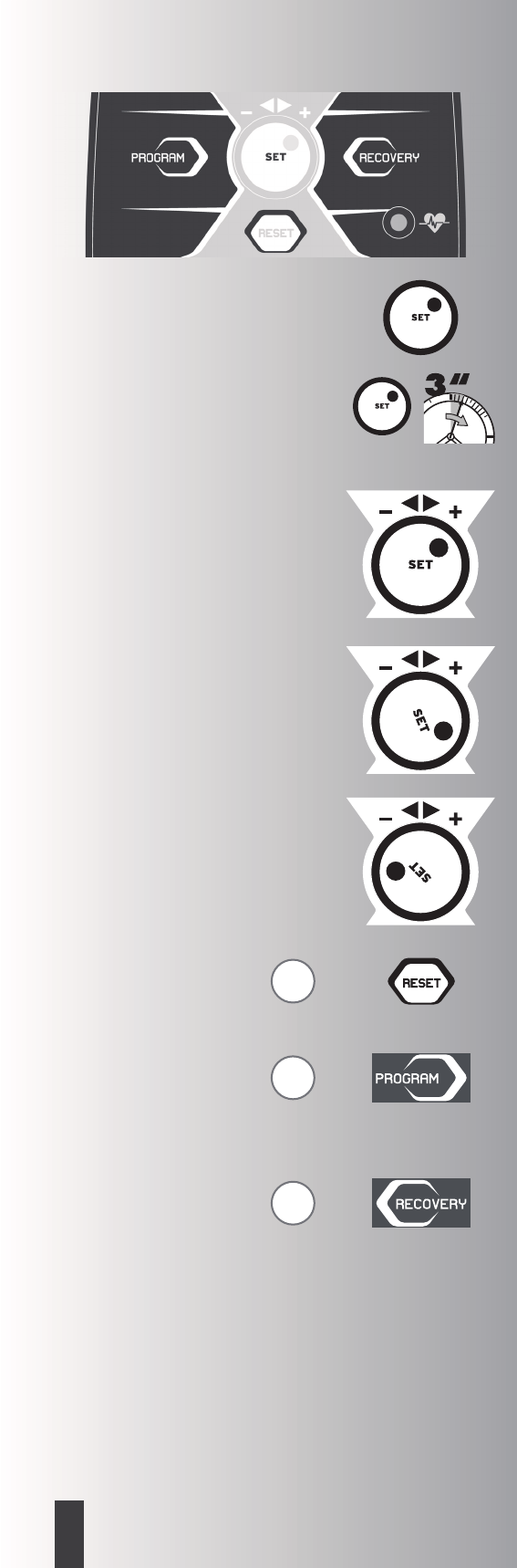20
GB
Training and Operating Instructions
Getting started
Scope of function
The basic functions of the keys will be explained subse-
quently.
The detailed application will be specified in the individual
chapters. The name of the function keys will be used in
these specifications.
SET
The SET key is combined with the +/– adjusting knob. The
settings and functions selected by turning the knob can be
confirmed by pressing the SET key.
By holding the SET key the training calculator can be
restarted.
+/– Adjusting knob
The +/– adjusting knob is combined with the SET key. The
settings can be modified step-by-step by turning the adju-
sting knob slowly. Turning the knob quickly will allow the
settings to be modified quickly. The settings, menus, pro-
grammes and functions selected by turning the knob can
be confirmed by pressing the SET key.
– Various pre-setting values can be set via the adjusting
knob before the start of the training. The device must be
in the STOP position for this.
– The incline or decrease of the tread can be adjusted
via the knob during the training > graphic bar display.
– After selecting and confirming a training programme,
the additional parameter settings for the training are modi-
fied via the +/– adjusting knob and confirmed by pres-
sing the SET key.
+ Increasing the pre-setting values.
The settings values can be increased by turning the adju-
sting knob (+) to the right.
– Decreasing the pre-setting values.
The settings values can be decreased by turning the adju-
sting knob (–) to the left.
Reset
By selecting this function key the current display is deleted
and reset.
Program
The different programme modes are selected via this func-
tion key.
Pressing the key again > next programme
Holding the key > run through programmes
RECOVERY
The recovery pulse function is set via this function key.
G
G
G