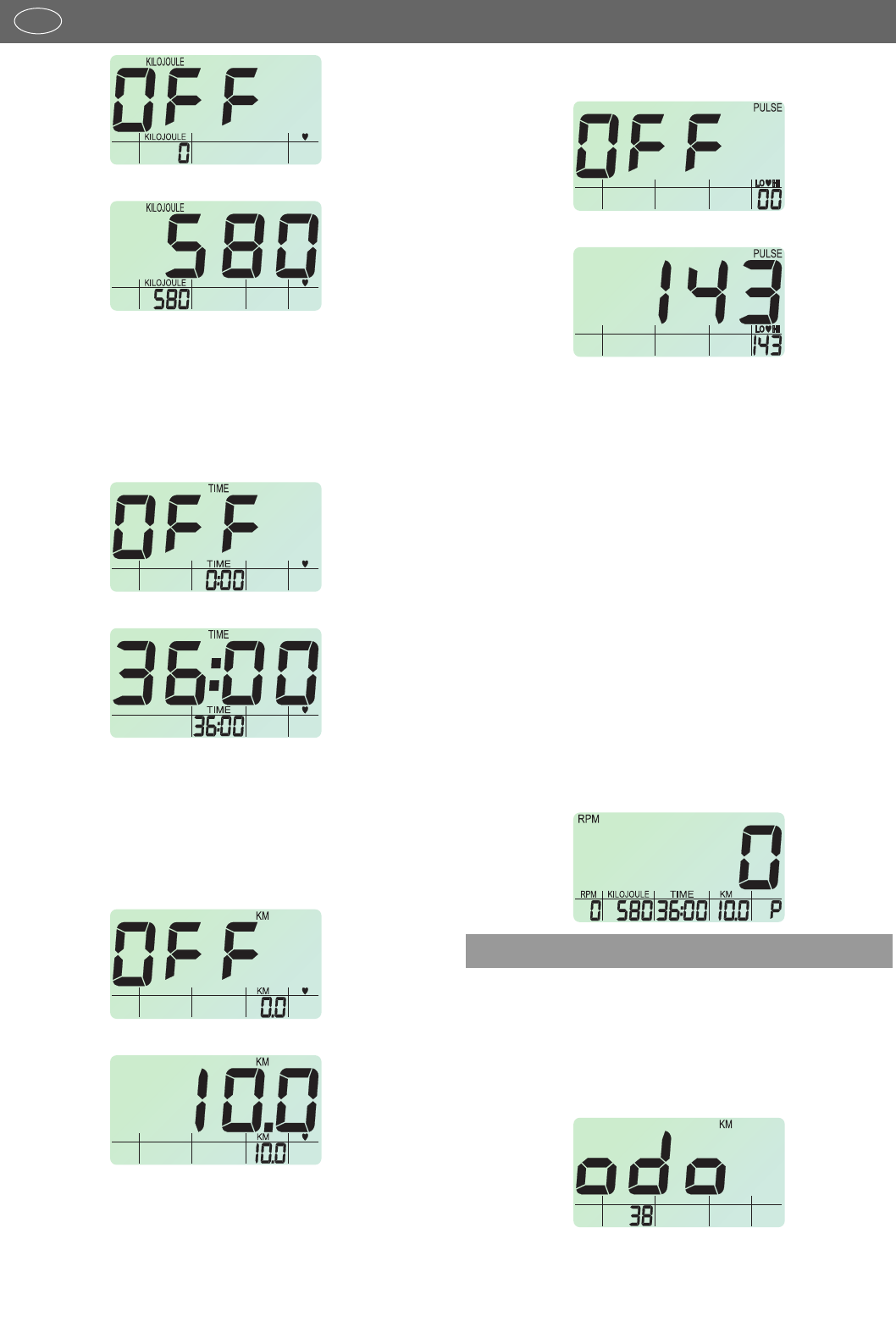33
PL
Wprowadzenie zużycia energii (zdezaktywowane)
Nastawianie zużycia energii
Wskaźnik energii (“KILOJOULE” i pole liczbowe) miga. Wskaź-
nik główny wyświetla “OFF”.
Po wprowadzeniu danych przyciskiem +/–, wyświetlacz poka-
zuje aktualne wartości. Potwierdza się je przyciskiem SET.
4.4.2.2 Czas treningu
Zakres: 0 - 99 min
Nastawianie czasu treningu (zdezaktywowane)
Nastawianie czasu treningu
Wskaźnik czasu ( “TIME” i pole liczbowe ) miga. Wskaźnik
główny wyświetla “OFF”.
Po wprowadzeniu danych przyciskiem +/–, wyświetlacz poka-
zuje aktualne wartości. Potwierdza się je przyciskiem SET.
4.4.2.3 Dystans treningowy
Zakres: 0 - 99 km
Nastawianie dystansu treningowego (zdezaktywowane)
Nastawianie długości przebytej trasy podczas treningu
Wskazanie odległości (“KM” i pole liczbowe) miga. Wskaźnik
główny wyświetla “OFF”.
Po wprowadzeniu danych przyciskiem +/–, wyświetlacz poka-
zuje aktualne wartości. Potwierdza się je przyciskiem SET.
4.4.2.4 Kontrola zakresu tętna
Zakres: 40 - 180 uderzeń
Nastawianie wartości tętna (zdezaktywowane)
Nastawianie wartości tętna
Wskaźnik tętna ( “LO/HI” i pole liczbowe ) miga. Wskaźnik
główny wyświetla “OFF”.
Po wprowadzeniu danych przyciskiem +/–, wyświetlacz wska-
zuje aktualne wartości. Potwierdza się je przyciskiem SET.
Wskaźnik podaje strefę aerobową: zaprogramowane tętno +/–
10 uderzeń.
Potwierdza się je przyciskiem SET.
4.4.2.5 Inne
Jeżeli przy wprowadzaniu programowanych wartości przyciski +
lub - przyciska się dłużej, to wartości zmieniają się ze zwięks-
zoną prędkością. Po równoczesnym wciśnięciu obydwu przycis-
ków wskaźnik przeskakuje na wartość początkową (przeważnie
na 0 lub OFF). Wartości przebiegają między odpowiednimi war-
tościami granicznymi.
4.4.2.6 Koniec modusu programowania
Po zaprogramowaniu wartości tętna pojawia się pole rodzaju
treningu z zadanymi wartościami. Trening można rozpocząć na-
ciskając na pedały. Kolejne wciśnięcie przycisku SET rozpoczy-
na ponownie modus programowania parametrów opcją “Kilo-
joule” (przebieg).
5.1 Wskazanie całkowitego dystansu
Po włączeniu lub wykonując reset wskaźnika na 10 sekund w
polu “KM” pojawia się łączna ilość przebytych kilometrów. Do-
datkowo wyświetla się napis “odo”. Łączna ilość przebytych ki-
lometrów podawana jest z dokładnością do 100 m. Dane wy-
prowadzać można jednak tylko w pełnych kilometrach.
Wyświetlona ilość liczba przebytych kilometrów (na przykład 38
km)
5 Wskazania i obliczenia