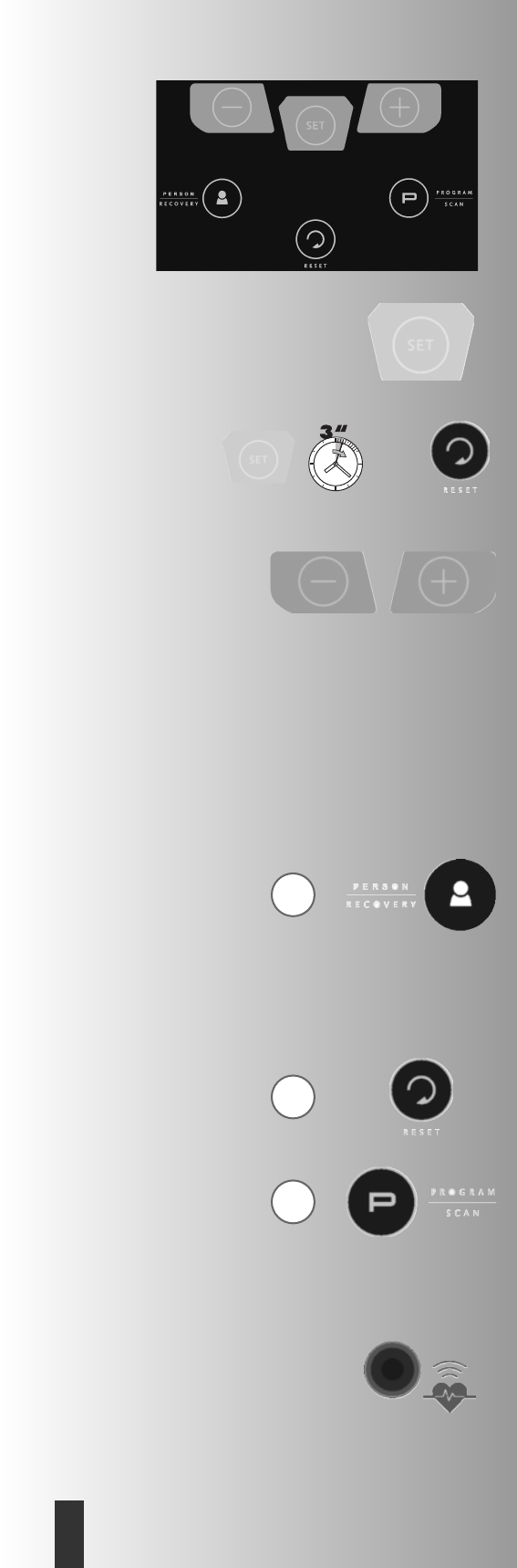Instrucciones resumidas
Área de función
Las seis teclas se explican a continuación de forma breve:
En los distintos capítulos se explica la utilización más detallada-
mente. En estas descripciones se emplean también los nombres
de las teclas de función de este modo.
SET
Esta tecla despierta el indicador del modo de espera. Se car-
gan entradas de programa. Se aplican los datos ajustados.
SET (pulsar y mantener) + RESET (pulsar brevemente)
Con la combinación de teclas se cargan los ajustes específicos
del indicador, como fecha/hora / km o millas / color de fondo
/ persona que entrena / ajustes de fábrica.
Teclas menos –/más +
Con estas teclas, antes del entrenamiento se modifican valores
en los diferentes menús y se ajusta el rendimiento del entrena-
miento.
• adelante "Más"
• o atrás "Menos"
• pulsación prolongada > cambio más rápido
• "Más" y "Menos" pulsados juntos:
• El rendimiento salta a 25 vatios
• Los programas saltan a origen
• La entrada de valores salta a Desconectado (Off)
PERSON / RECOVERY
Esta tecla tiene dos funciones:
Pulsación breve en parada: Se selecciona una persona
P1 > P4 > ninguna persona = invitado > P1 > P4....
Pulsación larga en parada: Se muestran los datos y los aju-
stes de la persona indicada P1 > P4 o del lápiz USB enchufado.
Pulsación breve en entrenamiento: Empieza la función de
pulso de recuperación (Recovery) (solo en el caso de registro
del pulso).
Reset
Con esta tecla se borra la indicación para un reinicio. Solo es
posible en parada.
Programa / SCAN
Pulsación breve en parada: Con esta tecla se seleccionan
los programas.
Pulsación breve en entrenamiento: Se cambia la indica-
ción en la matriz DOT.
Pulsación prolongada en entrenamiento: Se inicia o
detiene el cambio de indicación automático SCAN.
Medición del pulso
La medición del pulso puede realizarse por medio de 3 fuentes:
1. Clip de oreja (incluido en el volumen de suministro)
G
G
G
+
Instrucciones de entrenamiento y manejo
4
E