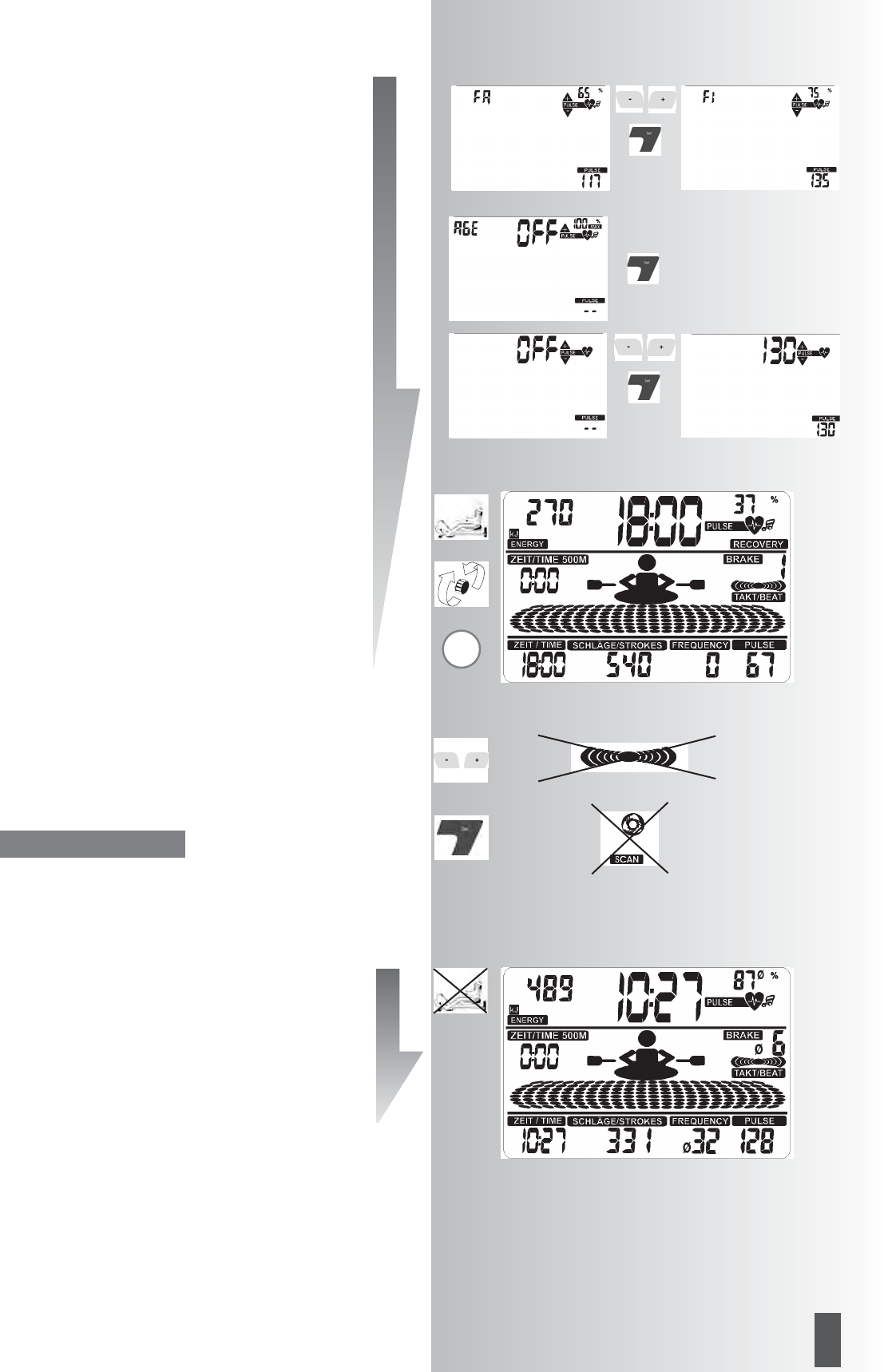21
GB
ST2520-64ST2520-64
Alarm tone on exceeding the maximum pulse rate
• Select On/OFF using the 'Plus' or 'Minus' function.
Confirm with 'SET'.
Display :
next menu target pulse selection 'FA 65%'
Target pulse monitoring FA 65%FI75%
• Make your selection using 'Plus' or 'Minus'
• Fat burning 65%, fitness 75% of maximum pulse
Confirm with 'SET' (setting mode finished)
Display :
Ready for training with the settings
or
Target pulse setting
Input 40 - 199 is to determine and monitor a training
pulse rate irrelevant of age (HI symbol, warning tone if
activated, no maximum pulse monitoring). To this end, the
age input has to be on 'OFF'.
• Switch off the maximum pulse monitoring with “Plus”
and “Minus”.
Display :
“AGE OFF”
Confirm with 'SET'.
Display :
nächste Vorgabe “Zielpuls” (Pulse)
•Next setting 'target pulse' (Pulse)
• Enter value using 'Plus' or 'Minus' (e.g. 130)
Confirm with 'SET' (setting mode finished)
Display :
Ready for training with the settings
Start of training
• Rowing
• The set values are displayed counting down.
• The SCAN display changeover is active
• The brake resistance level is decreased by turning to
the left and increased by turning to the right.
• The system bleeps in time with the rowing strokes.
• The -/+ arrows flash in the event of a stroke deviating
from the set frequency (if stated) in order to help with
keeping to the stroke frequency.
The bleeping tone, in time with the rowing stroke, can be
stopped by pressing on the -/+ key at the same time.
The SCAN operation can be stopped by pressing the SET
key in the training mode. It is reactivated by re-pressing it.
You can switch over to the next area with the -/+ key.The
settings are deleted in the event of a 'Reset'.
Interruption / ending of training / Standby
With less than 5 strokes / min or by pressing the 'RECO-
VERY' key, the electronics recognises an interruption to the
training. The training data attained are displayed. The
pulse, brake resistance and stroke frequency are display-
ed as average values with the Ø symbol.
You can change to the current display with 'Plus' or 'Mi-
nus'. The training data are displayed for 4 minutes. If you
do not press any keys during this time and you do not
train, the electronics unit switches into the standby
mode.nicht, schaltet die Elektronik in den Standby Modus.
Resumption of training
On continuing your training within 4 minutes, the most
recent values are kept and/or counted down.
The SCAN display changeover is active
Note:
G