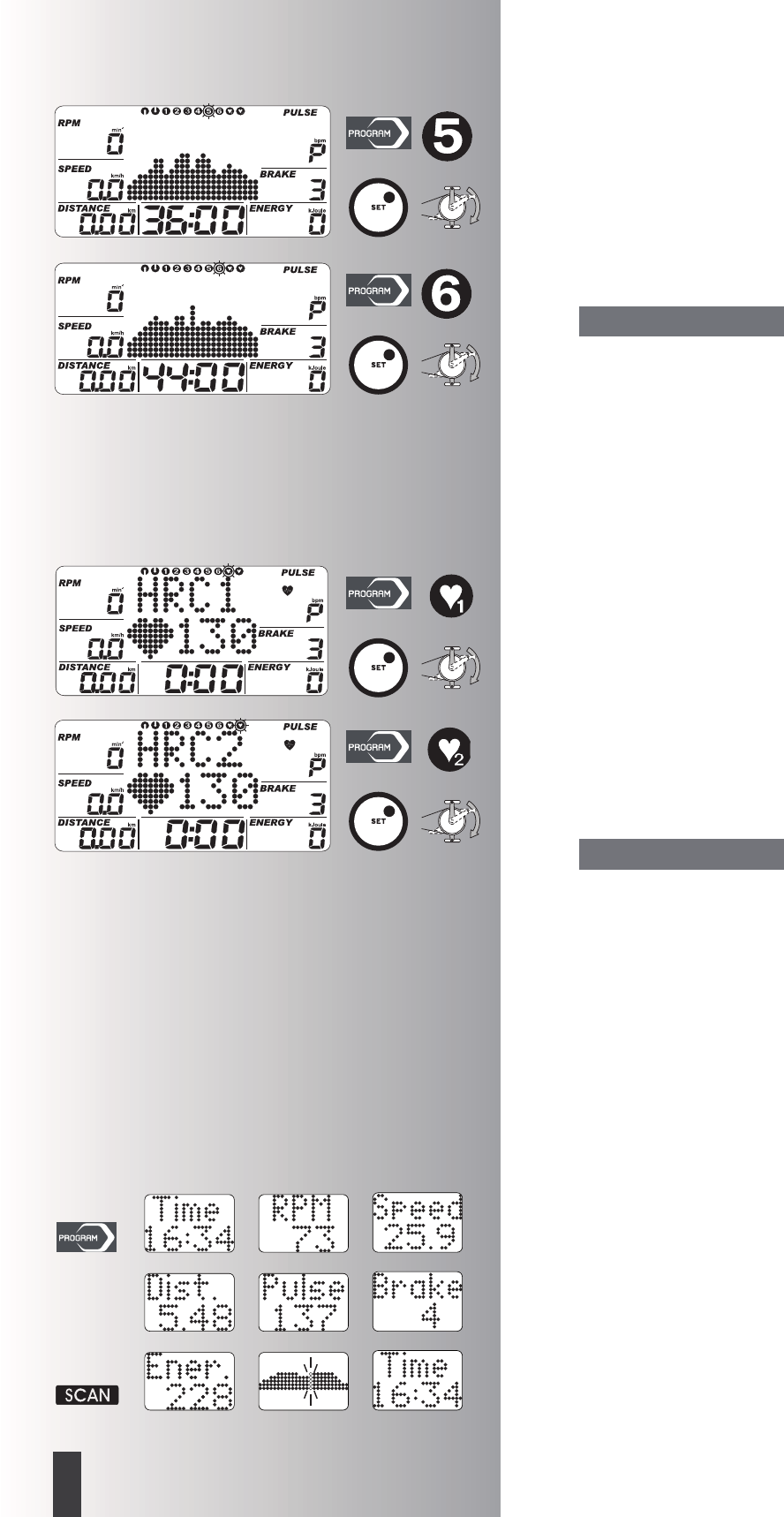• “PROGRAM” indrukken tot:
weergave
“5”
Prof I ; belasting niveau 1–9, 36 min.
“SET” indrukken: programmeringsveld, programmeringen
zie tabel blz. 60
Trainingsbegin
• “PROGRAM” indrukken tot:
weergave
“6”
Prof II; belasting niveau 1-10, 44 min.
“SET” indrukken: programmeringsveld, programmeringen
zie tabel blz. 60
Bij tijden boven 25 min. wordt in de programmaweerga-
ve het profiel op 25 kolommen gecomprimeerd weergege-
ven.
2. Training door polsslagprogrammeringen
Manuele polsslagprogrammering
(PROGRAM) “HRC1 Count Up”
• “PROGRAM” indrukken tot: weergave “HRC1” (Count
Up)
• “SET” indrukken: programmeringsveld
Training beginnen, alle waardes tellen op.
Belasting wordt automatisch verhoogd tot de doelpols-
slag bereikt is (bijv. 130)
(PROGRAM) “HRC2 Count Down”
• “PROGRAM” indrukken tot:
weergave
“HRC” (Count
Down)
• “SET” indrukken: programmeringsveld
De programmeringen en verstelmogelijkheden zijn ana-
loog aan het programmapunt “Count Down”.
Trainingsbegin
Belasting wordt automatisch verhoogd tot de doelpolsslag
bereikt is (bijv. 130)
KETTLER adviseert bij HRC-programma’s de polsslagme-
ting via de oorclip of de borstgordel.
Trap indien mogelijk met een constant toerental, omdat
anders de polsslagregeling negatief beïnvloed wordt.
Programmeermogelijkheden: zie tabel bladzijde 60
Een vermogenaanpassing vindt bij HRC-programma’s bij
afwijkingen van +/– 6 hartslagen plaats
Trainingsfuncties
Weergavewisseling tijdens de training
Verstelling: manueel
Met “PROGRAM” wisselt de weergave in het puntenveld
in de volgorde: Time / RPM / Speed/ Dist. / Pulse /
Brake / Ener. / (Profil) / time ...
Verstelling: automatisch (SCAN)
“PROGRAM”- toets langer indrukken tot het “SCAN”-sym-
bool in het display verschijnt. Wisseling van de weergave-
velden gebeurt met een 5 seconden interval. De SCAN-
functie wordt door het opnieuw indrukken van de “PRO-
GRAM”-toets, Recovery-functie of trainingsonderbreking
beëindigd.
Trainingsonderbreking of –einde
Opmerking:
Opmerking:
Trainings- en bedieningshandleiding
58
NL
>>>
>>>
>>>