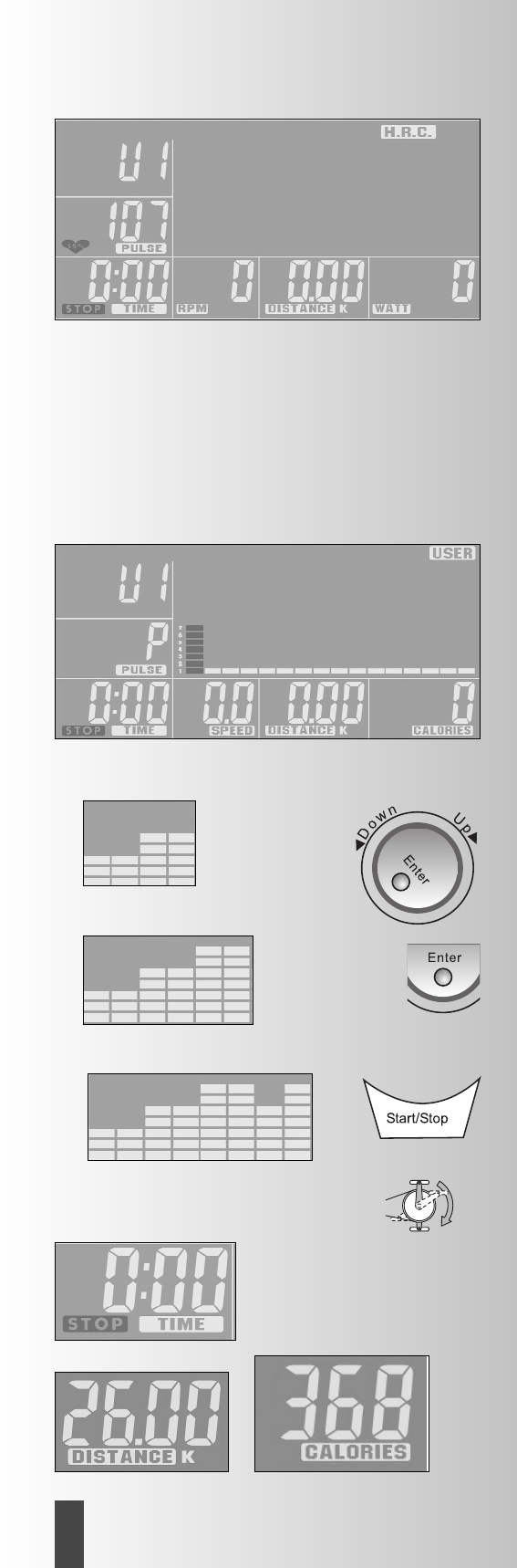Instrucciones de entrenamiento y de uso
96
E
– Si el nivel de freno ha bajado a 1 pero el número
para la frecuencia cardiaca todavía es durante 1
minuto más alto que el valor objetivo, el ordenador
se detiene y suena una señal acústica como adver-
tencia. Reduzca la intensidad de entrenamiento o
detenga la unidad de entrenamiento. ¡Tenga en
cuenta imprescindiblemente las recomendaciones
médicas de seguridad!
– A través del tiempo de entrenamiento configurado
(TIME, el ordenador va contando el progreso del
entrenamiento de izquierda a derecha en el perfil
del recorrido (diagrama de barras mediante la
barra destellante.
– Cuando se alcanza el valor preconfigurado [TIME,
DISTANCE o CALORIES], se emitirá una señal acú-
stica durante 8 segundos. Los datos del entrena-
miento no seguirán contando. ¡Vd. ha alcanzado el
objetivo del entrenamiento! Presionando el pulsador
START podrá continuar el entrenamiento.
Entrenamiento > USER
Programa de entrenamiento mediante ajuste del usuario
(User=usuario)
Este modo de entrenamiento no tiene relación con el
ajuste del usuario (U1 - U0) al iniciarse el aparato.
En el modo de entrenamiento USER podrá diseñar un
perfil de recorrido propio. La introducción se realiza a
través del botón giratorio UP / DOWN para ajustar
las altura de los perfiles. Accederá a la siguiente barra
con el pulsador ENTER; después nuevamente UP o
DOWN para la altura, etc. Programe las 16 barras.
Inicio del entrenamiento presionando el pulsador
START y entrenamiento activo. Si ha diseñado su pro-
pio perfil de recorrido, podrá configurar adicionalmen-
te los valores predeterminados. Presione para ello el
pulsador START STOP. Todas las predeterminaciones
pueden realizarse individualmente. Para ello presione
durante 2 segundos la tecla ENTER.
Parpadea el segmento TIME. Girando el botón UP /
DOWN puede introducir el valor de tiempo de entren-
amiento (TIME) que desee y confirmarlo con la tecla
ENTER. Con ello accede al ajuste del recorrido
(DISTANCE) etc.
[TIME, DISTANCE, CALORIES o PULSE]. Hay que selec-
cionar como mínimo un valor predeterminado.
Después de configurar los valores predeterminados,
podrá comenzar el entrenamiento presionando el
pulsador START y el entrenamiento activo.