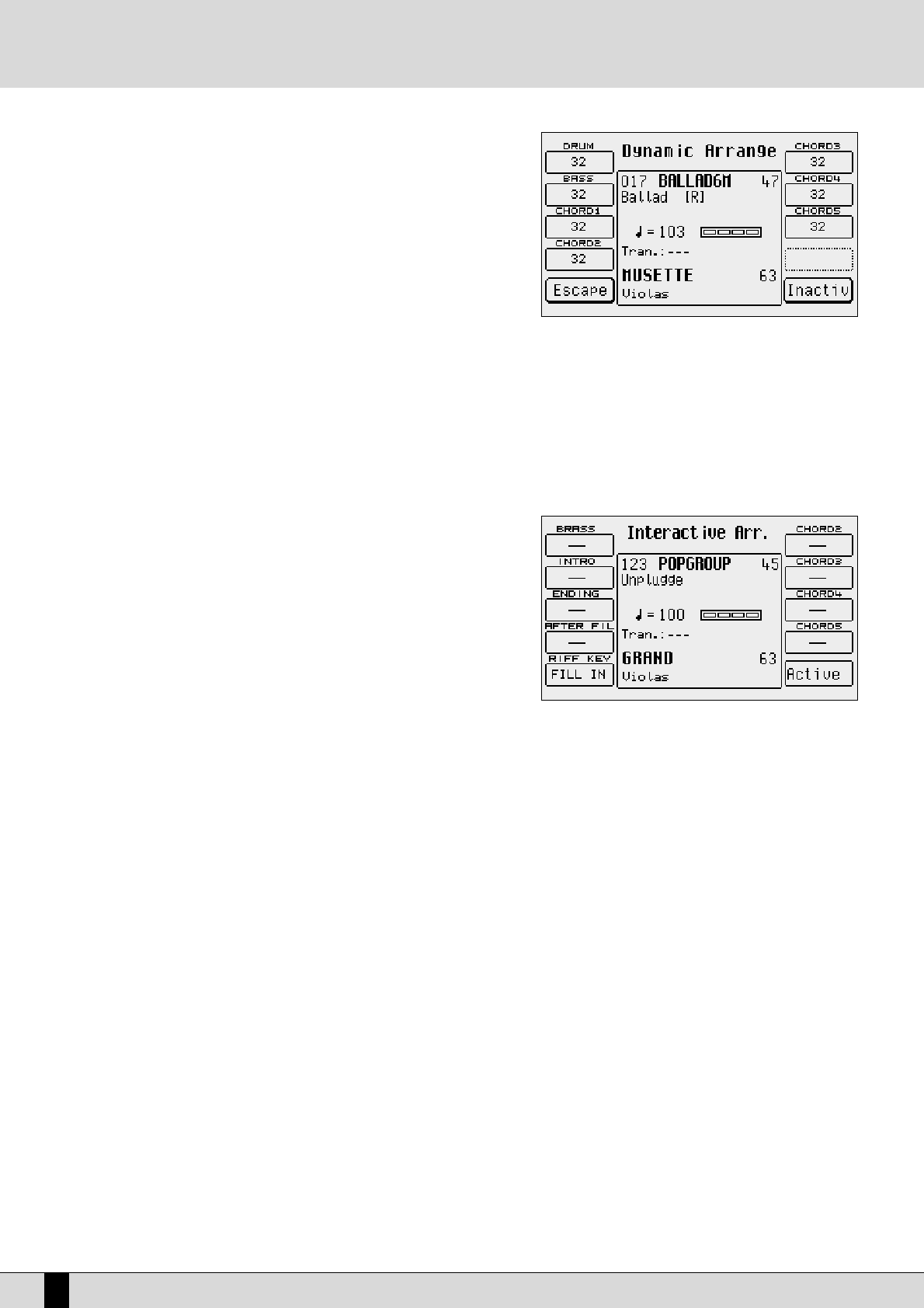The higher the value, the more the track volume
depends on velocity. The following parameters are avai-
lable:
F1 Drum: velocity sensibility for the
DDrruumm
tracks
FF22 BBaassss
: velocity sensibility for the
BBaassss
track
FF33 CChhoorrdd 11
: velocity sensibility for the
CChhoorrdd 11
track
FF44 CChhoorrdd 22::
velocity sensibility for the
CChhoorrdd 22
track
FF66 CChhoorrdd 33
: velocity sensibility for the
CChhoorrdd 33
track
FF77 CChhoorrdd 44
: velocity sensibility for the
CChhoorrdd 44
track
FF88 CChhoorrdd 55::
velocity sensibility for the
CChhoorrdd 55
track
FF55 EEssccaappee::
returns to the second page of Left Control Menu .
FF1100 AAccttiivvee//IInnaaccttiivvee::
pressing repeatedly the relevant push button activates and deactivates the
DDyynnaammiicc
AArrrraannggeerr
function.
If you wish to modify the sensibility value for the single tracks after having selected them with the relevant
function push button, use the
DDAATTAA CCUURRSSOORR
buttons.
F3 Interactive Arrange: This is used to mute the
CChhoorrdd
accompaniment while
playing the lead on the
RRiigghhtt
section, on the right from
the split point of the keyboard. In this way, when the
musician plays a solo, some sections of the accompani-
ment chosen by him will be muted, enhancing the solo
part and avoiding over all cluttering of the music. At the
end of the solo, the muted sections will be automatical-
ly re-activated.
The
IInntteerraaccttiivvee AArrrraannggee
parameters are:
F1 Brass: When this is selected, the brass of the
automatic accompaniment will be muted while a
lead is played on the Right section.
F2 Intro: When this is selected, the Interactive
Arrange of the Brass will be activated also for the Intro's.
F3 Ending: The same as
FF22 IInnttrroo
but dedicated to the Ending
F4 After Fill: This is used to activate the Fill's of the Arranger via the Aftertouch function of the keyboard; when
this function is activated, all you need to do is press harder on the keys of the keyboard to activate the current
Fill.
F5 RIFF KEY: This is used to set the acknowledgement method of the chords during a Riff. Press function key
F5 a number of times or use the
DDAATTAA CCUURRSSOORR
keys to set the following operating modes:
- FILL IN: The acknowledgement of the chord is forced when the
FFIILLLL IINN
key is pressed on the panel of
the instrument.
- AFTER: The acknowledgement of the chord is forced when the keys of the keyboard are pressed har-
der than usual (AFTERTOUCH).
- NONE: The acknowledgement of the chord is only enabled during the first musical beat of the Riff. It
is impossible to set a new chord before the Riff has ended or before you have changed arrangement.
F6 Chord 2: Pressing function button
FF66
activates the
IInntteerraaccttiivvee AArrrraannggee
function for the
CChhoorrdd
2 track.
Pressing the same button once more disables the function.
F7 Chord 3: the same as
FF66 CChhoorrdd 22
but for the
CChhoorrdd
3 track.
F8 Chord 4: the same as
FF66 CChhoorrdd 22
but for the
CChhoorrdd
4 track.
F9 Chord 5: the same as
FF66 CChhoorrdd 22
but for the
CChhoorrdd
5 track.
F10 Active/Inactive: pressing the function button F10 activates or deactivates the
IInntteerraaccttiivvee AArrrraannggee
function. This
function can be also activated from the first Left ControlMenu page, using the
FF99 IInntteerraaccttiivvee
parameter.
F4 Rootless: The Rootless function enables a special type of chords acknowledgement based on chords without fundamental note.
F5 To Root: If this function is enabled, the notes of the bass track are all referred to the fundamental note of the chord tonality,
excluding the harmonic evolution. This can be used together with
TToo LLoowweesstt
.
F6 Jump Intro: Works in combination with the
IINNTTRROO 11,, 22,, 33
push buttons. When enabled, and with the Arranger in Stop condition,
after having pressed one of the three
IINNTTRROO
push buttons, the Arranger starts playing only the bars of the relevant
Ending. When the Arranger is playing, pressing one of the
IINNTTRROO 11,, 22,, 33
push buttons causes the Arranger to play the
SD5
34
Arranger