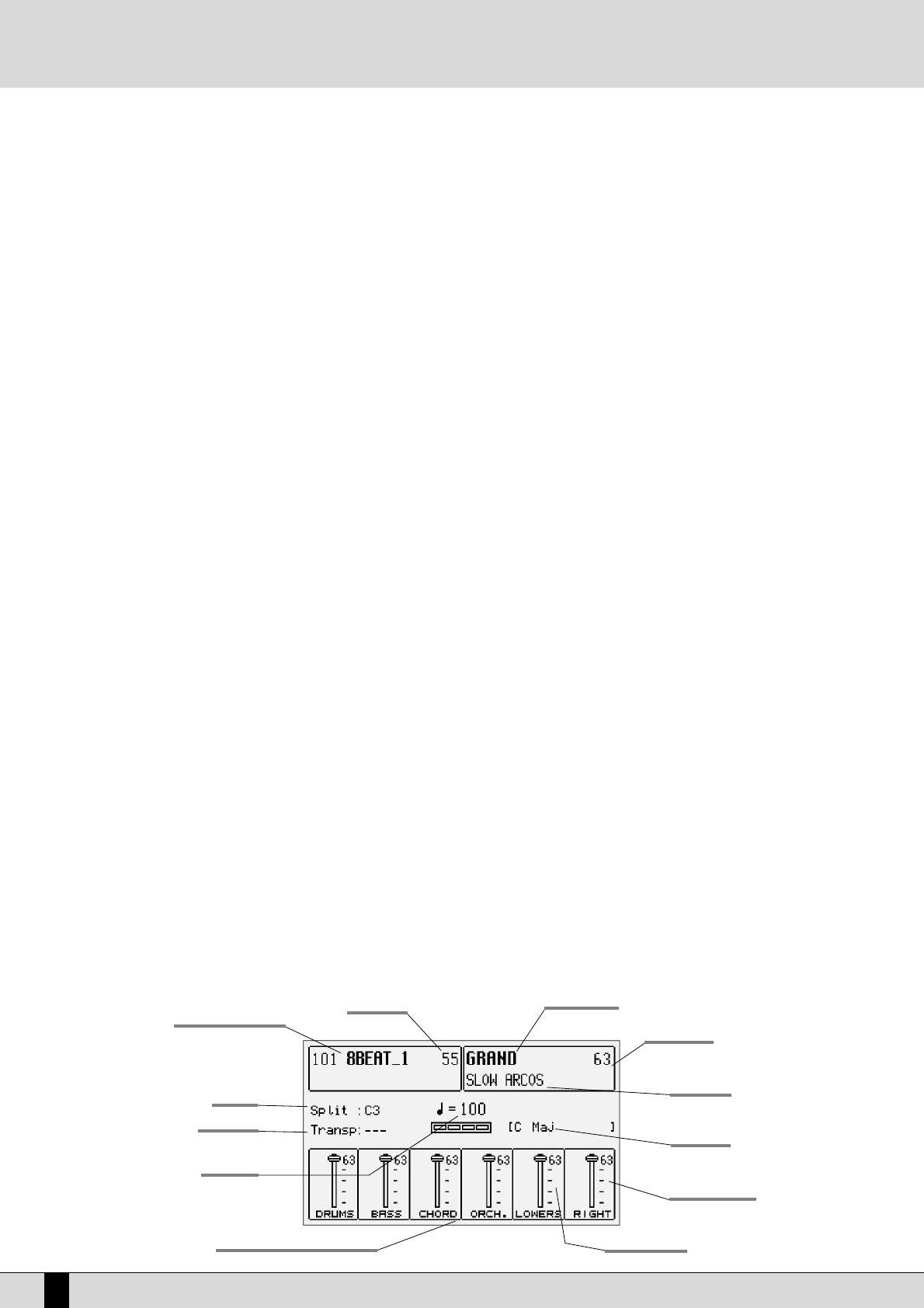SINGLE RAM STYLE
When the LED is lit it is used to directly enter the number of the style stored on disk and to be immediately loaded in RAM.
CUSTOM STYLE This is used to select a style from the internal memory. CUSTOM STYLE is disabled as soon as SINGLE is pressed to
load styles in volatile RAM from disk, in all the other cases the CUSTOM STYLE LED is always lit as the default setting.
BASS TO LOWEST When the LED is lit the bass part of the style plays the lowest note of any fingered chord played by the left hand below
the split point..This makes it possible to produce stepwise descending or ascending bass notes as found in some songs
by just playing the required inversion of each chord the lowest note of which gets played by the bass part of the
Arranger rather than the root of the chord it would normally play.
BASS TO ROOT When the LED is lit the bass track of the style plays the root note of any chord. played by the left hand below the split
point. It can be used together with Manual Bass.
SELECTION, DATA ENTRY AND CONFIRMATION PUSH BUTTONS
These are used to explore the display, together with the function push buttons, to enter parameters and to confirm a procedure or otherwise.
PAGE + PAGE - When the display shows that there are more pages following the first one (as for Voice and Style), the PAGE + push but-
ton is used to move one page forwards and PAGE – to go back a page. The PAGE + and PAGE – push buttons, with the
LED of the DISK push button lit, are used to select the hard disk rather than the floppy disk drive. In these cases, to
move onto the following pages of a directory, the musician must use the CURSOR +/- push buttons. In the main page
the PAGE + and PAGE – push buttons directly control the Tempo value of the Arranger.
CURSOR +, CURSOR - When there are a number of parameters to be modified within a menu or the function push buttons do not directly rela-
te to a parameter (as in the case of the parameters situated in the middle of the display), these push buttons are used
to move between the parameters to select the one to be modified. In the Disk environment the CURSOR +/- push but-
tons are used to select following groups of files that are not shown on the display. The presence of following or pre-
vious pages to that in use is pointed out by symbols or seen under or above the group of files displayed. In the
main page the CURSOR + and CURSOR – push buttons are used to Transpose all the DG100 sound sections globally in
steps of one semitone. To reset the transposition, simply press the two push buttons together at the same time.
VALUE +, VALUE - These are used to change the value of a parameter selected. The initial value of the parameter is reset by pressing the
VALUE + and VALUE – push buttons together at the same time, even after the parameter has been modified. On the
main page the VALUE buttons allow you to balance the Arranger and Lead volumes.
SAVE/ENTER This is used to store and save on disk any edits or modifications carried out by the user.
EXIT This push button is pressed once to return to the main page of the display. EXIT is disabled in the menus dedicated to
the Sequencer and Song Play where the SEQUENCER or SONG PLAY push buttons are to be pressed again to return to
the main page of the display.
The twelve STYLE push buttons are used to enter the number of a folder or file while managing the hard disk or modifying parameters, where
they are used as a numeric keypad.
THE DISPLAY, THE MAIN PAGE AND THE FUNCTION PUSH BUTTONS
Fig. 1 illustrates the main page of the display from which access is gained to the programming functions using the function keys at the side of
the display together with the dedicated push buttons. Based on the functions called up the display shows the related parameters and enables
their selection thanks to the push buttons at the side of the display (or function keys from F1 to F10, called so as they have a different func-
tion depending on the page displayed). Therefore simply press the function push button adjacent to a parameter to enable or select that param-
eter. When the parameters are situated in the middle of the display then they are selected using the CURSOR + and CURSOR – push buttons.
While you will find detailed descriptions of the modification pages further on, below is a description of the single parameters that are displayed.
DG100 Owner’s Manual
8
Style number and name
Style volume
Split note
Transpositon
Selected timbre
Timbre volume
Second Voice
Played chord
Right hand volume
Style tempo
Left hand volume
Accompaniment sections volumes