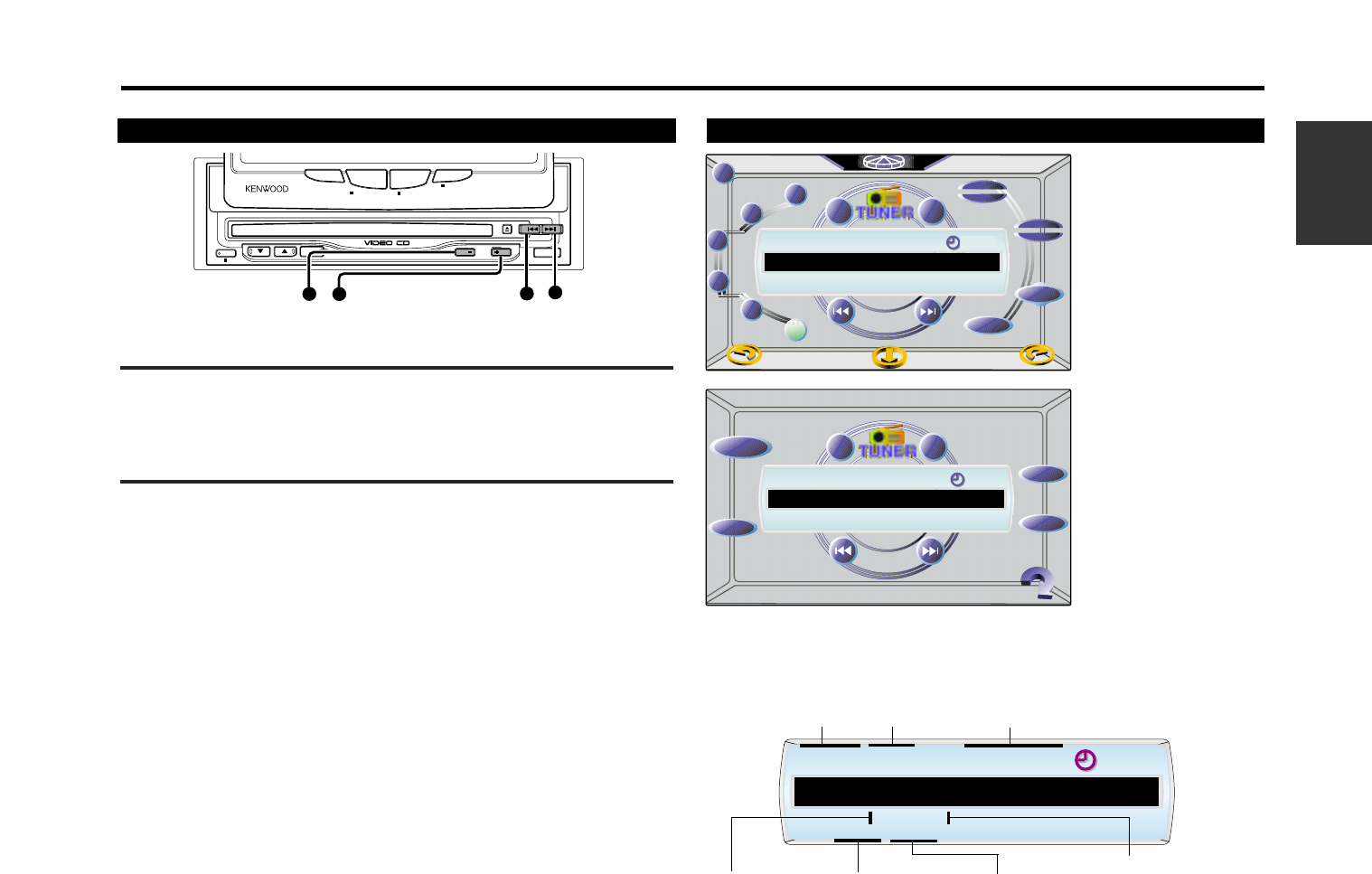Selecting Bands
Press either the FM or AM button to select the band.
Each time you press the FM button, the band switches between the
FM1, FM2 and FM3.
Press the AM button to select the AM band.
Tuning
• Auto Seek Tuning
Press the ¢ button to seek increasing frequencies.
Press the 4 button to seek decreasing frequencies.
• Press station seek tuning
Touch the ¢ button to move to the next preset station ( the
one with the next highest number), and the 4 button to move
to the last preset station (the one with the next lowest number).
• Manual Tuning
Press the ¢ button to increase the frequency by one step.
Press the 4 button to decrease the frequency by one step.
FM
AM
4
¢
Tuner operations
with
the buttons Tuner operations
with
the control screens
AUTO 1/AUTO 2
/MANUAL indicator
MONO indicatorST indicator
❏Source Control
Screen(B)
❏Function Control
Screen
Band
Preset number
Frequency
TUNER Control Function
LOCAL indicator