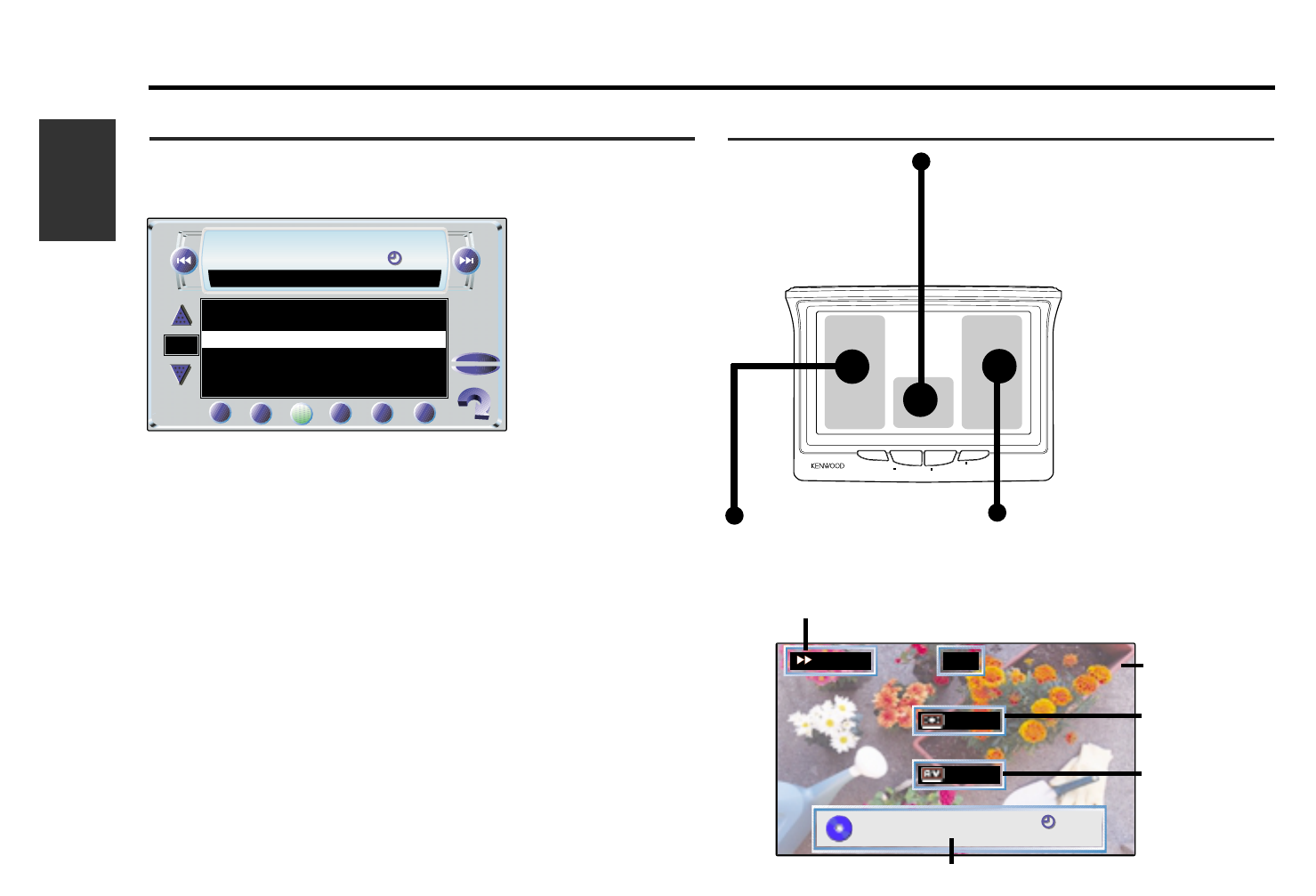16
English
TV List Screen
Switching TV List Screen:
Touch the [ LIST ] on the source control screen(B) to switch the TV list
screen.
Selecting Band List:
Each time you touch the [ ∞ ] or [ 5 ] , the list switches between
the TV1 and TV2.
Selecting List:
Touch the preset station number [ q - y ] for the desired station. The
number of the recalled station is displayed.
Switching Name Set Screen:
Touch the number [ q - y ] for the preset channel.
Touch the [ NAME ] for at least two seconds to switch the name
set screen. < see p.30 >
Returning Source Control Screen:
Touch the [ RTN ] to return the source control screen (B).
2
1
Touching the left part of the
screen selects the channel in
the manner corresponding to
the current Tuning mode.
Touching the right part of the
screen selects the channel in the
manner corresponding to the
current Tuning mode.
If the lower center of the screen is touched
while a TV/video picture is displayed, the
audio source, picture settings, video out
settings, etc., are superimposed on the
picture (On Screen Display). The display
turns off when the lower center of the
screen is pressed again.
TV Function
❏On Screen Display