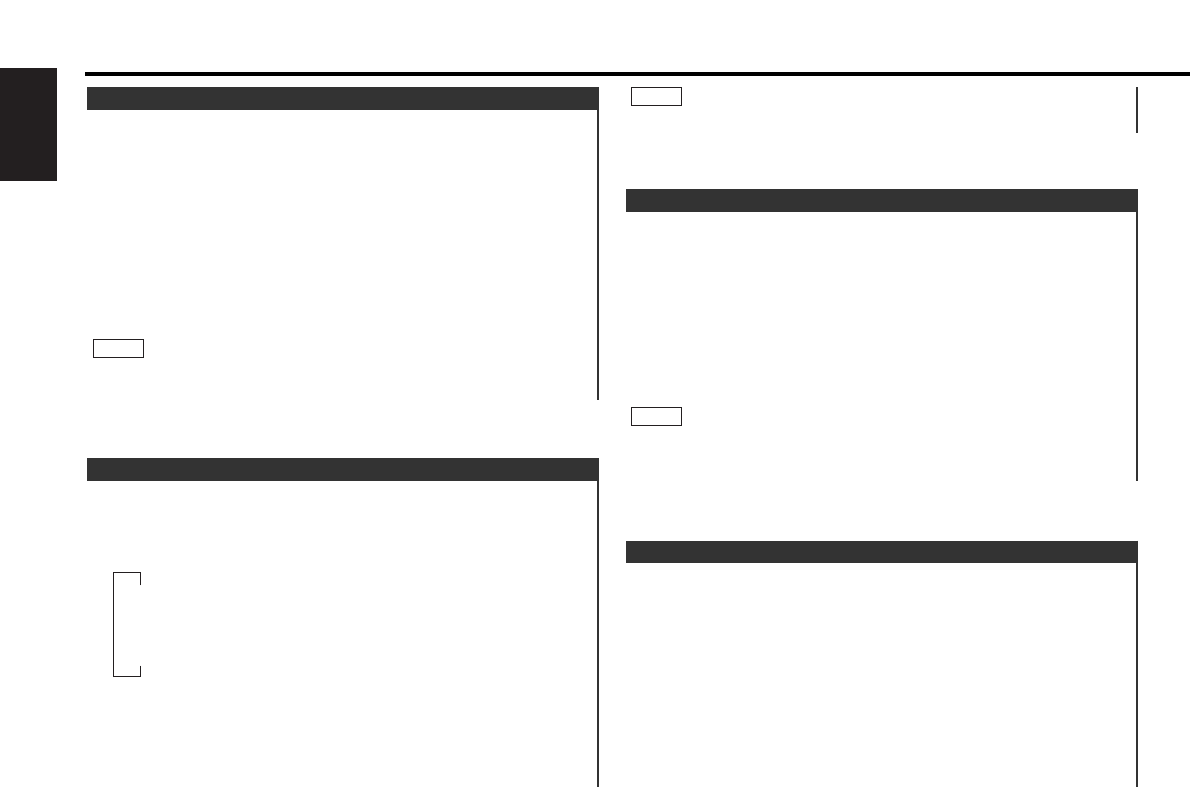Successively play the beginning of each disc on a changer until
you find the one that you want to listen to.
Starting the disc scan:
Press the D.SCN button. "DSCN ON" is displayed and the first
10 seconds of each disc are played, in the order in which they
are loaded on the changer.
The disc number currently being heard blinks in the display.
Stopping to Listen to the Disc Being Scanned:
Press the 38 or D.SCN button again to stop the scan and keep
on listening to the disc normally.
Disc Scan
(
Function of disc changers)
Successively play the beginning of each track on a disc until
you find the track that you want to listen to.
Starting the Track Scan :
Press the SCAN button. "Scan ON/TSCN ON" is displayed and
the first 10 seconds of each track are played, and the tracks are
played in order.
The track number currently being heard blinks in the display.
Stopping to Listen to the Track Being Scanned:
Press the 38 or SCAN button again to stop the scan and keep
on listening to a track normally.
• The track scan function is cancelled when you stop playing a
disc.
• The track scan function only scans each track on a disc once.
NOTE
Track Scan
The repeat play function is cancelled when you stop playing the
disc.
NOTE
Repeat playing the current track or disc.
Turning Repeat Play Function On/Off:
Press the REP button to switch the repeat play function on and
off as follows :
"REP ON/TREP ON" is displayed and the track number blinks in
the display when track repeat is on.
"DREP ON" is displayed and the disc number blinks in the
display when disc repeat is on.
Track / Disc Repeat
Search forwards or backwards through the discs in a disc
changer until you reach the one that you want to listen to.
Making a Reverse Disc Search:
Press the DISC– button to display the desired disc number.
Each time the button is pressed, the displayed disc number
decreases by one.
Play starts at the beginning of the displayed disc.
Making a Forward Disc Search:
Press the DISC+ button to display the desired disc number.
Each time the button is pressed, the displayed disc number
increases by one.
Play starts at the beginning of the displayed disc.
"LOAD" is displayed when discs are being exchanged on the disc
changer.
NOTE
Disc Search
(
Function of disc changers)
MD/External disc control features
— 22 —
English