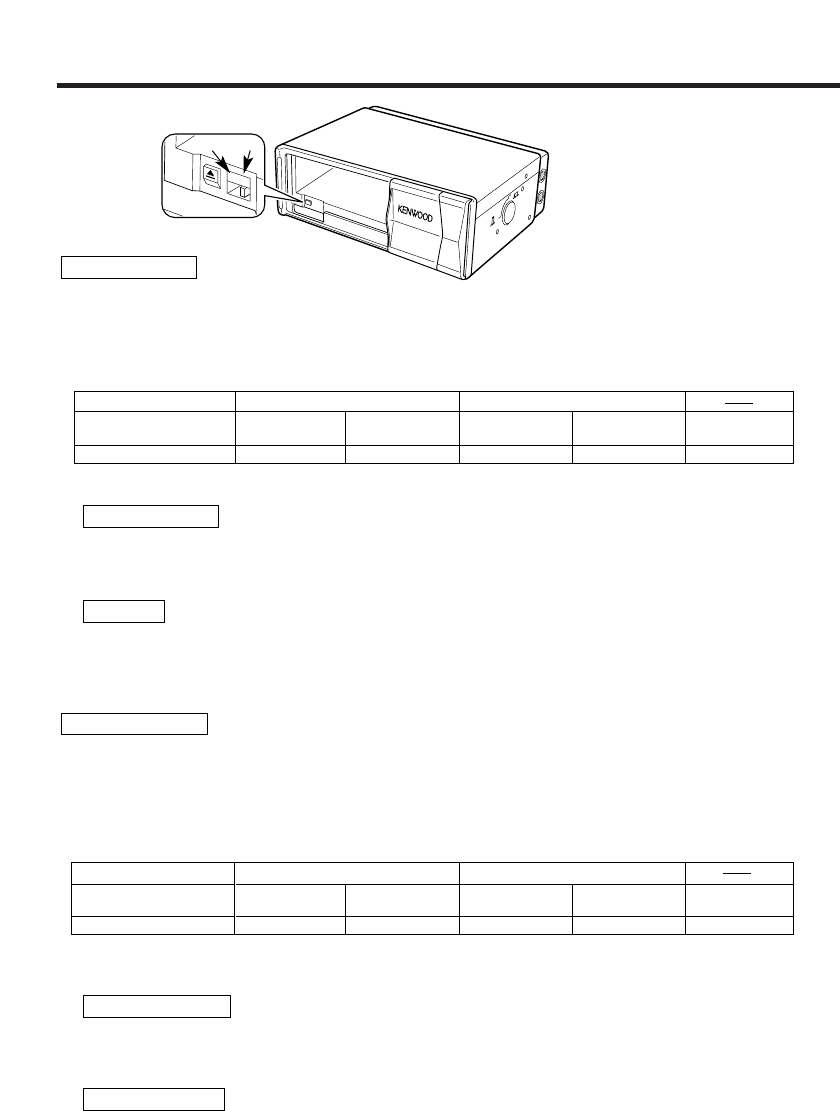"O"
"N"
• Do not connect the changer control cable D while the control unit is turned ON.
• Be sure to press the reset button after installation.
• Do not install an antenna of radio equipment or distribute the antenna cable near the changer output
cable, for this could cause malfunction with this unit.
■
Setting the O-N switch
Set the O-N switch (lying to the right of the EJECT key) depending on the unit connected, as follows:
Consult the instruction manual for your control unit to check whether or not it is CD text capable. That
information can be found on the page for External Disc Control in the section concerning switching to "N."
• When the O-N switch of this unit is set to "O", The O-N switch of the model connected to the TO
CH2 terminal should also be set to "O".
• When the DAB tuner unit is connected, set the O-N switch to "N" and connect to the control
input terminal of the DAB tuner unit.
When this unit is in the "N"-operation mode and the model connected to the TO CH2 terminal does
not have the O-N switch ("O"-operation):
➪ The CD text information of the CDs in this unit can be displayed but that of the CDs in the
connected model cannot be displayed.
➪ The model connected to the TO CH2 terminal cannot control the DNPS and DNPP operations.
• Ne branchez pas le câble de commande du changeur D aussi longtemp
l'unité de commande est en service.
• Après l'installation de l'appareil, n'oubliez pas d'appuyer sur le buton de réinitialisation.
• Sous peine de provoquer une défaillance, ne pas installer l’antenne d’un équipement radio ou faire
passer le câble d’antenne près du câble de sortie du changeur.
■
Réglage du commutateur O-N
Régler le commutateur O-N (situé à droite de la touche EJECT) selon l’appareil connecté, comme suit :
Consulter le mode d’emploi de l’unité de commande pour déterminer si celle-ci possède la fonction
texte CD. Cette information peut être consultée à la page consacrée à la commande de disque
externe dans la partie concernant la commutation sur “N”.
• Si le commutateur O-N de cet appareil est placé sur la position "O", le commutateur O-N de
l'appareil relié à la borne TO CH2 doit également se trouver sur la position "O".
• Si le syntoniseur DAB est relié à cet appareil, placez le commutateur O-N sur la position "N" et
effectuer le raccordement avec la prise d'entrée de commande du syntoniseur DAB.
Si cet appareil est réglé pour le mode "N" et si l'appareil relié à la borne TO CH2 ne possède pas le
commutateur O-N (fonctionnement "O"):
REMARQUE
2ATTENTION
2ATTENTION
NOTE
2CAUTION
2CAUTION
Control unit
Changer switching
unit
O-N switch setting
CD text-capable
None KCA-S210A
NN
Not CD text-capable
None KCA-S210A KCA-S200
OOO
Unité de commande
Commutation de
changeur
Commutateur O-N
Fonction texte CD
Aucun KCA-S210A
NN
Pas de fonction texte CD
Aucun KCA-S210A KCA-S200
OOO