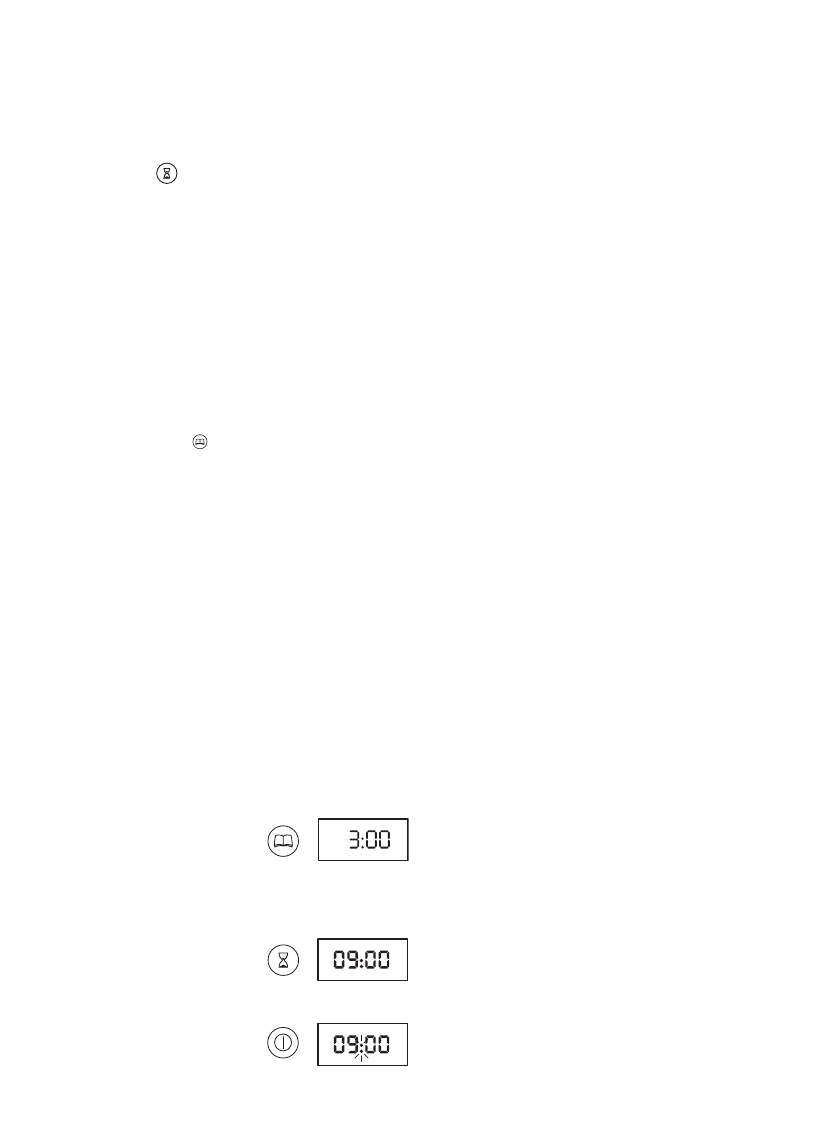delay timer
The Delay timer allows you to delay the bread making
process up to 13 hours. The delayed start is not
recommended for use with the dough, jam, gluten-free
or rapid settings.
IMPORTANT: When using this delayed start function
you must not use perishable ingredients – things that
‘go off’ easily at room temperature or above, such as
milk, egg, cheese and yoghurt etc.
To use the DELAY TIMER simply place the ingredients
in the bread pan and lock the pan into the bread
maker. Then:
●
Press the MENU pad to choose the required
program – the program cycle time is displayed.
●
Select the crust colour and size required.
●
Then set the delay timer.
●
Press the (+) TIMER pad and keep pressing until the
total time required is displayed. If you go past the
required time press the (-) TIMER pad to go back. The
timer pad when pressed, moves in 10 minute
increments. You do not need to work out the difference
between the program time selected and the total hours
required as the bread maker will automatically include
the setting cycle time.
Example: Finished loaf required at 7am. If the
breadmaker is set up with the required recipe
ingredients at 10pm the evening before, total time to be
set on the delayed timer is 9 hours.
●
Press the MENU pad to
choose your program e.g. 1
and use the (+) timer pad to
scroll the time in 10 minute
increments to display ‘9:00’.
If you go past ‘9:00’, simply
press the (-) timer pad until
you return to ‘9:00’.
●
Press the start pad and the
display colon (:) will flash.
The timer will start to count
down.
●
If you make a mistake or
wish to change the time set,
press the START/STOP pad
until it beeps. You can then
reset the time.
power interruption protection
Your breadmaker has a 15 mins power interruption
protection in case the unit is accidentally unplugged
during operation. The unit will continue the program if
plugged back in straight away.
care and cleaning
IMPORTANT: unplug the Bread Maker and allow to
cool before cleaning.
●
Do not immerse either the Bread Maker body or the
outside base of the bread pan in water.
●
Do not use a dishwasher to clean bread pan.
Dishwashing can damage the non-stick properties of
the bread pan allowing bread to stick during baking.
●
Do not use abrasive scouring pads or metal
implements.
●
Clean the bread pan and the kneader immediately
after each use by partially filling the pan with warm
soapy water. Leave to soak for 5 to 10 minutes. To
remove the kneader, turn clockwise and lift off. Finish
cleaning with a soft cloth, rinse and dry.
If the kneader cannot be removed after 10 minutes,
hold the shaft from underneath the pan and twist back
and forth until the kneader is released.
●
Use a soft damp cloth to clean the outside and inside
surfaces of the Bread Maker if necessary.
service and customer care
●
If the cord is damaged it must, for safety reasons, be
replaced by KENWOOD or an authorised KENWOOD
repairer.
If you need help with:
●
using your bread maker
●
servicing or repairs
Contact the shop where you bought your bread maker.
5