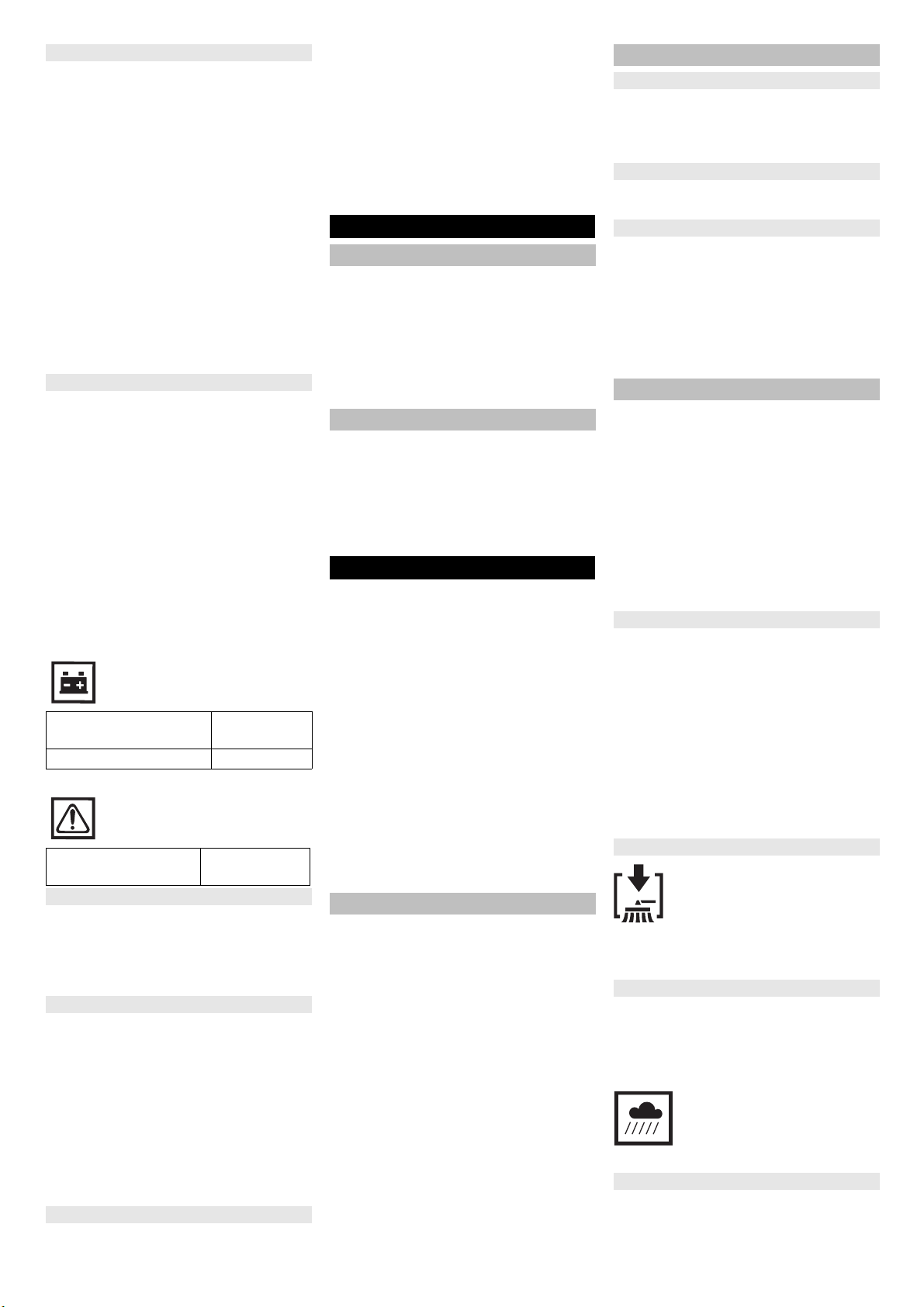-5
Danger
Risk of injury! The charger should be used
only if the mains cable is in an undamaged
state. Get the manufacturer, the customer
service agent or a qualified person to im-
mediately replace a damaged mains cable.
DANGER
Risk of electric shock. Observe supply net-
work and fuse protection. Only use the
charger in dry rooms with sufficient ventila-
tion.
Note: The charging time for an empty bat-
tery is approx. 12 hours.
Danger
Risk of injury! Comply with safety regula-
tions on the handling of batteries. Observe
the directions provided by the manufacturer
of the charger.
Caution: Batteries may only be charged at
room temperature!
Note: Normally, the machine is equipped
with maintenance-free batteries.
Open the device hood.
Insert the plug of the charger into the
socket.
Note: The charger has electronic controls
and automatically switches off the charging
process. All functions of the machine are
automatically interrupted during the charg-
ing process.
The battery display shows the progress of
the charging process when the plug is in-
serted:
Fault display:
Open the device hood.
Insert the charging cable of the charger
in the charger box of the sweeper
Plug in mains connector and switch on
charger.
KM 75/40 W Bp Pack
Disconnect the mains plug.
Wrap the mains cord around the cable
holder of the charger.
Close cover.
KM 75/40 W Bp
Switch off the charger and remove the
plug from the socket.
Hang out the charging cable out of the
machine.
Close cover.
Open the device hood.
Disconnect pole terminal to negative
pole (-).
Unscrew the connection wires from the
batteries.
Disconnect pole terminal to positive
pole (+).
Loosen the holding strap.
Remove the battery.
Dispose of the used battery according
to the local provisions.
DANGER
Risk of injury! Switch off the appliance prior
to removing the waste container.
Note: Start the appliance only when the
hood is closed.
Park the sweeper on an even surface.
Switch off engine.
Lock parking brake.
Check charging status of battery.
Check side brush.
Check roller brush.
Shake off dust filter.
Empty waste container.
Note: For description, see section on Care
and maintenance.
Danger
Long hours of using the appliance can
cause circulation problems in the hands on
account of vibrations.
It is not possible to specify a generally valid
operation time, since this depends on sev-
eral factors:
– Proneness to blood circulation deficien-
cies (cold, numb fingers).
– Low ambient temperature. Wear warm
gloves to protect hands.
– A firm grip impedes blood circulation.
– Continuous operation is worse than an
operation interrupted by pauses.
In case of regular, long-term operation of
the device and in case of repeated occur-
rence of the symptoms (e.g. cold, numb fin-
gers) please consult a physician.
Release parking brake.
Start the motor.
Turn the main switch to position “1”.
Note: The roller brush and the side brush
will rotate.
Pull the lever for forward drive.
Note: The drive speed for forward drive
can be adjusted steplessly depending on
the position of the lever.
Release the lever for forward drive. De-
vice comes to a halt.
Driving over fixed obstacles which are 30
mm high or less:
Raise bulk waste flap.
Drive forwards slowly and carefully.
Driving over fixed obstacles which are
more than 30 mm high:
Only drive over these obstacles using a
suitable ramp.
Danger
Risk of injury! If the bulk waste flap is open,
stones or gravel may be flung forwards by
the roller brush. Make sure that this does
not endanger persons, animals or objects.
CAUTION
Do not sweep up packing strips, wire or
similar objects as this may damage the
sweeping mechanism.
Note: To achieve an optimum cleaning re-
sult, the driving speed should be adjusted
to take specific situations into account.
Note: To sweep up larger items up to a
height of 50 mm, e.g. cigarette packs, the
bulk waste flap must be raised briefly.
Raising bulk waste flap:
Pull the lever for raising the bulk waste
flap.
Lowering the bulk waste flap:
Release the lever for raising the bulk
waste flap.
Note: An optimum cleaning result can only
be achieved if the bulk waste flap has been
lowered completely.
Move the lever to lower the side brush
to the front. The side brush will be low-
ered.
Note: During operation, the waste contain-
er should be emptied at regular intervals.
Note: During operation, the dust filter
should be shaken off and cleaned at regu-
lar intervals.
Close wet/dry flap
Open wet/dry flap.
Note: This protects the filter from moisture.
Charge the batteries
Charging process - KM 75/40 W Bp Pack
Batteries are being
charged
glows yellow
Batteries are charged glows green
Charger or motor con-
trol malfunction
glows red
Charging process - KM 75/40 W Bp
After charging
Remove the battery
Start up
General notes
Inspection and maintenance work
Operation
Starting the machine
Drive the machine
Drive forward
Dry run
Driving over obstacles
Sweeping mode
Sweeping with bulk waste flap raised
Sweeping with side brushes
Sweeping dry floors
Sweeping damp or wet floors